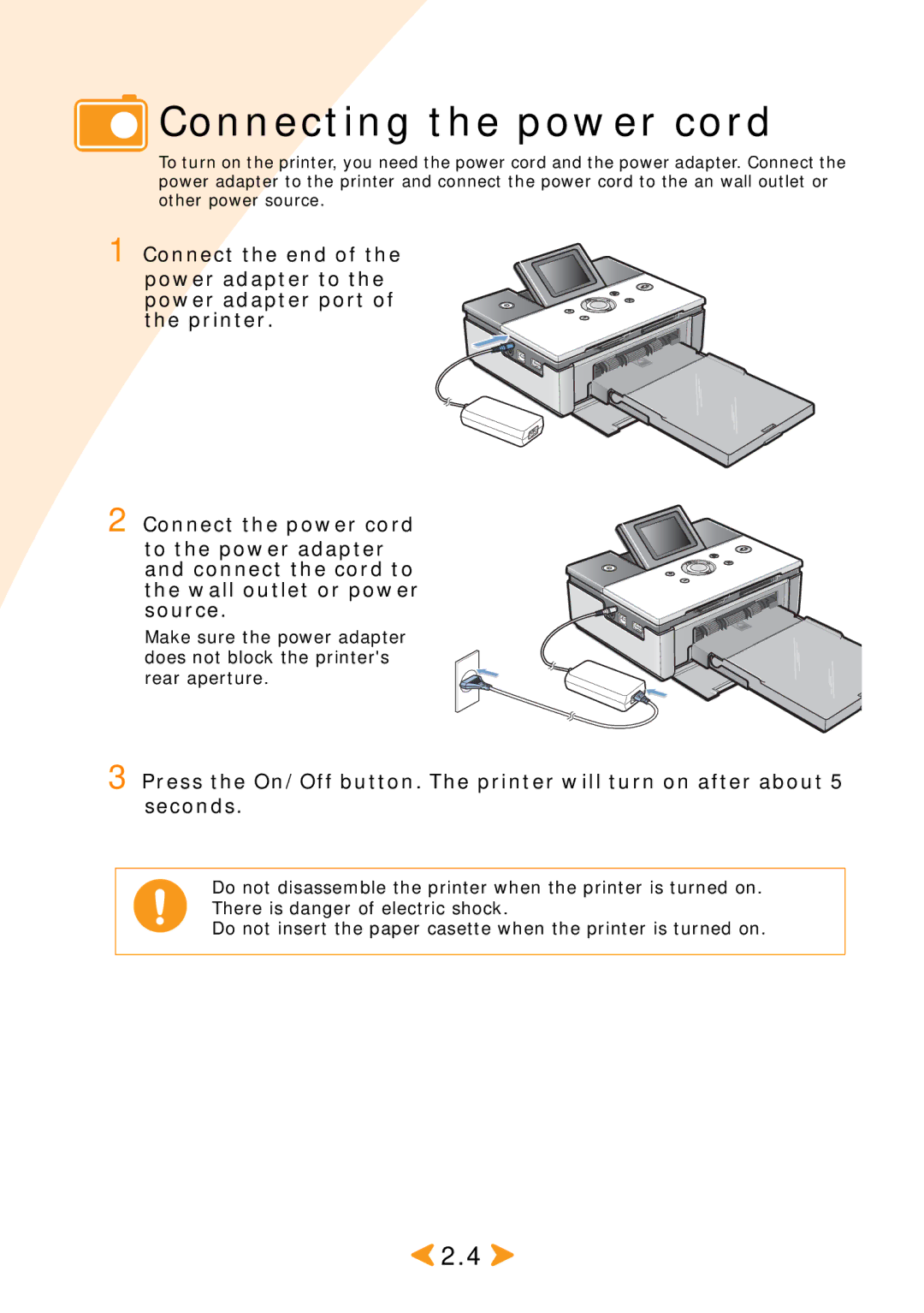Connecting the power cord
Connecting the power cord
To turn on the printer, you need the power cord and the power adapter. Connect the power adapter to the printer and connect the power cord to the an wall outlet or other power source.
1
2
Connect the end of the
power adapter to the power adapter port of the printer.
Connect the power cord
to the power adapter and connect the cord to the wall outlet or power source.
Make sure the power adapter does not block the printer's rear aperture.
3 Press the On/Off button. The printer will turn on after about 5 seconds.
Do not disassemble the printer when the printer is turned on. There is danger of electric shock.
Do not insert the paper casette when the printer is turned on.
![]() 2.4
2.4 ![]()