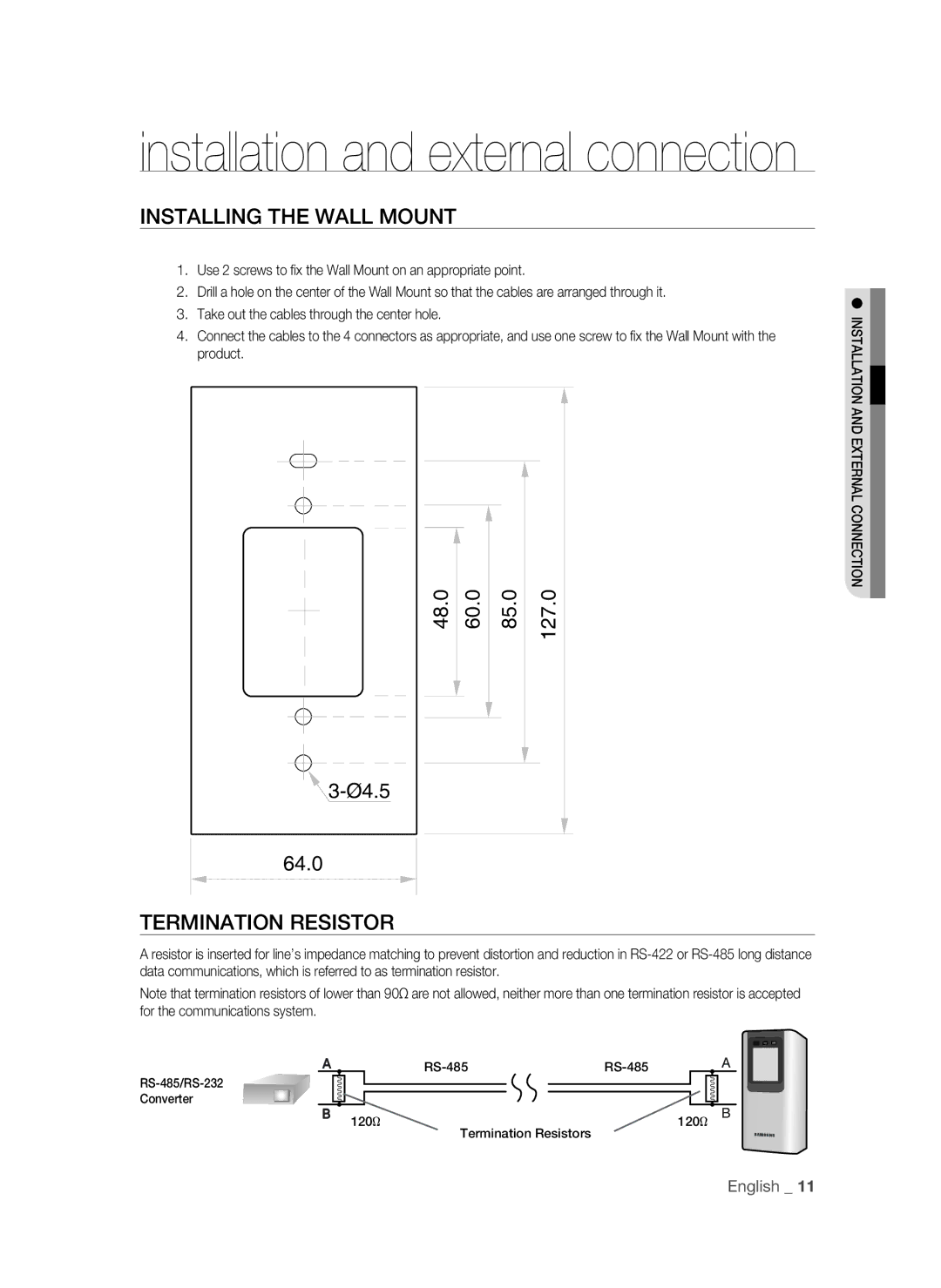installation and external connection
INSTALLING THE WALL MOUNT
1.Use 2 screws to fix the Wall Mount on an appropriate point.
2.Drill a hole on the center of the Wall Mount so that the cables are arranged through it.
3.Take out the cables through the center hole.
4.Connect the cables to the 4 connectors as appropriate, and use one screw to fix the Wall Mount with the product.
|
|
|
|
|
|
|
|
|
|
|
|
|
|
|
|
|
|
|
|
|
48.0 |
| 60.0 |
| 85.0 |
| 127.0 |
|
|
| ||||
|
|
|
|
|
|
|
|
|
|
|
|
|
|
|
|
|
|
|
|
|
|
|
|
|
|
|
|
|
|
|
|
|
|
|
|
|
|
|
|
|
|
64.0
TERMINATION RESISTOR
A resistor is inserted for line’s impedance matching to prevent distortion and reduction in
Note that termination resistors of lower than 90 for the communications system.
" | A | ||
|
|
| |
Converter |
|
| B |
# 120Ω | Termination Resistors | 120Ω | |
|
|
|
INSTALLATION AND EXTERNAL CONNECTION
English _ 11