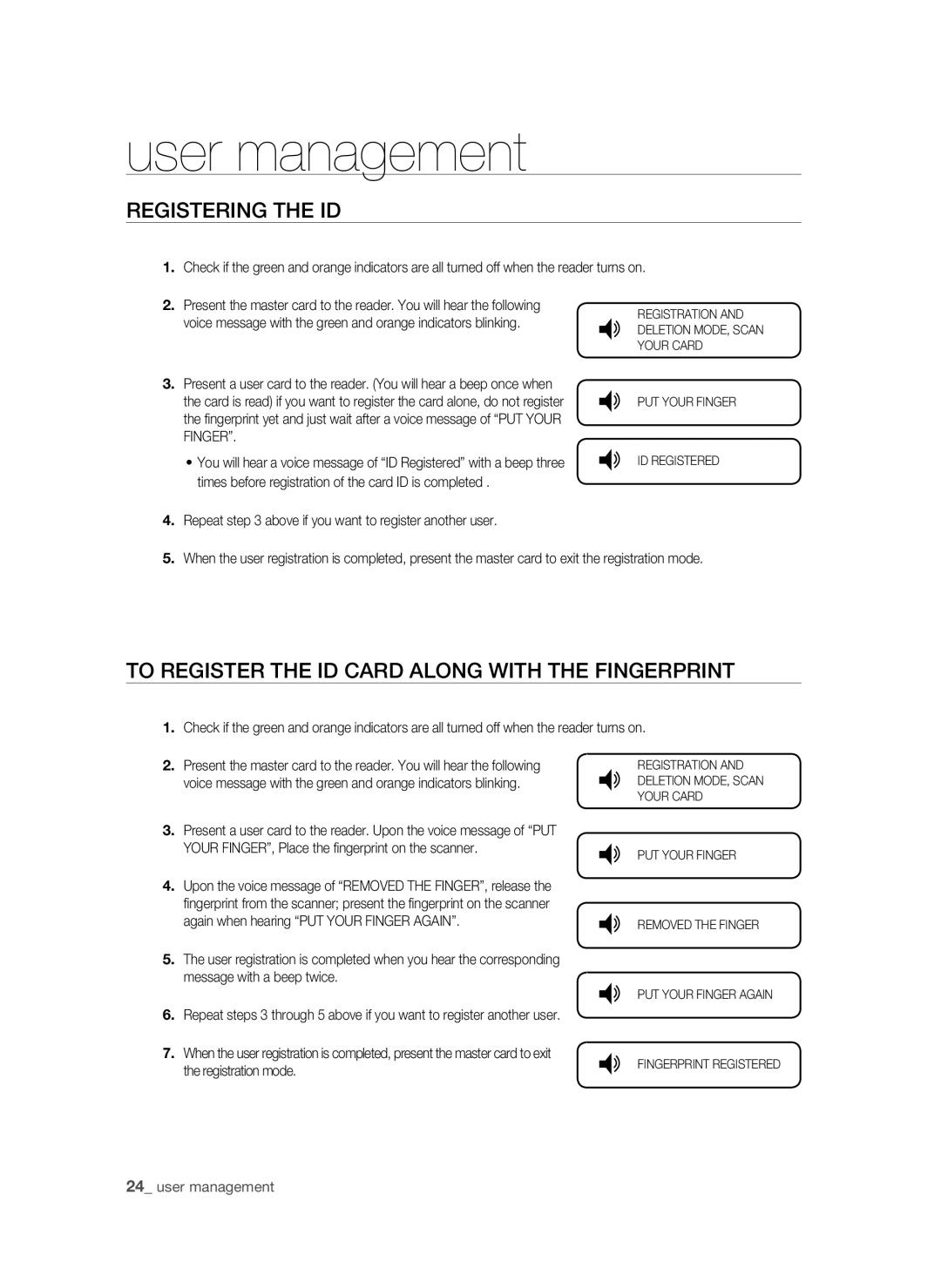user management
REGISTERING THE ID
1.Check if the green and orange indicators are all turned off when the reader turns on.
2.Present the master card to the reader. You will hear the following voice message with the green and orange indicators blinking.
3.Present a user card to the reader. (You will hear a beep once when the card is read) if you want to register the card alone, do not register the fingerprint yet and just wait after a voice message of “PUT YOUR FINGER”.
•You will hear a voice message of “ID Registered” with a beep three times before registration of the card ID is completed .
Q | REGISTRATION AND |
DELETION MODE, SCAN | |
| YOUR CARD |
Q | PUT YOUR FINGER |
Q | ID REGISTERED |
4.Repeat step 3 above if you want to register another user.
5.When the user registration is completed, present the master card to exit the registration mode.
TO REGISTER THE ID CARD ALONG WITH THE FINGERPRINT
1.Check if the green and orange indicators are all turned off when the reader turns on.
2.Present the master card to the reader. You will hear the following voice message with the green and orange indicators blinking.
3.Present a user card to the reader. Upon the voice message of “PUT YOUR FINGER”, Place the fingerprint on the scanner.
4.Upon the voice message of “REMOVED THE FINGER”, release the fingerprint from the scanner; present the fingerprint on the scanner again when hearing “PUT YOUR FINGER AGAIN”.
5.The user registration is completed when you hear the corresponding message with a beep twice.
6.Repeat steps 3 through 5 above if you want to register another user.
7.When the user registration is completed, present the master card to exit the registration mode.
REGISTRATION AND Q DELETION MODE, SCAN
YOUR CARD
Q PUT YOUR FINGER
Q REMOVED THE FINGER
Q PUT YOUR FINGER AGAIN
Q FINGERPRINT REGISTERED
24_ user management