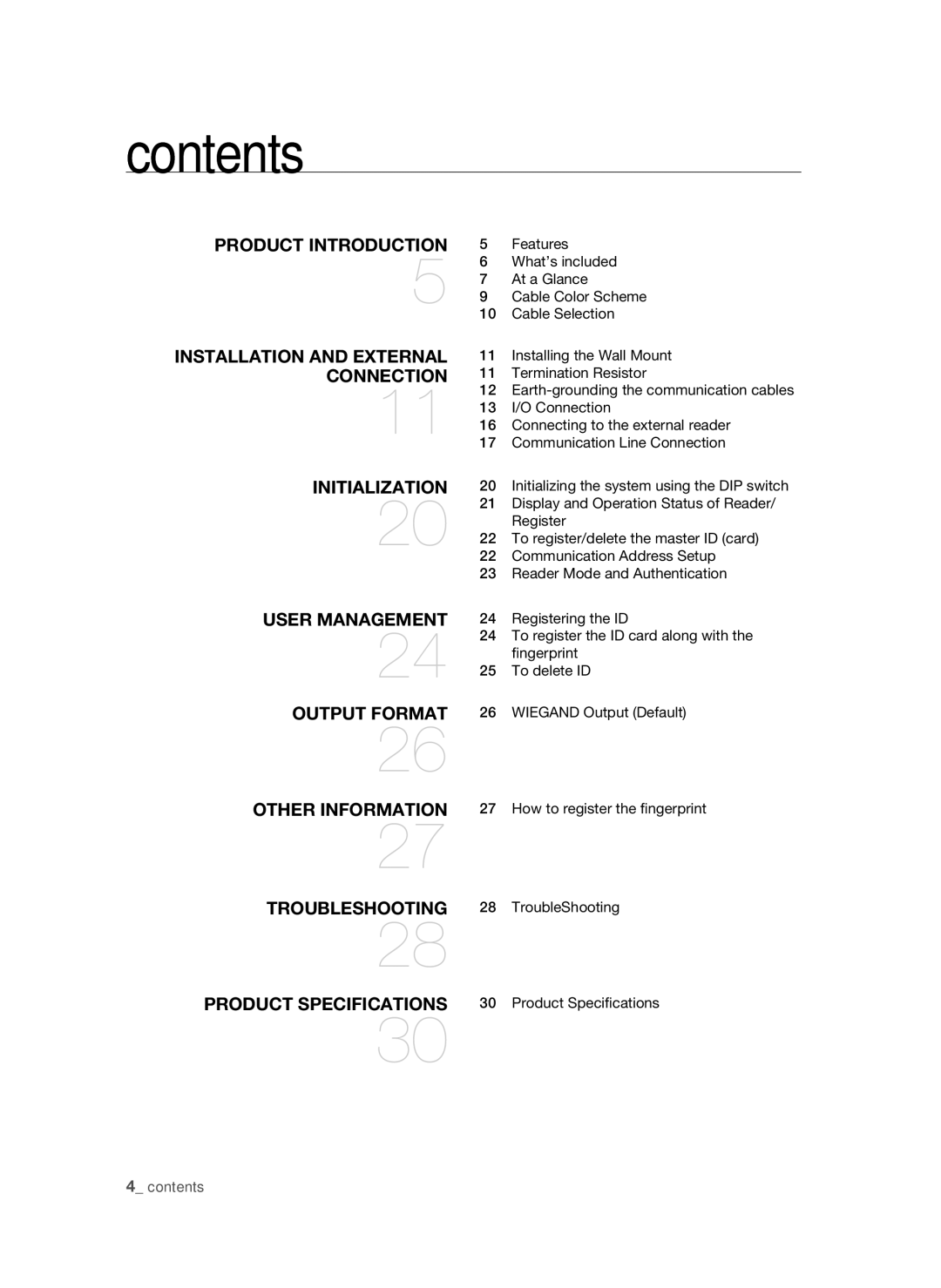contents
PRODUCT INTRODUCTION | 5 | Features |
5 | 6 | What’s included |
7 | At a Glance | |
9 | Cable Color Scheme | |
| 10 | Cable Selection |
INSTALLATION AND EXTERNAL | 11 | Installing the Wall Mount |
CONNECTION | 11 | Termination Resistor |
11 | 12 | |
13 | I/O Connection | |
16 | Connecting to the external reader | |
17 | Communication Line Connection | |
INITIALIZATION | 20 | Initializing the system using the DIP switch |
20 | 21 | Display and Operation Status of Reader/ |
| Register | |
|
| |
| 22 | To register/delete the master ID (card) |
| 22 | Communication Address Setup |
| 23 | Reader Mode and Authentication |
USER MANAGEMENT
24
OUTPUT FORMAT
26
OTHER INFORMATION
27
TROUBLESHOOTING
28
PRODUCT SPECIFICATIONS
30
24Registering the ID
24To register the ID card along with the fingerprint
25To delete ID
26WIEGAND Output (Default)
27How to register the fingerprint
28TroubleShooting
30Product Specifications
4_ contents