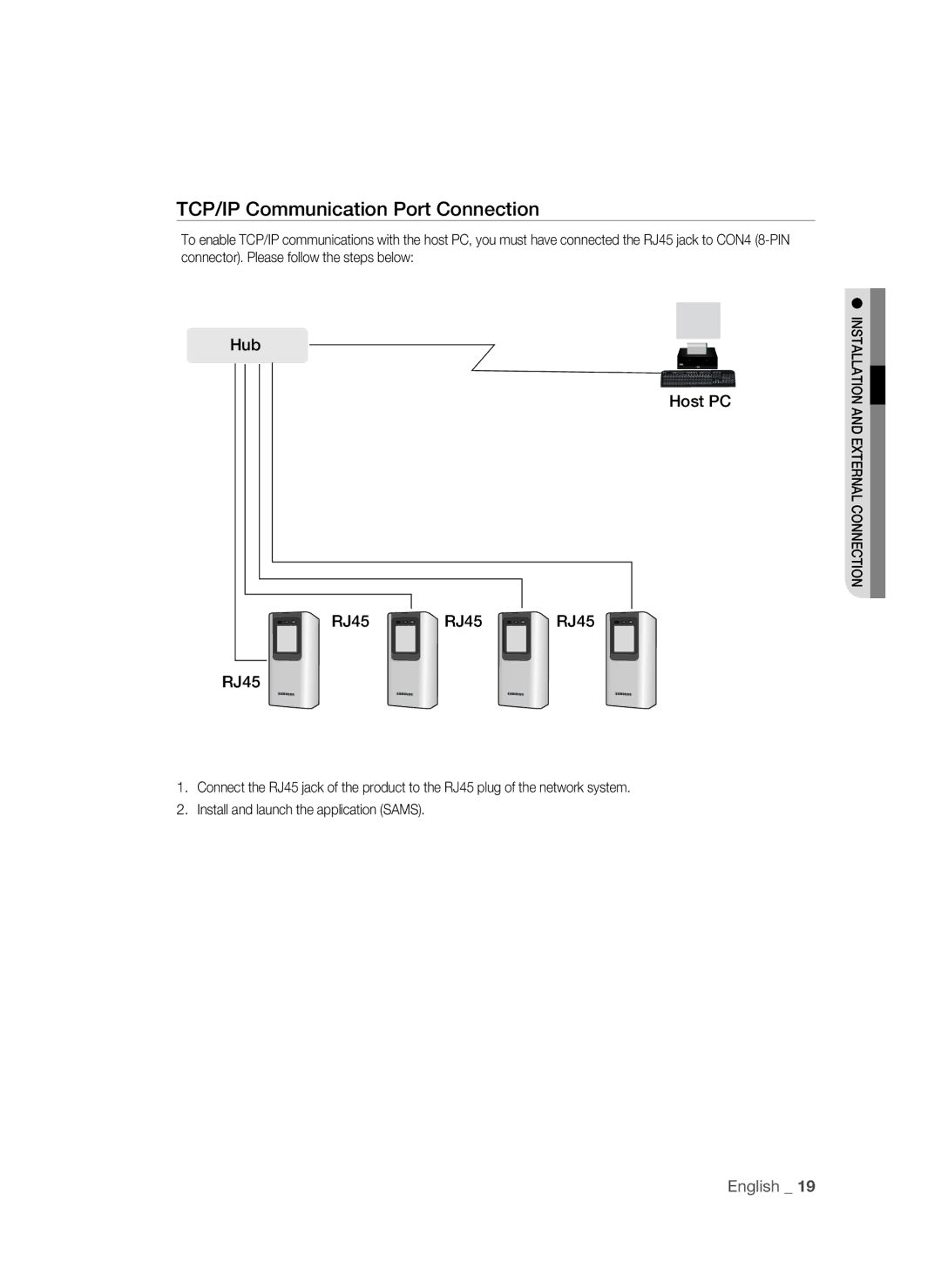TCP/IP Communication Port Connection
To enable TCP/IP communications with the host PC, you must have connected the RJ45 jack to CON4
Hub
Host PC
RJ45 

 RJ45
RJ45 

 RJ45
RJ45
RJ45
1.Connect the RJ45 jack of the product to the RJ45 plug of the network system.
2.Install and launch the application (SAMS).
INSTALLATION AND EXTERNAL CONNECTION
English _ 19