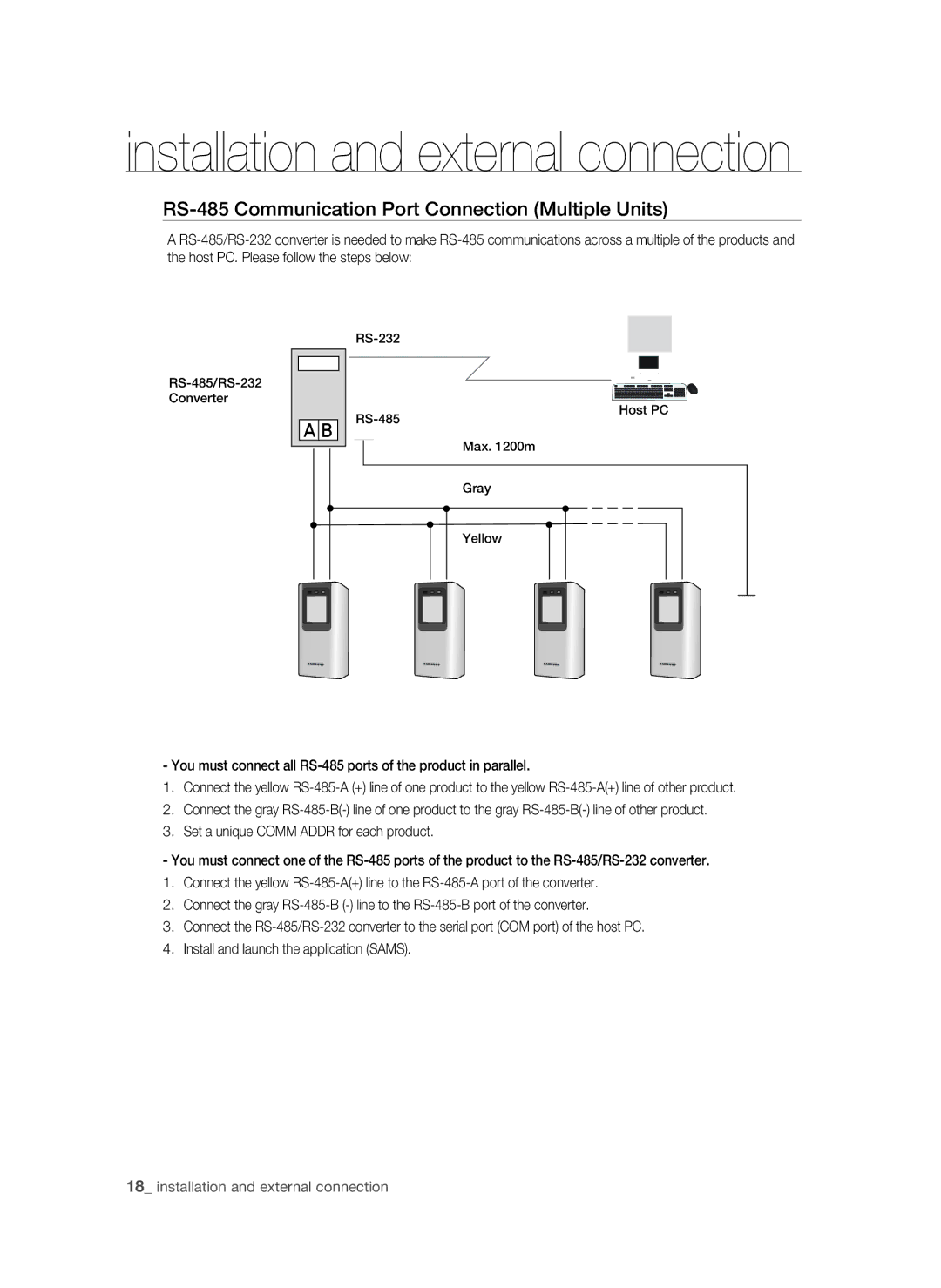installation and external connection
RS-485 Communication Port Connection (Multiple Units)
A RS-485/RS-232 converter is needed to make RS-485 communications across a multiple of the products and the host PC. Please follow the steps below:
Max. 1200m
Gray
Yellow
- You must connect all RS-485 ports of the product in parallel.
1.Connect the yellow RS-485-A (+) line of one product to the yellow RS-485-A(+) line of other product.
2.Connect the gray RS-485-B(-) line of one product to the gray RS-485-B(-) line of other product.
3.Set a unique COMM ADDR for each product.
- You must connect one of the RS-485 ports of the product to the RS-485/RS-232 converter.
1.Connect the yellow RS-485-A(+) line to the RS-485-A port of the converter.
2.Connect the gray RS-485-B (-) line to the RS-485-B port of the converter.
3.Connect the RS-485/RS-232 converter to the serial port (COM port) of the host PC.
4.Install and launch the application (SAMS).
18_ installation and external connection