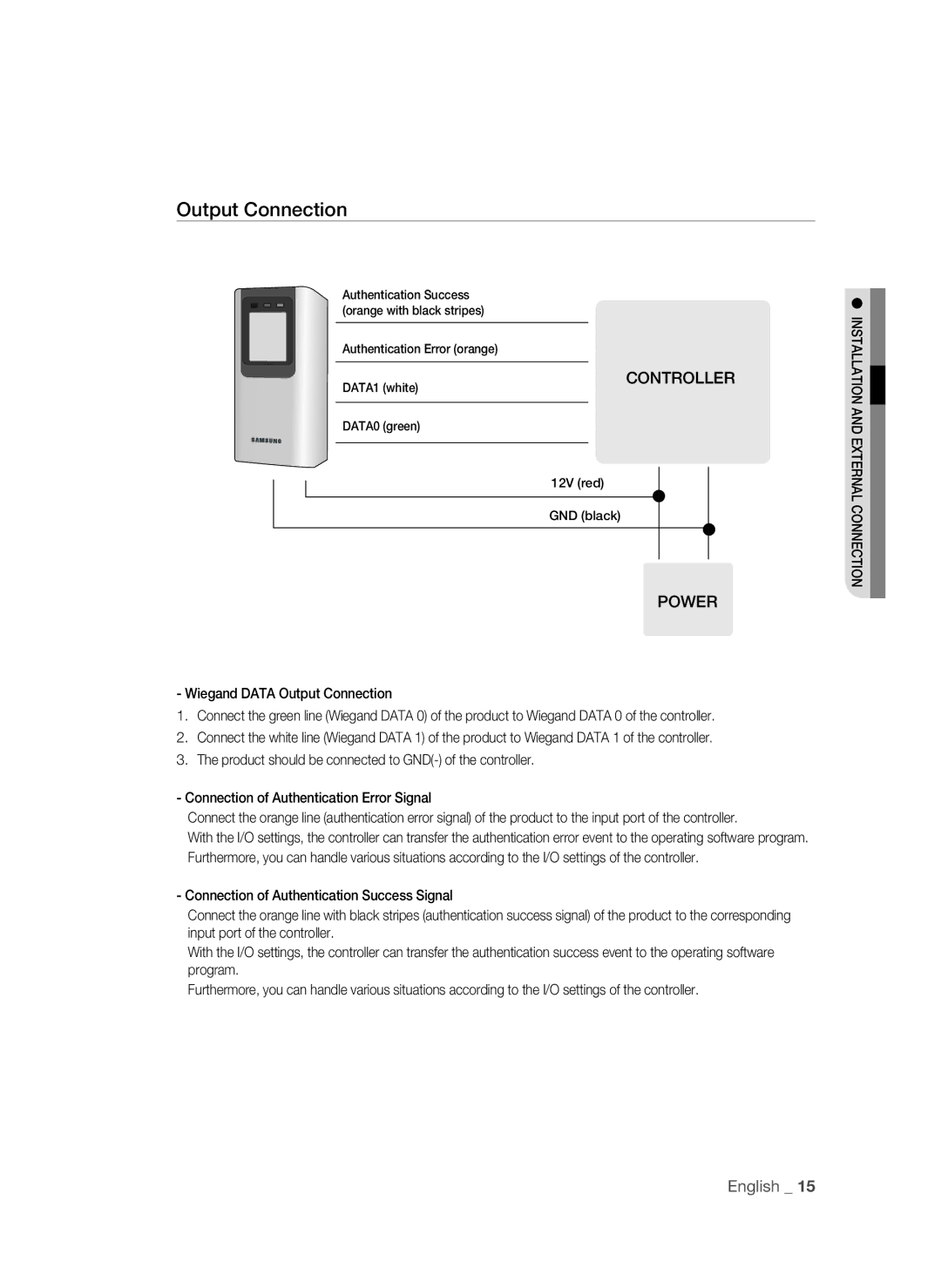Output Connection
Authentication Success (orange with black stripes)
Authentication Error (orange)
INSTALLATION
DATA1 (white)
CONTROLLER
DATA0 (green)
12V (red)
GND (black)
POWER
- Wiegand DATA Output Connection
1.Connect the green line (Wiegand DATA 0) of the product to Wiegand DATA 0 of the controller.
2.Connect the white line (Wiegand DATA 1) of the product to Wiegand DATA 1 of the controller.
3.The product should be connected to
- Connection of Authentication Error Signal
Connect the orange line (authentication error signal) of the product to the input port of the controller.
With the I/O settings, the controller can transfer the authentication error event to the operating software program. Furthermore, you can handle various situations according to the I/O settings of the controller.
- Connection of Authentication Success Signal
Connect the orange line with black stripes (authentication success signal) of the product to the corresponding input port of the controller.
With the I/O settings, the controller can transfer the authentication success event to the operating software program.
Furthermore, you can handle various situations according to the I/O settings of the controller.
AND EXTERNAL CONNECTION
English _ 15