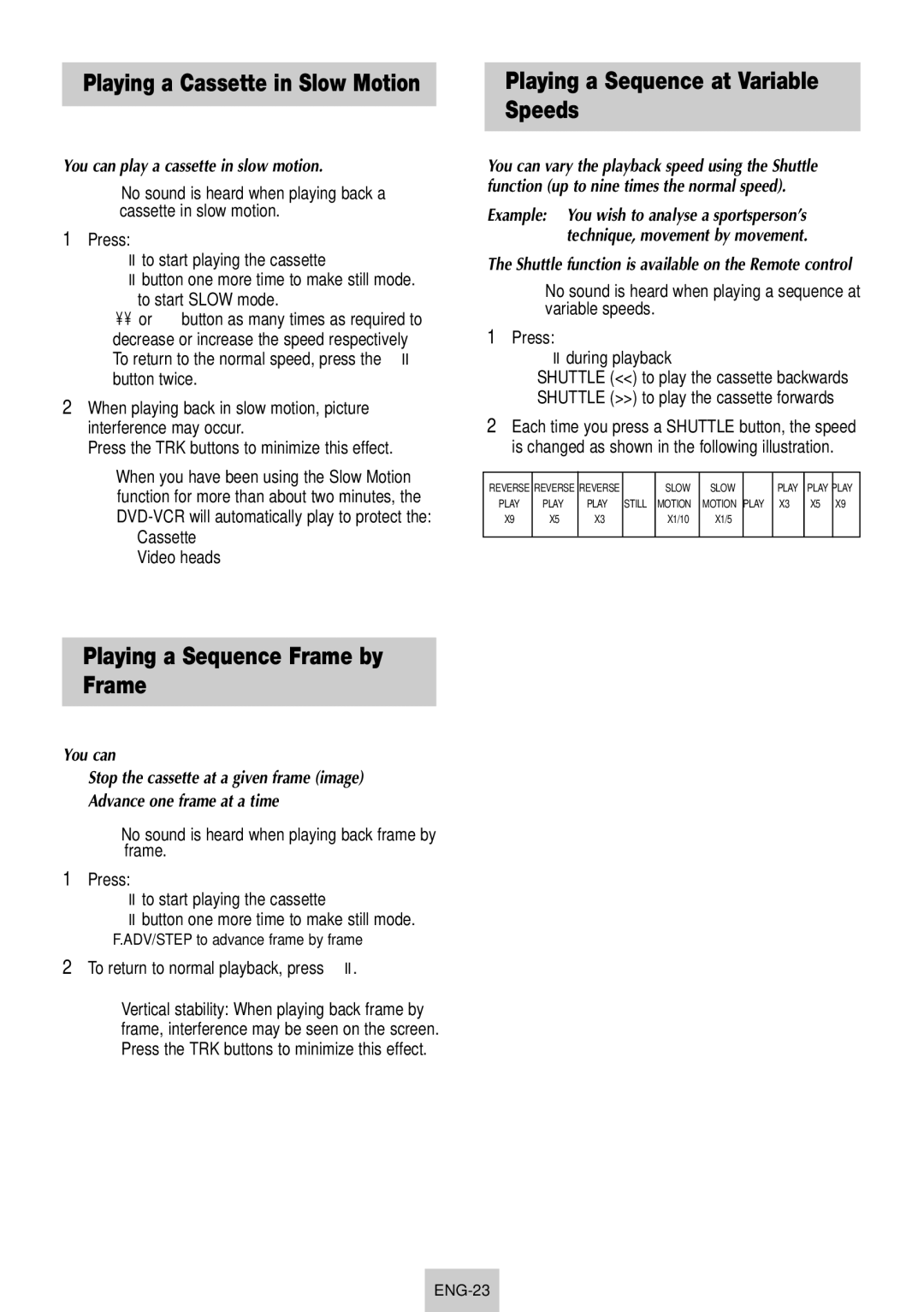Playing a Cassette in Slow Motion
You can play a cassette in slow motion.
➢No sound is heard when playing back a cassette in slow motion.
1Press:
◆ ❿ll to start playing the cassette
◆ ❿ll button one more time to make still mode. ◆ ❿❿ to start SLOW mode.
◆ ➛➛ or ❿❿ button as many times as required to decrease or increase the speed respectively
◆ To return to the normal speed, press the ❿ll button twice.
2When playing back in slow motion, picture interference may occur.
Press the TRK buttons to minimize this effect.
☛ When you have been using the Slow Motion function for more than about two minutes, the
◆Cassette
◆Video heads
Playing a Sequence Frame by Frame
You can
◆Stop the cassette at a given frame (image)
◆Advance one frame at a time
➢No sound is heard when playing back frame by frame.
1Press:
◆ ❿ll to start playing the cassette
◆ ❿ll button one more time to make still mode.
◆ F.ADV/STEP to advance frame by frame
2To return to normal playback, press ❿ll.
➢Vertical stability: When playing back frame by frame, interference may be seen on the screen. Press the TRK buttons to minimize this effect.
Playing a Sequence at Variable Speeds
You can vary the playback speed using the Shuttle function (up to nine times the normal speed).
Example: You wish to analyse a sportsperson’s technique, movement by movement.
The Shuttle function is available on the Remote control
➢No sound is heard when playing a sequence at variable speeds.
1Press:
◆ ❿ll during playback
◆ SHUTTLE (<<) to play the cassette backwards ◆ SHUTTLE (>>) to play the cassette forwards
2Each time you press a SHUTTLE button, the speed is changed as shown in the following illustration.
REVERSE | REVERSE | REVERSE |
| SLOW | SLOW |
| PLAY | PLAY | PLAY |
PLAY | PLAY | PLAY | STILL | MOTION | MOTION | PLAY | X3 | X5 | X9 |
X9 | X5 | X3 |
| X1/10 | X1/5 |
|
|
|
|
|
|
|
|
|
|
|
|
|
|