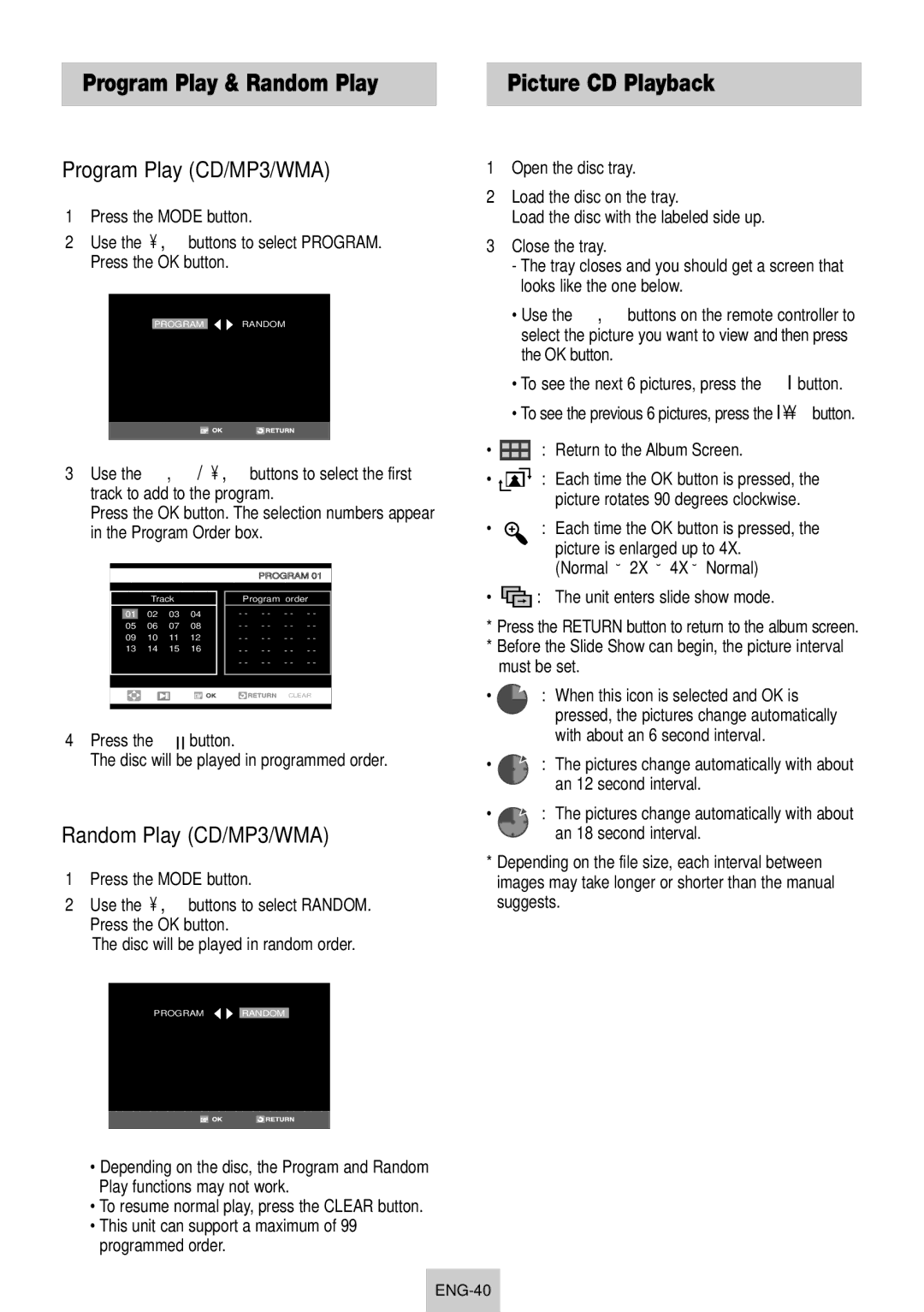Program Play & Random Play |
| Picture CD Playback |
|
|
|
Program Play (CD/MP3/WMA)
1Press the MODE button.
2Use the ➛, ❿ buttons to select PROGRAM. Press the OK button.
PROGRAMRANDOM
3Use the ,❷ / ➛, ❿ buttons to select the first track to add to the program.
Press the OK button. The selection numbers appear in the Program Order box.
|
|
|
|
|
| PROGRAM 01 | ||
|
|
|
|
| ||||
|
| Track |
| Program order | ||||
|
|
|
| - - | - - | - - | - - | |
| 01 | 02 | 03 | 04 | ||||
05 | 06 | 07 | 08 | - - | - - | - - | - - | |
09 | 10 | 11 | 12 | - - | - - | - - | - - | |
13 | 14 | 15 | 16 | - - | - - | - - | - - | |
|
|
|
|
| - - | - - | - - | - - |
|
|
|
|
|
|
|
|
|
CLEAR
4Press the ❿II button.
The disc will be played in programmed order.
Random Play (CD/MP3/WMA)
1Press the MODE button.
2Use the ➛, ❿ buttons to select RANDOM. Press the OK button.
The disc will be played in random order.
PROGRAMRANDOM
➢• Depending on the disc, the Program and Random Play functions may not work.
•To resume normal play, press the CLEAR button.
•This unit can support a maximum of 99 programmed order.
1Open the disc tray.
2Load the disc on the tray.
Load the disc with the labeled side up.
3Close the tray.
-The tray closes and you should get a screen that looks like the one below.
•Use the ,❷ buttons on the remote controller to select the picture you want to view and then press the OK button.
•To see the next 6 pictures, press the ❿❿l button.
•To see the previous 6 pictures, press the l➛➛ button.
• : Return to the Album Screen.
: Return to the Album Screen.
•![]()
![]()
![]() : Each time the OK button is pressed, the picture rotates 90 degrees clockwise.
: Each time the OK button is pressed, the picture rotates 90 degrees clockwise.
• ![]() : Each time the OK button is pressed, the picture is enlarged up to 4X.
: Each time the OK button is pressed, the picture is enlarged up to 4X.
(Normal 2X 4X Normal)
• ![]()
![]() : The unit enters slide show mode.
: The unit enters slide show mode.
*Press the RETURN button to return to the album screen.
*Before the Slide Show can begin, the picture interval must be set.
• ![]() : When this icon is selected and OK is pressed, the pictures change automatically with about an 6 second interval.
: When this icon is selected and OK is pressed, the pictures change automatically with about an 6 second interval.
•![]()
![]()
![]() : The pictures change automatically with about an 12 second interval.
: The pictures change automatically with about an 12 second interval.
•![]() : The pictures change automatically with about an 18 second interval.
: The pictures change automatically with about an 18 second interval.
*Depending on the file size, each interval between images may take longer or shorter than the manual suggests.