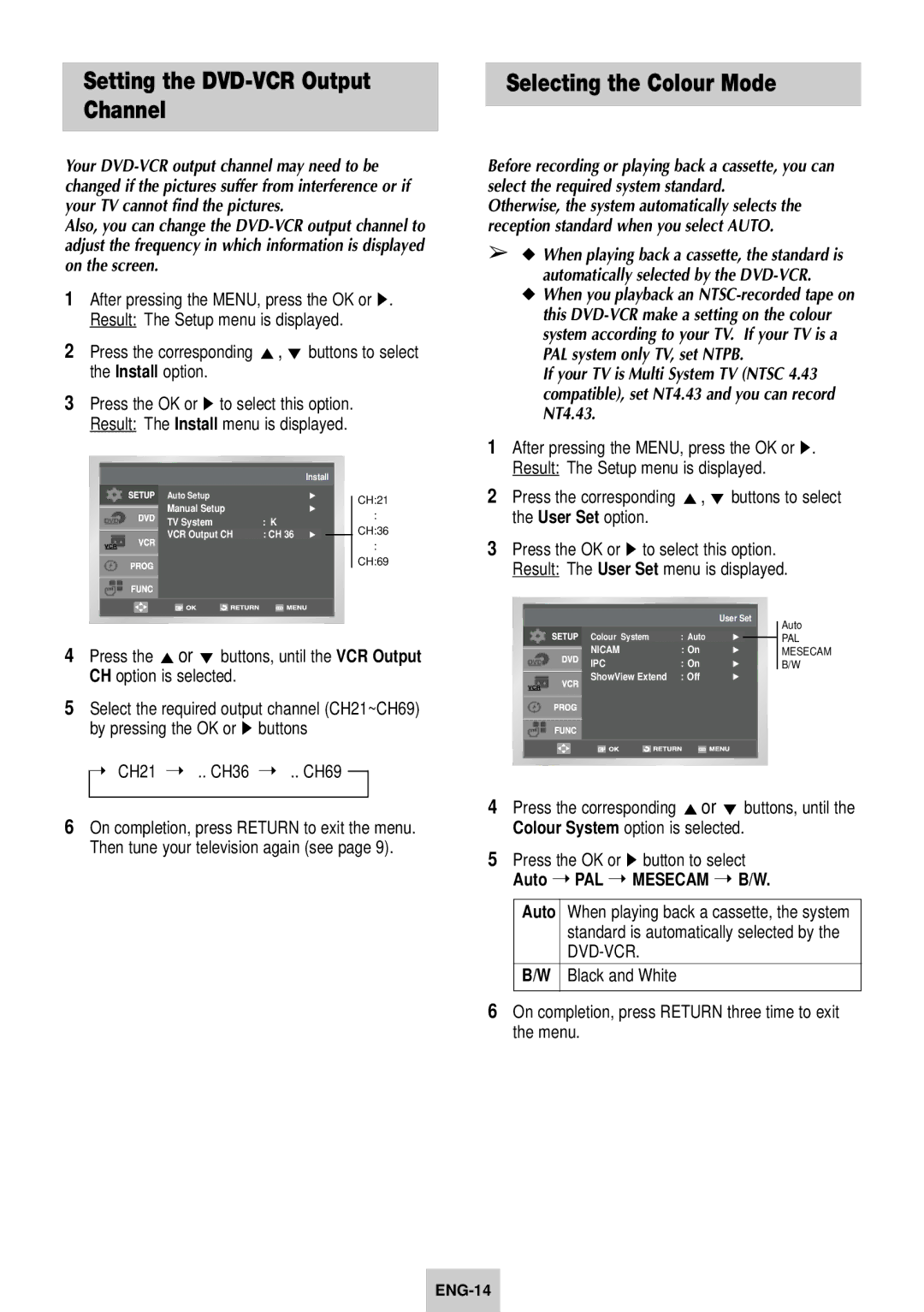Setting the DVD-VCR Output Channel
Your
Also, you can change the
1After pressing the MENU, press the OK or ❿. Result: The Setup menu is displayed.
2 Press the corresponding | ,❷ buttons to select |
the Install option. |
|
3Press the OK or ❿ to select this option. Result: The Install menu is displayed.
|
|
|
| Install |
|
| ||
|
| Auto Setup |
|
|
|
|
| CH:21 |
|
| Manual Setup |
|
|
|
|
| |
|
| TV System | : K | : | ||||
|
| VCR Output CH | : CH 36 |
|
|
|
| CH:36 |
|
|
|
|
|
| |||
|
|
|
|
|
|
|
|
|
:
CH:69
4Press the or ❷ buttons, until the VCR Output CH option is selected.
5Select the required output channel (CH21~CH69) by pressing the OK or ❿ buttons
➝ CH21 ➝ .. CH36 ➝ .. CH69 
6On completion, press RETURN to exit the menu. Then tune your television again (see page 9).
Selecting the Colour Mode
Before recording or playing back a cassette, you can select the required system standard.
Otherwise, the system automatically selects the reception standard when you select AUTO.
➢◆ When playing back a cassette, the standard is automatically selected by the
◆When you playback an
If your TV is Multi System TV (NTSC 4.43 compatible), set NT4.43 and you can record NT4.43.
1After pressing the MENU, press the OK or ❿. Result: The Setup menu is displayed.
2 Press the corresponding ,❷ buttons to select the User Set option.
3Press the OK or ❿ to select this option. Result: The User Set menu is displayed.
|
|
|
|
|
| User Set |
| Auto | |
|
|
|
| Colour System | : Auto |
|
|
| PAL |
|
|
| NICAM | : On |
|
|
| MESECAM | |
|
|
|
|
| |||||
|
|
| IPC | : On |
|
|
| B/W | |
|
|
| ShowView Extend | : Off |
|
|
|
| |
|
|
|
|
|
|
| |||
|
|
|
|
|
|
|
|
|
|
|
|
|
|
|
|
|
|
|
|
|
|
|
|
|
|
|
|
|
|
|
|
|
|
|
|
|
|
|
|
4 Press the corresponding or ❷ buttons, until the Colour System option is selected.
5Press the OK or ❿ button to select Auto ➝ PAL ➝ MESECAM ➝ B/W.
Auto | When playing back a cassette, the system |
| standard is automatically selected by the |
| |
B/W | Black and White |
|
|