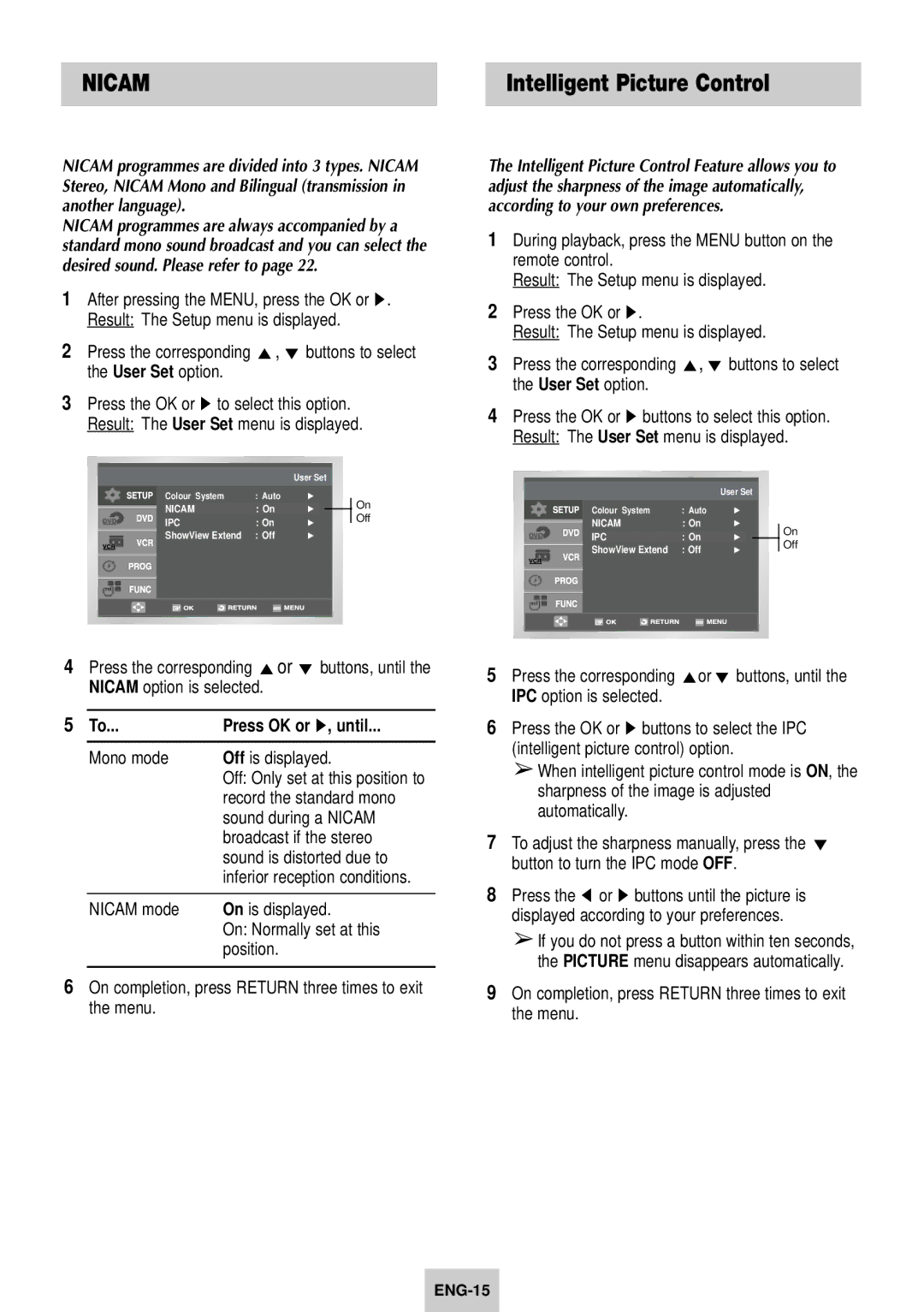NICAM |
| Intelligent Picture Control |
|
|
|
NICAM programmes are divided into 3 types. NICAM Stereo, NICAM Mono and Bilingual (transmission in another language).
NICAM programmes are always accompanied by a standard mono sound broadcast and you can select the desired sound. Please refer to page 22.
1After pressing the MENU, press the OK or ❿. Result: The Setup menu is displayed.
2 Press the corresponding ,❷ buttons to select the User Set option.
3Press the OK or ❿ to select this option. Result: The User Set menu is displayed.
|
|
|
|
|
| User Set |
|
| |
|
|
| Colour System | : Auto |
|
|
| On | |
|
|
|
| NICAM | : On |
|
|
| Off |
|
|
| IPC | : On |
|
|
| ||
|
|
| ShowView Extend | : Off |
|
|
|
| |
|
|
|
|
|
|
| |||
|
|
|
|
|
|
|
|
|
|
|
|
|
|
|
|
|
|
|
|
|
|
|
|
|
|
|
|
|
|
|
|
|
|
|
|
|
|
|
|
4 | Press the corresponding or ❷ buttons, until the | |
| NICAM option is selected. | |
5 |
|
|
To... | Press OK or ❿, until... | |
|
|
|
| Mono mode | Off is displayed. |
|
| Off: Only set at this position to |
|
| record the standard mono |
|
| sound during a NICAM |
|
| broadcast if the stereo |
|
| sound is distorted due to |
|
| inferior reception conditions. |
|
|
|
| NICAM mode | On is displayed. |
|
| On: Normally set at this |
|
| position. |
|
|
|
6On completion, press RETURN three times to exit the menu.
The Intelligent Picture Control Feature allows you to adjust the sharpness of the image automatically, according to your own preferences.
1During playback, press the MENU button on the remote control.
Result: The Setup menu is displayed.
2Press the OK or ❿.
Result: The Setup menu is displayed.
3 Press the corresponding ,❷ buttons to select the User Set option.
4Press the OK or ❿ buttons to select this option. Result: The User Set menu is displayed.
|
|
|
|
| User Set |
|
|
|
| Colour System | : Auto |
|
|
| |
|
| NICAM | : On |
|
| On | |
|
|
| IPC | : On |
|
| Off |
|
| ShowView Extend | : Off |
|
| ||
|
|
|
|
| |||
|
|
|
|
|
|
|
|
|
|
|
|
|
|
|
|
|
|
|
|
|
|
|
|
|
|
|
|
|
|
|
|
5 Press the corresponding or❷ buttons, until the IPC option is selected.
6Press the OK or ❿ buttons to select the IPC (intelligent picture control) option.
➢When intelligent picture control mode is ON, the sharpness of the image is adjusted automatically.
7To adjust the sharpness manually, press the ❷ button to turn the IPC mode OFF.
8Press the ➛ or ❿ buttons until the picture is displayed according to your preferences.
➢If you do not press a button within ten seconds, the PICTURE menu disappears automatically.
9On completion, press RETURN three times to exit the menu.