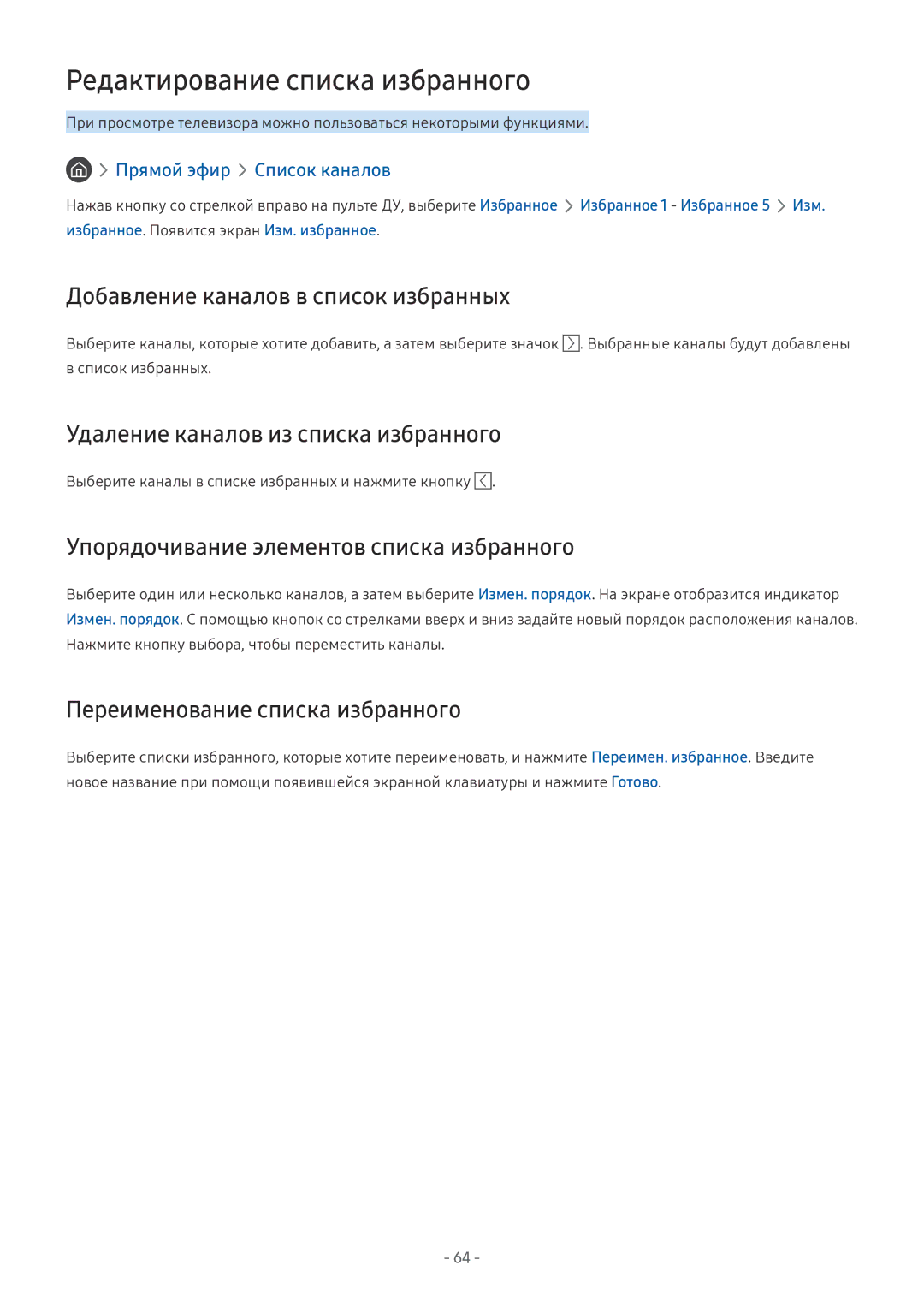UE43LS003AUXRU, QE55Q7CAMUXRU, QE65Q8CAMUXRU, UE65MU7000UXRU, UE49MU6272UXXH specifications
The Samsung UE75MU8000, UE55MU8000, and UE49MU8000 are part of Samsung's MU8000 series of 4K Ultra HD televisions that offer an impressive mix of features, technologies, and design characteristics, appealing to a wide range of consumers seeking an immersive viewing experience.Firstly, all three televisions boast a stunning 4K Ultra HD resolution, providing four times the pixels of Full HD. This results in crystal-clear picture quality with outstanding detail and clarity. The UHD Upscaling technology enhances lower-resolution content to near-4K quality, ensuring that viewers can enjoy their favorite shows and movies regardless of the original content's resolution.
One of the standout features of the MU8000 series is its HDR (High Dynamic Range) capability. This technology greatly expands the range of colors and contrast within the picture, capturing bright highlights and deep shadows far better than standard displays. The Mega Contrast technology found in these models ensures that black and white elements in scenes are vividly distinct, enhancing the overall depth and realism of images.
The MU8000 series also incorporates Samsung’s Dynamic Crystal Color technology, which improves color accuracy and vibrancy, delivering a broader spectrum of colors compared to traditional displays. This feature ensures that movies and games look more lifelike, making the viewing experience more engaging.
In terms of design, these TVs feature a sleek, minimalist profile that fits seamlessly into modern living spaces. The ultra-slim bezels maximize the screen size and provide an unobtrusive viewing experience.
Smart TV functionality is another highlight, powered by Samsung’s Tizen operating system. Users can easily access popular streaming services, and applications, and even connect to other smart home devices. The built-in voice assistant feature offers remarkable convenience, allowing users to control their viewing experience hands-free.
Additionally, the MU8000 series supports various connectivity options, including HDMI and USB ports, enabling users to connect multiple devices such as gaming consoles, soundbars, and streaming devices without hassle.
In summary, the Samsung UE75MU8000, UE55MU8000, and UE49MU8000 deliver a compelling mix of advanced features and technologies that enhance the viewing experience. With stunning picture quality, impressive HDR support, a sleek design, and built-in smart functionality, these models are well-equipped to meet the needs of today’s consumers seeking both entertainment and style.