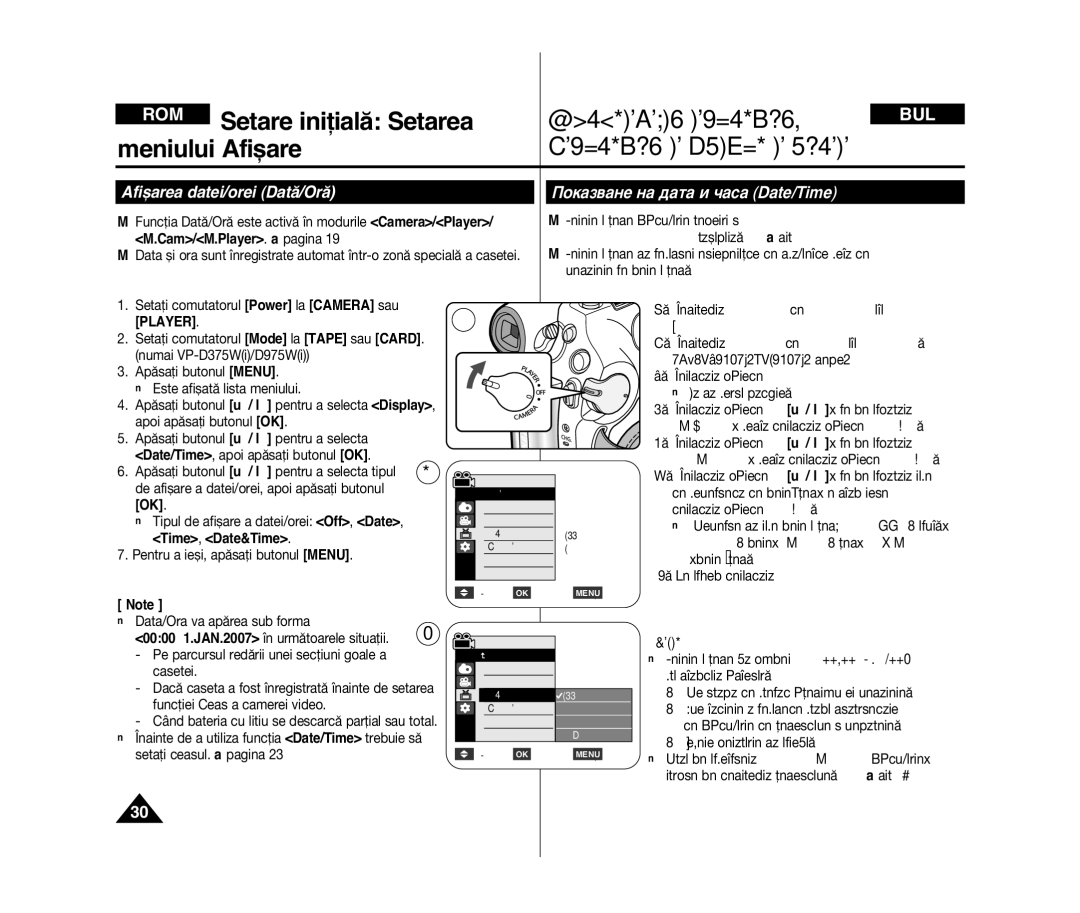Cameræ video digitalæ
VP-D371i/D371Wi D372WHi/D375Wi D975Wi
˙‚Ó̇˜‡ÎÌË Ì‡ÒÚÓÈÍË ç‡ÒÚÓÈÍË Òëòúâïìó ÏÂÌ˛
Cuprins ˙‰˙ʇÌËÂ
Åâîâêíë Á‡ ·ÂÁÓÔ‡ÒÌÓÒÚ
Înregistrarea elementaræ
Cuprinsë˙‰˙ʇÌËÂ
ÑË„ËÚ‡Î̇ ͇χ ÂÊËÏ VP-D375Wi/D975Wi Ò‡ÏÓ
‡ÒÚÓÈ͇ ̇ ÄÛ‰ËÓ/ÇˉÂËÓ Í‡·ÂÎËÚ AV In/Out
Cuprins
102
Åâîâêíë Óúìóòìó ÔÓ˜ËÒÚ‚‡Ì ̇ ‚ˉÂÓ „·‚ËÚÂ
˙ÚÂÌ ̇ LCD ‰ËÒÔÎÂfl
Åâîâêíë Óúìóòìó Â͇̇, Ó·ÂÍÚË‚‡ Ë ‚ËÁ¸Ó‡
Notæ
Åâîâêíë Óúìóòìó ‡‚ÚÓÒÍÓÚÓ Ô‡‚Ó
Service øi piese de schimb
Åâîâêíë Óúìóòìó ͇χڇ
Åâîâêíë Óúìóòìó ÒÏfl̇ ̇ ˜‡ÒÚËÚÂ Ë ÂÏÓÌÚˇÌÂ
Caracteristici
Familiarizarea cu camera video
‡ÔÓÁ̇ÈÚ ÒÂ Ò ‚‡¯‡Ú‡ ͇χ
‡‡ÍÚÂËÒÚËÍË
Accesorii livrate cu camera video
‡ÔÓÁ̇ÈÚ ÒÂ Ò ‚‡¯‡Ú‡ ͇χ
Familiarizarea cu camera video
ÄÍÒÂÒÓ‡Ë Ô‰ÓÒÚ‡‚ÂÌË Ò ‚‡¯‡Ú‡ ͇χ
ÉÚÔ‰ & éÚÎfl‚Ó
Vedere din faflæ øi din stânga
OK ·ÛÚÓÌ
Vedere din stânga ÀÁ„Ή ÓÚ Îfl‚Ó
Menu ·ÛÚÓÌ ÒÚ T ·ÛÚÓÌ
ÇËÁ¸Ó
Vedere din dreapta øi de sus ÉÚ‰flÒÌÓ & éÚ„ÓÂ
Familiarizarea cu camera video ‡ÔÓÁ̇ÈÚ ÒÂ Ò ‚‡¯‡Ú‡ ͇χ
Mufe jack
Menu ·ÛÚÓÌ
‡ÚË Íóèúó ÏÓ„‡Ú ‰‡ Ò ËÁÔÓÎÁ‚‡Ú
Vedere din dreapta øi de jos
Carduri de memorie care pot fi folosite
Numai VP-D375Wi/D975Wi
Familiarizarea cu camera video ‡ÔÓÁ̇ÈÚ ÒÂ Ò ‚‡¯‡Ú‡ ͇χ
ÑËÒڇ̈ËÓÌÌÓ VP-D375Wi/D975Wi Ò‡ÏÓ
PregætireaèÓ‰„ÓÚӂ͇
Utilizarea curelei de mânæ øi a capacului obiectivului
ÀÁÔÓÎÁ‚‡Ì ̇ ‚˙ÊÂ̈ÂÚÓ Á‡ ˙͇ Ë Í‡Ô‡Í‡ Á‡ Ó·ÂÍÚË‚‡
ÅÓÌÚˇÌ ̇ ÎËÚË‚‡Ú‡ ·‡ÚÂËfl
Instalarea bateriei cu litiu
Instalarea bateriei cu litiu pentru ceasul intern
Lithium ·‡ÚÂËfl ÔÓÒÚ‡‚flÌ Á‡˜‡ÒÓ‚ÌË͇
‡Âʉ‡ÌÂ, Á‡ÔËÒ‚‡Ì ‚ Á‡‚ËÒËÏÓÒÚ ÓÚ ÏӉ· Ë ÚËÔ‡ ·‡ÚÂËfl
Pregætirea ÈÓ‰„ÓÚӂ͇
Utilizarea acumulatorului cu Li-Io
ÀÁÔÓÎÁ‚‡Ì ̇ ÎËÚË‚‡Ú‡ ·‡ÚÂËfl
Managementul acumulatorului
Afiøarea nivelului bateriei
ÇË‚‡ ̇ ·‡ÚÂËflÚ‡
‡·ÓÚ‡ Ò ·‡ÚÂËflÚ‡
Åâîâêíë Óúìóòìó ·‡ÚÂËflÚ‡
Samsung
Íîâúíëúâ
Despre modurile de funcflionare
Conectarea unei surse de alimentare
‚˙Á‚‡Ì Í˙Ï Á‡ı‡Ì‚‡ÌÂ
ÉÚÌÓÒÌÓ ‡·ÓÚÌËflÚ ÂÊËÏ
Utilizarea meniului rapid ÀÁÔÓÎÁ‚‡Ì ̇ Quick Menu
Modul Efecte vizuale pagina
Nivelul acumulatorului pagina
ÇË‚Ó Ì‡ ·‡ÚÂËflÚ‡ ÒÚ
White Balance ÒÚ
VP-D375Wi/D975Wi Ò‡ÏÓ
Activarea/Dezactivarea OSD On Screen Display
‡ÒÚÓÈ‚‡Ì ̇ OSD ÏÂÌ˛ ̇ Â͇̇ ‚ÍÎ./ËÁÍÎ
0000 1.JAN.2007
Imagini din acest manual
Camera/Player/M.Cam/M.Player
ÀÁÓ·‡ÊÂÌËfl ̇ ‰ËÒÔÎÂfl ‚ ÚÓ‚‡ ˙ÍÓ‚Ó‰ÒÚ‚Ó
‡ÒÚÓÈÍË Ì‡ ‰ËÒڇ̈ËÓÌÌÓ Remote VP-D375Wi/D975Wi Ò‡ÏÓ
‡ÚËÒÌÂÚ ·ÛÚÓ̇ / , Á‡ ‰‡ ËÁ·ÂÂÚ On
‡ÒÚÓÈÍË Ì‡ Á‚Û͇ ̇ ·ÛÚÓÌËÚ Beep Sound
Setarea sunetului bip Sunet bip
‡ ËÁıÓ‰ ̇ÚËÒÌÂÚ Menu
TAPE.4
Shutter Sound, apoi apæsafli butonul OK
Player Camera ËÎË Player
Selectarea limbii OSD Limbæ ‡ÒÚÓÈÍË Ì‡ OSD ÂÁË͇ Language
Cam/M.Player. pagina Player. ÒÚ
Pûòòíëè
ÂÊËÏ ·ÂÁ ‰‡ ÒÚ ÔÓÒÚ‡‚ËΠ͇ÒÂÚ‡ ‚ ͇χڇ
ÑÂÏÓÌÒÚ‡ˆËfl Demonstration
Vizualizarea demonstrafliei Demonstraflie
ËÁÔÓÎÁ‚‡ÚÂ
Ajustarea ecranului LCD Luminozitate LCD/Culoare LCD
Setare iniflialæ Setarea ˙‚Ó̇˜‡ÎÌË Ì‡ÒÚÓÈÍË
Meniului Afiøare ‡ÒÚÓÈÍË Ì‡ ÏÂÌ˛ÚÓ Ì‡ Â͇̇
Player
ÈÓ͇Á‚‡Ì ̇ ‰‡Ú‡ Ë ˜‡Ò‡ Date/Time
‡ÒÚÓÈÚ Mode ̇ Tape ËÎË CARD. VP-D375Wi/D975Wi Ò‡ÏÓ
Afiøarea datei/orei Datæ/Oræ
Time, Date&Time
‡ÒÚÓÈÚ Mode ̇ Tape ËÎË Card
ÚÂ΂ËÁÓ‡, ̇ÚËÒÌÂÚ ·ÛÚÓ̇ / , Á‡ ‰‡
ÈÓÒÚ‡‚flÌÂ/ËÁ‚‡Ê‰‡Ì ̇ ͇ÒÂÚ‡
Utilizarea vizorului
Introducerea/Scoaterea unei casete
ÀÁÔÓÎÁ‚‡Ì ̇ ‚ËÁ¸Ó‡
ÂÁÛÎÚ‡ÚË
Înregistrarea elementaræ
Diverse tehnici de înregistrare
·ËÍÌÓ‚ÂÌÓ Á‡ÔËÒ‚‡ÌÂ
Efectuarea primei înregistræri
ÉÔÓÒÚÂÌÓ Á‡ÔËÒ‚‡ÌÂ
‡¯ËflÚ Ô˙‚Ë Á‡ÔËÒ
Camera
‡ÒÚÓÈÚ Power ̇ Camera
Butoane inactive în timpul funcflionærii
ljÓÒÚ˙ÔÌË ·ÛÚÓÌË ÔÓ ‚ÂÏ ̇ ‡·ÓÚ‡
‚˙ڇ̠̇ Á‡ÔË Cæutarea unei înregistræri REC Search
00000
‡ÒÚÓÈÚ Power ̇ Camera ËÎË Player
‡ÒÚÓÈÚ Mode ̇ Tape
Zero Memory ·ÛÚÓ̇ ÓÚÌÓ‚Ó
‡ÒÚÓÈÚ Power ̇ Camera ‡ÒÚÓÈÚ Mode ̇ Tape
‰‡ Ì ËÁ„ÎÂʉ‡ ÔÓÙÂÒËÓ̇ÎÌÓ
Mærirea øi micøorarea ÁÛÏ Û‚Â΢‡‚‡ÌÂ Ë Ì‡Ï‡ÎflÌÂ
‡Á΢̇ ÒÍÓÓÒÚ
‚Â΢ÂÌË ËÎË „Ó ÔÂÏÂÒÚÂÚ Ôӂ˜ Á‡
ËÔˇÌ ̇ Á‡ÔËÒ‡
‡ ‰‡ Á‡ÔÓ˜ÌÂÚ Á‡ÔËÒ Pentru a începe înregistrarea
Pentru a opri înregistrarea
Start/Stop ·ÛÚÓ̇
ÀÁÔÓÎÁ‚‡Ì ÔÂÁ ÌÓ˘Ú‡ Colour Nite
Înregistrarea elementaræ ÉÔÓÒÚÂÌÓ Á‡ÔËÒ‚‡ÌÂ
Utilizarea funcfliei Colour Nite Colour Nite
Colour Nite Ì Ïóêâ ‰‡ Ò ËÁÍβ˜Ë ÔÓ ‚ÂÏ ̇ Á‡ÔËÒ
Avertisment
ÉÔ‡ÒÌÓÒÚ
Înregistrarea avansatæ ‡ÔËÒ‚‡Ì Á‡ ̇Ô‰̇ÎË
ÀÁ·Ó ̇ ÂÊËÏ Á‡ Á‡ÔËÒ‚‡Ì & ÄÛ‰ËÓ ÂÊËÏ
Selectarea modului Înregistrare øi a modului Audio
Sau Auto
ËÎË Auto
Selectarea funcfliei Stereo real
Înregistrarea avansatæ
‡ÔËÒ‚‡Ì Á‡ ̇Ô‰̇ÎË
ÀÁ·Ó ̇ Real Stereo
Ajustarea expunerii la înregistrare
‡ÒÚÓÈÍË Ì‡ ÒÍÓÓÒÚÚ‡ ̇ ÒÌËχÌÂ Ë ËÁ·„‡ÌÂÚÓ
Setarea vitezei diafragmei øi a expunerii
‡ÒÚÓÈ‚‡Ì ̇ ÂÍÒÔÓ̇ˆËfl ÔË Á‡ÔËÒ‚‡ÌÂ
˙˜ÂÌ Ùóíûò
Focalizarea automatæ
Focalizarea manualæ
Modurile Camera øi M.Cam
Modurile Expunere automatæ programate Program AE
Ó„‡ÏˇÌÓ ‡‚ÚÓχÚ˘ÌÓ ËÁ·„‡Ì Program AE
Setarea Program AE
‡ÒÚÓÈÍË Ì‡ Program AE
Setarea balansului de alb
‡ÒÚÓÈÍË Ì‡ ·‡Î‡ÌÒ‡ ̇ ·flÎÓÚÓ White Balance
ÄÍÓ Ò‚ÂÚÎË̇ڇ Ò ÔÓÏÂÌË, ÔÓÏÂÌÂÚÂ Ë ·‡Î‡ÌÒ‡
Aplicarea efectelor vizuale
Ë·„‡Ì ̇ ‚ËÁÛ‡ÎÂÌ Âùâíú
BLK&WHT ÂÊËÏ
Selectarea efectelor vizuale
‡ÒÚÓÈÍË Ì‡ ‚ËÁÛ‡ÎÂÌ Âùâíú
ÏÓ‰ÂÎËÚÂ
Setarea modului Panoramic
‡ÒÚÓÈ‚‡Ì ̇ 169 ¯ËÓÍ Â͇Ì
‚‡ÊÌÓ
Cam. ÒÚ
Utilizarea Tele Macro ÀÁÔÓÎÁ‚‡Ì ̇ Tele Macro
Modurile Camera øi M.Cam
Meniul Macro la Off
DIS la Off
MENU. ÒÚ
ËÎË On
ÀÁÔÓÎÁ‚‡Ì ̇ ÍÓÏÔÂÌÒ‡ÚÓ‡ ̇ Ò‚ÂÚÎË̇ڇ Á‡ ÙÓÌ BLC
Light Compensation Mode BLC
Utilizarea modului Compensare luminæ de fundal Back
·ÂÍÚ Â ÔÓ-Ò‚ÂÚ˙Î ÓÚ ÙÓ̇ ̇ Íóèúó ÒÂ
Selectarea zoom-ului digital
‡ÒÚÓÈÚ Mode ̇ TAPE. VP-D375Wi/D975Wi Ò‡ÏÓ
ÁÛÏ Û‚Â΢‡‚‡ÌÂ Ë Ì‡Ï‡ÎflÌ ‰Ë„ËÚ‡ÎÂÌ ÁÛÏ
ÀÁ·Ó ̇ ‰Ë„ËÚ‡ÎÂÌ ÁÛÏ
Înregistrarea imaginilor statice ‡ÔËÒ‚‡Ì ̇ ÒÌËÏ͇
˙ÒÂÌ ̇ ÒÌËÏ͇
Cæutarea unei imagini statice
˙ÁÔÓËÁ‚Âʉ‡Ì ̇ Á‡ÔË҇̇ ͇ÒÂÚ‡ ̇ LCD Â͇̇
RedareaÇ˙ÁÔÓËÁ‚Âʉ‡ÌÂ
Redarea unei casete pe ecranul LCD
Reglarea volumului
Cæutarea unei imagini Înainte/Înapoi
Diverse funcflii accesibile în modul Redare
‡Á΢ÌË ÙÛÌ͈ËË ‚ ÂÊËÏ Player
Forward/Reverse
‡Á‡‰ ‚˙ÁÔÓËÁ‚Âʉ‡Ì VP-D375Wi/D975Wi Ò‡ÏÓ
Redarea X2 Înainte/Înapoi Numai VP-D375Wi/D975Wi
Redarea înapoi numai VP-D375Wi/D975Wi
X2 ‚˙ÁÔÓËÁ‚Âʉ‡Ì Forward/Reverse VP-D375Wi/D975Wi Ò‡ÏÓ
Dublarea audio numai VP-D375Wi/D975Wi
ÄÛ‰ËÓ ‰Û·Î‡Ê VP-D375Wi/D975Wi Ò‡ÏÓ
Menu ·ÛÚÓ̇
Redarea sunetelor dublate
˙ÁÔÓËÁ‚Âʉ‡Ì ̇ ‡Û‰ËÓ ‰Û·Î‡Ê
Sound2 Ñ۷·ʇ
Redarea pe un televizor sau pe un
Redarea unei casete pe ecranul TV
˙ÁÔÓËÁ‚Âʉ‡Ì ÓÚ Í‡ÒÂÚ‡
Monitor ˙ÁÔÓËÁ‚Âʉ‡Ì ̇ Â͇̇ ̇ íÇ
Redarea
Redarea
‡ Player
Funcflia Voice +
Start/Stop
Menu
Efecte audio
ÄÛ‰ËÓ Âùâíú
Tape
‚˙ÁÔÓËÁ‚Âʉ‡Ú Ò˙‰˙ʇÌËÂÚÓ ÓÚ Ú‡ÁË
‰‡ ̇ÒÓ˜ËÚ Òìëïíë Ë ‚ˉÂÓ Í˙Ï ‚˙̯ÌË ÛÂ‰Ë ‰‡
‚˙ÁÔÓËÁ‚‰ÂÚÂ
‚ˉÂÓ͇χ ̇ ‚˙̯ÌÓ ÛÒÚÓÈÒÚ‚Ó
ÄÓÔˇÌ ̇ ÎÂÌÚ‡ ÓÚ Í‡Ï‡ڇ ‚˙ıÛ ‚ˉÂÓÎÂÌÚ‡
Conectarea
‚˙Á‚‡ÌÂ
Când s-a terminat copierea
ËÎË ‚ˉÂÓÎÂÌÚ‡ ̇ ͇χ
Utilizarea unui card de memorie Usable Memory Card
Nu este livrat cu camera
Ò ËÁÔÓÎÁ‚‡Ú Ì Ò ‚Íβ˜‚‡ ‚ ÍÓÏÔÎÂÍÚ‡
ËÌËÏÍË ÙÓχÚ
Structura de foldere øi fiøiere pe cardul de memorie
ËÚÛÍÚÛ‡ ̇ Ô‡ÔÍËÚÂ Ë Ù‡ÈÎÓ‚ÂÚ ̇ ÏÂÏÓË Í‡Ú‡Ú‡
Formatul imaginilor
ÀÁ·ÂÂÚ ͇˜ÂÒÚ‚ÓÚÓ Selectarea calitæflii imaginii
VP-D375Wi/D975Wi Ò‡ÏÓ
ÇÓÏ ̇ Òìëïíëúâ ÓÚ ÏÂÏÓË Í‡Ú‡Ú‡
Numærul de imagini care pot fi stocate pe
1152 x 864 sau 800 x 600, apoi apæsafli
Åâîâêíë
‚˙ÁÏÓÊÌËÚÂ Òìëïíë
‡ÒÚÓÈÚ Power ̇ Camera ‡ÒÚÓÈÚ Mode ̇ Card
Setarea numærului fiøierului
‡ÒÚÓÈ‚‡Ì ̇ ÌÓχ ̇ هȷ
‡ÔËÒ‚‡ÌÂÚÓ Ì‡ ÒÌËÏ͇
Realizarea unei fotografii Jpeg pe cardul de memorie
ËÌËχÌ ̇ ÒÌËÏ͇ Jpeg ̇ ÏÂÏÓË Í‡Ú‡Ú‡
ÙÓχÚ, ÓÚ Úóáë ‚ Íóëúó Ò‡ ·ËÎË Á‡ÒÌÂÚË Ì‡
‡ Ò‡Îȉ ¯ÓÛ
Vizualizarea fotografiilor Jpeg „ÎÂʉ‡Ì ̇ ÒÌËÏ͇ Jpeg
„ÎÂʉ‡Ì ̇ ‰ËÌ˘̇ ÒÌËÏ͇
‡ ‰‡ ‚ˉËÚ ÌflÍÓÎÍÓ Òìëïíë
LOCK, Ì Ïóêâúâ ‰‡ Á‡˘ËÚËÚ Òìëïíëúâ
Protecflia împotriva øtergerii accidentale
‡˘ËÚ‡ ÓÚ ÒÎÛ˜‡ÈÌÓ ËÁÚË‚‡ÌÂ
‰‡ ËÁ·ÂÂÚ ÒÌËÏ͇ ÍÓflÚÓ ËÒ͇Ú ‰‡ Á‡¯ËÚËÚÂ
No image ! ˘Â Ò ÔÓfl‚Ë
Øtergerea fotografiilor øi a filmelor
ÀÁÚË‚‡Ì ̇ Òìëïíë Ë ‚ˉÂÓ
Este afiøat mesajul Do you want to delete?
Este afiøat mesajul Do you want to delete all?
ÀÁÚË‚‡Ì ̇ ‚Ò˘ÍË Òìëïíë ̇‚‰Ì˙Ê
Øtergerea simultanæ a tuturor imaginilor
˙Ó·˘ÂÌËÂÚÓ Do you want to delete all?
Formatarea unui card de memorie
ÎÓχÚˇÌ ̇ ÏÂÏÓË Í‡Ú‡Ú‡
Atenflie
‡Ô‡Á‚‡Ì ‚ ͇ڇڇ
Salvarea filmelor pe un card de memorie
Durata de înregistrare disponibilæ pe cardul de memorie
‡Î˘ÌÓ ‚ÂÏ Á‡ Á‡ÔËÒ Ì‡ ͇ڇڇ Ò Ô‡ÏÂÚ
ÑË„ËÚ‡Î̇ ͇χ ÂÊËÏ
STILL, œœ/√√ REV/FWD øi Stop
‡ÒÚÓÈÚ Mode ̇ Card
Œœ/√√ REV/FWD Ë Stop ·ÛÚÓÌËÚÂ
OK, oprifli redarea. Redarea unui film nu
‡ÒÚÓÈÚ Power ̇ Player ‡ÒÚÓÈÚ Mode ̇ Tape
Înregistrarea fotografiilor de pe o casetæ
‡ÔËÒ‚‡Ì ̇ ÙËÎχ ÓÚ Í‡ÒÂÚ‡ ͇ÚÓ ÒÌËÏ͇
ÍÓÔˇÌÂÚÓ Á‡ÔÓ˜‚‡
‡ÚËÒÌÂÚ ·ÛÚÓ̇ … / †, Á‡ ‰‡ ËÁ·ÂÂÚÂ
Ê·̇ڇ ÓÔˆËfl All Off , This File ËÎË All
‡ÍˇÌ ̇ Òìëïíëúâ Á‡ Ô˜‡Ú Print Mark
‡ı‡Ì ̇ Á͇̇ Á‡ Ô˜‡Ú
Eliminarea marcærii pentru tipærire
Conectarea la o imprimantæ
PictBridge Numai VP-D375Wi/D975Wi VP-D375Wi/D975Wi Ò‡ÏÓ
Tipærirea fotografiilor Utilizând PictBridgeTM
Ș‡Ú ̇ Òìëïíë àÁÔÓÎÁ‚‡Ì ̇ PictBridgeTM
Setarea numærului de imprimante
Selectarea imaginilor
ÀÁ·Ó ̇ ͇ÚË̇
‡ÒÚÓÈÍË Ì‡ ·Ófl Á‡ Ô˜‡
Transferul datelor Ieee Ieee 1394 í‡ÌÒ٠̇ ËÌÙÓχˆËfl
Transferul IEEE1394 i.LINK Conexiuni de date standard DV
ÒÓÙÚÂÛ Á‡ „Ή‡Ì ̇ Ùëîïë Ò‡ Ó·˘Ó ‰ÓÒÚ˙ÔÌË
‡ÔËÒ‚‡Ì Ò˙Ò DV ͇·ÂÎ
VP-D371i/D371Wi/D372WHi/ D375Wi/D975Wi Ò‡ÏÓ
ÄÍÓ ËÒ͇Ú ԇÛÁ‡, ̇ÚËÒÌÂÚ Start/Stop ·ÛÚÓ̇ ÓÚÌÓ‚Ó
Utilizarea interfeflei USB
Interfafla USB
Numai VP-D375Wi/D975Wi VP-D375Wi/D975Wi Ò‡ÏÓ
ÀÁÔÓÎÁ‚‡Ì ̇ USB ËÌÚÂÙÂÈÒ‡
‚ˉÂÓ Ù‡ÈÎÓ‚Â
ROM Interfafla USB
‡Ï‡ڇ Ò ÍÓÏÔ˛Ú˙ Á‡ ‰‡ ÍÓÔˇÚ Òìëïíë Ë
ËÁÔÓÎÁ‚‡Ú ͇χڇ ͇ÚÓ Í‡Ï‡ Á‡
ÀÌÒÚ‡ÎˇÌ ̇ DV Media PRO ÔÓ„‡Ï‡Ú‡
Instalarea programului DV Media PRO
Instalarea programului
ÀÌÒÚ‡ÎˇÌ ̇ ÔÓ„‡Ï‡Ú‡
Deconectarea cablului USB
Conectarea la un PC
‚˙Á‚‡ÌÂ Ò ÍÓÏÔ˛Ú˙
ÄÍÓ ‡Á͇˜ËÚ USB ͇·Â· ÓÚ ÍÓÏÔ˛Ú˙ ÔÓ ‚ÂÏ ̇
Utilizarea funcfliei Cameræ PC
ÀÁÔÓÎÁ‚‡Ì ̇ ÙÛÌ͈ËflÚ‡ Á‡ ͇χ Á‡ ÍÓÏÔ˛Ú˙
Utilizarea funcfliei Disc amovibil
Utilizarea funcfliei de transmisie prin USB
ÀÁÔÓÎÁ‚‡Ì ̇ USB Streaming ÙÛÌ͈Ëfl
ÀÁÔÓÎÁ‚‡ÌÂ Í‡Ú ÔÂÌÓÒËÏÓ ÛÒÚÓÈÒÚ‚Ó
ËΉ ͇ÚÓ Á‡‚˙¯Ë Á‡ÔËÒ‚‡ÌÂÚÓ
Întreflinere
Dupæ finalizarea unei înregistræri
Casete care pot fi folosite
Întreflinere ÈÓ‰‰˙ʇÌÂ
Curæflarea capetelor video ÈÓ˜ËÒÚ‚‡Ì ̇ „·‚ËÚÂ
ÍÓ„‡ÚÓ Í‡ÚË̇ڇ Ò ‚ÎÓ¯Ë
ÎntreflinereèÓ‰‰˙ʇÌÂ
Utilizarea camerei video în stræinætate
ÀÁÔÓÎÁ‚‡Ì ̇ ͇χڇ ‚ ˜ÛÊ·Ë̇
Depanare
Afiøarea diagnosticærii proprii
Depanare ÓÂÒÚÓ Ò¢‡ÌË ÔÓ·ÎÂÏË
ÓÂÒÚÓ Ò¢‡ÌË ÔÓ·ÎÂÏË
Afiøaj Clipeøte Informeazæ cæ Acfliune
ËËÏÔÚÓÏ Ê¯ÂÌËÂ
Simptom Explicaflie/Soluflie
ÓÂÒÚÓ Ò¢‡ÌË ÔÓ·ÎÂÏË
Setarea elementelor de meniu ‡ÒÚÓÈÍË Ì‡ Ó·ÂÍÚËÚ ÓÚ ÏÂÌ˛ÚÓ
ËÚ
System
Sistem
Specificaflii ÍÂıÌ˘ÂÒÍË ı‡‡ÍÚÂËÒÚËÍË
ÅÓ‰ÂÎË VP-D371i/D371Wi/D372WHi/D375Wi/D975Wi
General
BLC
Index À̉ÂÍÒ
AF/MF LCD
DIS
Region Country Customer Care Centre Web Site
Produsæ DE
Conformitate cu standardul RoHS