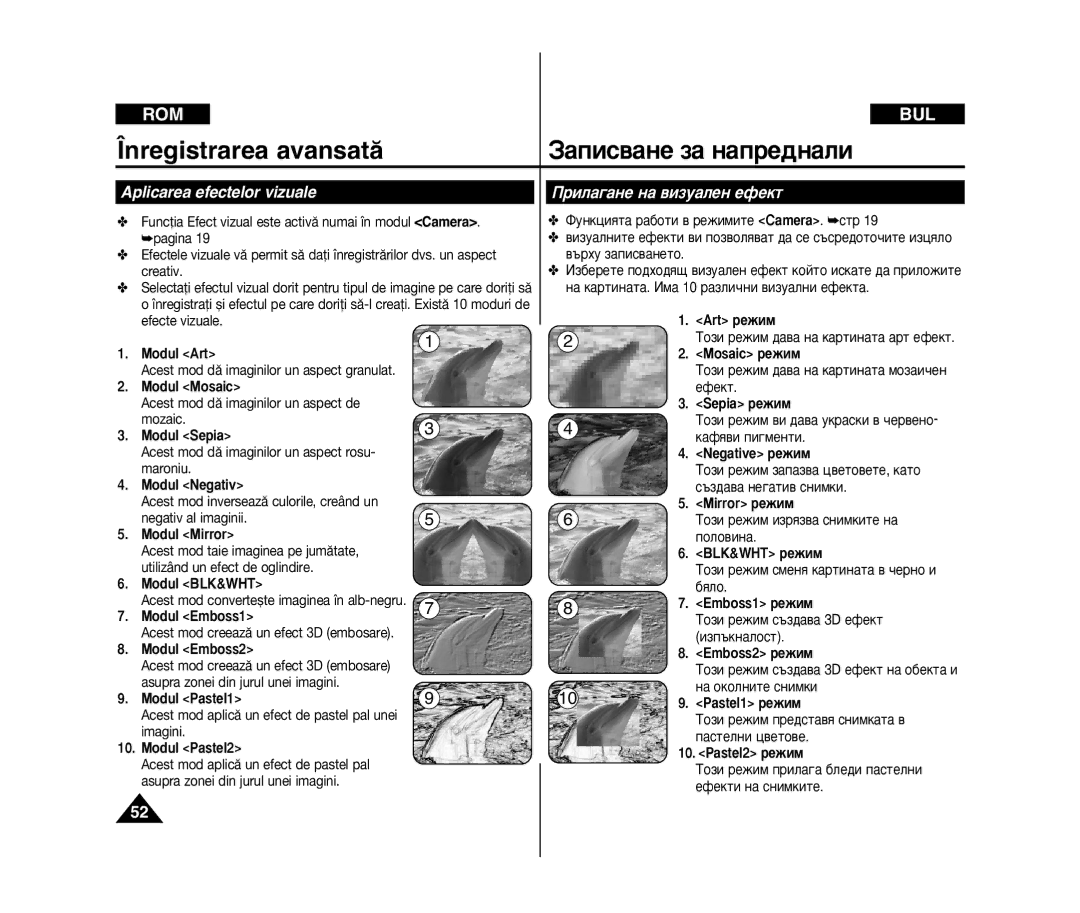Cameræ video digitalæ
VP-D371i/D371Wi D372WHi/D375Wi D975Wi
Cuprins ˙‰˙ʇÌËÂ
Åâîâêíë Á‡ ·ÂÁÓÔ‡ÒÌÓÒÚ
˙‚Ó̇˜‡ÎÌË Ì‡ÒÚÓÈÍË ç‡ÒÚÓÈÍË Òëòúâïìó ÏÂÌ˛
Înregistrarea elementaræ
ÑË„ËÚ‡Î̇ ͇χ ÂÊËÏ VP-D375Wi/D975Wi Ò‡ÏÓ
Cuprinsë˙‰˙ʇÌËÂ
‡ÒÚÓÈ͇ ̇ ÄÛ‰ËÓ/ÇˉÂËÓ Í‡·ÂÎËÚ AV In/Out
Cuprins
102
˙ÚÂÌ ̇ LCD ‰ËÒÔÎÂfl
Åâîâêíë Óúìóòìó Â͇̇, Ó·ÂÍÚË‚‡ Ë ‚ËÁ¸Ó‡
Åâîâêíë Óúìóòìó ÔÓ˜ËÒÚ‚‡Ì ̇ ‚ˉÂÓ „·‚ËÚÂ
Notæ
Service øi piese de schimb
Åâîâêíë Óúìóòìó ͇χڇ
Åâîâêíë Óúìóòìó ‡‚ÚÓÒÍÓÚÓ Ô‡‚Ó
Åâîâêíë Óúìóòìó ÒÏfl̇ ̇ ˜‡ÒÚËÚÂ Ë ÂÏÓÌÚˇÌÂ
Familiarizarea cu camera video
‡ÔÓÁ̇ÈÚ ÒÂ Ò ‚‡¯‡Ú‡ ͇χ
Caracteristici
‡‡ÍÚÂËÒÚËÍË
‡ÔÓÁ̇ÈÚ ÒÂ Ò ‚‡¯‡Ú‡ ͇χ
Familiarizarea cu camera video
Accesorii livrate cu camera video
ÄÍÒÂÒÓ‡Ë Ô‰ÓÒÚ‡‚ÂÌË Ò ‚‡¯‡Ú‡ ͇χ
ÉÚÔ‰ & éÚÎfl‚Ó
Vedere din faflæ øi din stânga
Vedere din stânga ÀÁ„Ή ÓÚ Îfl‚Ó
Menu ·ÛÚÓÌ ÒÚ T ·ÛÚÓÌ
OK ·ÛÚÓÌ
ÇËÁ¸Ó
Familiarizarea cu camera video ‡ÔÓÁ̇ÈÚ ÒÂ Ò ‚‡¯‡Ú‡ ͇χ
Mufe jack
Vedere din dreapta øi de sus ÉÚ‰flÒÌÓ & éÚ„ÓÂ
Menu ·ÛÚÓÌ
Vedere din dreapta øi de jos
Carduri de memorie care pot fi folosite
‡ÚË Íóèúó ÏÓ„‡Ú ‰‡ Ò ËÁÔÓÎÁ‚‡Ú
Numai VP-D375Wi/D975Wi
Familiarizarea cu camera video ‡ÔÓÁ̇ÈÚ ÒÂ Ò ‚‡¯‡Ú‡ ͇χ
ÑËÒڇ̈ËÓÌÌÓ VP-D375Wi/D975Wi Ò‡ÏÓ
Utilizarea curelei de mânæ øi a capacului obiectivului
PregætireaèÓ‰„ÓÚӂ͇
ÀÁÔÓÎÁ‚‡Ì ̇ ‚˙ÊÂ̈ÂÚÓ Á‡ ˙͇ Ë Í‡Ô‡Í‡ Á‡ Ó·ÂÍÚË‚‡
Instalarea bateriei cu litiu
Instalarea bateriei cu litiu pentru ceasul intern
ÅÓÌÚˇÌ ̇ ÎËÚË‚‡Ú‡ ·‡ÚÂËfl
Lithium ·‡ÚÂËfl ÔÓÒÚ‡‚flÌ Á‡˜‡ÒÓ‚ÌË͇
Pregætirea ÈÓ‰„ÓÚӂ͇
Utilizarea acumulatorului cu Li-Io
‡Âʉ‡ÌÂ, Á‡ÔËÒ‚‡Ì ‚ Á‡‚ËÒËÏÓÒÚ ÓÚ ÏӉ· Ë ÚËÔ‡ ·‡ÚÂËfl
ÀÁÔÓÎÁ‚‡Ì ̇ ÎËÚË‚‡Ú‡ ·‡ÚÂËfl
Afiøarea nivelului bateriei
ÇË‚‡ ̇ ·‡ÚÂËflÚ‡
Managementul acumulatorului
‡·ÓÚ‡ Ò ·‡ÚÂËflÚ‡
Samsung
Åâîâêíë Óúìóòìó ·‡ÚÂËflÚ‡
Íîâúíëúâ
Conectarea unei surse de alimentare
‚˙Á‚‡Ì Í˙Ï Á‡ı‡Ì‚‡ÌÂ
Despre modurile de funcflionare
ÉÚÌÓÒÌÓ ‡·ÓÚÌËflÚ ÂÊËÏ
Utilizarea meniului rapid ÀÁÔÓÎÁ‚‡Ì ̇ Quick Menu
Nivelul acumulatorului pagina
ÇË‚Ó Ì‡ ·‡ÚÂËflÚ‡ ÒÚ
Modul Efecte vizuale pagina
White Balance ÒÚ
Activarea/Dezactivarea OSD On Screen Display
VP-D375Wi/D975Wi Ò‡ÏÓ
‡ÒÚÓÈ‚‡Ì ̇ OSD ÏÂÌ˛ ̇ Â͇̇ ‚ÍÎ./ËÁÍÎ
Imagini din acest manual
Camera/Player/M.Cam/M.Player
0000 1.JAN.2007
ÀÁÓ·‡ÊÂÌËfl ̇ ‰ËÒÔÎÂfl ‚ ÚÓ‚‡ ˙ÍÓ‚Ó‰ÒÚ‚Ó
‡ÒÚÓÈÍË Ì‡ ‰ËÒڇ̈ËÓÌÌÓ Remote VP-D375Wi/D975Wi Ò‡ÏÓ
‡ÚËÒÌÂÚ ·ÛÚÓ̇ / , Á‡ ‰‡ ËÁ·ÂÂÚ On
Setarea sunetului bip Sunet bip
‡ÒÚÓÈÍË Ì‡ Á‚Û͇ ̇ ·ÛÚÓÌËÚ Beep Sound
‡ ËÁıÓ‰ ̇ÚËÒÌÂÚ Menu
TAPE.4
Shutter Sound, apoi apæsafli butonul OK
Selectarea limbii OSD Limbæ ‡ÒÚÓÈÍË Ì‡ OSD ÂÁË͇ Language
Cam/M.Player. pagina Player. ÒÚ
Player Camera ËÎË Player
Pûòòíëè
ÑÂÏÓÌÒÚ‡ˆËfl Demonstration
Vizualizarea demonstrafliei Demonstraflie
ÂÊËÏ ·ÂÁ ‰‡ ÒÚ ÔÓÒÚ‡‚ËΠ͇ÒÂÚ‡ ‚ ͇χڇ
ËÁÔÓÎÁ‚‡ÚÂ
Setare iniflialæ Setarea ˙‚Ó̇˜‡ÎÌË Ì‡ÒÚÓÈÍË
Meniului Afiøare ‡ÒÚÓÈÍË Ì‡ ÏÂÌ˛ÚÓ Ì‡ Â͇̇
Ajustarea ecranului LCD Luminozitate LCD/Culoare LCD
Player
‡ÒÚÓÈÚ Mode ̇ Tape ËÎË CARD. VP-D375Wi/D975Wi Ò‡ÏÓ
Afiøarea datei/orei Datæ/Oræ
ÈÓ͇Á‚‡Ì ̇ ‰‡Ú‡ Ë ˜‡Ò‡ Date/Time
Time, Date&Time
‡ÒÚÓÈÚ Mode ̇ Tape ËÎË Card
ÚÂ΂ËÁÓ‡, ̇ÚËÒÌÂÚ ·ÛÚÓ̇ / , Á‡ ‰‡
Utilizarea vizorului
Introducerea/Scoaterea unei casete
ÈÓÒÚ‡‚flÌÂ/ËÁ‚‡Ê‰‡Ì ̇ ͇ÒÂÚ‡
ÀÁÔÓÎÁ‚‡Ì ̇ ‚ËÁ¸Ó‡
Înregistrarea elementaræ
Diverse tehnici de înregistrare
ÂÁÛÎÚ‡ÚË
·ËÍÌÓ‚ÂÌÓ Á‡ÔËÒ‚‡ÌÂ
ÉÔÓÒÚÂÌÓ Á‡ÔËÒ‚‡ÌÂ
‡¯ËflÚ Ô˙‚Ë Á‡ÔËÒ
Efectuarea primei înregistræri
Camera
Butoane inactive în timpul funcflionærii
‡ÒÚÓÈÚ Power ̇ Camera
ljÓÒÚ˙ÔÌË ·ÛÚÓÌË ÔÓ ‚ÂÏ ̇ ‡·ÓÚ‡
‚˙ڇ̠̇ Á‡ÔË Cæutarea unei înregistræri REC Search
‡ÒÚÓÈÚ Power ̇ Camera ËÎË Player
‡ÒÚÓÈÚ Mode ̇ Tape
00000
Zero Memory ·ÛÚÓ̇ ÓÚÌÓ‚Ó
‡ÒÚÓÈÚ Power ̇ Camera ‡ÒÚÓÈÚ Mode ̇ Tape
Mærirea øi micøorarea ÁÛÏ Û‚Â΢‡‚‡ÌÂ Ë Ì‡Ï‡ÎflÌÂ
‡Á΢̇ ÒÍÓÓÒÚ
‰‡ Ì ËÁ„ÎÂʉ‡ ÔÓÙÂÒËÓ̇ÎÌÓ
‚Â΢ÂÌË ËÎË „Ó ÔÂÏÂÒÚÂÚ Ôӂ˜ Á‡
‡ ‰‡ Á‡ÔÓ˜ÌÂÚ Á‡ÔËÒ Pentru a începe înregistrarea
Pentru a opri înregistrarea
ËÔˇÌ ̇ Á‡ÔËÒ‡
Start/Stop ·ÛÚÓ̇
Înregistrarea elementaræ ÉÔÓÒÚÂÌÓ Á‡ÔËÒ‚‡ÌÂ
Utilizarea funcfliei Colour Nite Colour Nite
ÀÁÔÓÎÁ‚‡Ì ÔÂÁ ÌÓ˘Ú‡ Colour Nite
Colour Nite Ì Ïóêâ ‰‡ Ò ËÁÍβ˜Ë ÔÓ ‚ÂÏ ̇ Á‡ÔËÒ
Avertisment
ÉÔ‡ÒÌÓÒÚ
ÀÁ·Ó ̇ ÂÊËÏ Á‡ Á‡ÔËÒ‚‡Ì & ÄÛ‰ËÓ ÂÊËÏ
Înregistrarea avansatæ ‡ÔËÒ‚‡Ì Á‡ ̇Ô‰̇ÎË
Selectarea modului Înregistrare øi a modului Audio
Sau Auto
ËÎË Auto
Înregistrarea avansatæ
‡ÔËÒ‚‡Ì Á‡ ̇Ô‰̇ÎË
Selectarea funcfliei Stereo real
ÀÁ·Ó ̇ Real Stereo
‡ÒÚÓÈÍË Ì‡ ÒÍÓÓÒÚÚ‡ ̇ ÒÌËχÌÂ Ë ËÁ·„‡ÌÂÚÓ
Setarea vitezei diafragmei øi a expunerii
Ajustarea expunerii la înregistrare
‡ÒÚÓÈ‚‡Ì ̇ ÂÍÒÔÓ̇ˆËfl ÔË Á‡ÔËÒ‚‡ÌÂ
Focalizarea automatæ
Focalizarea manualæ
˙˜ÂÌ Ùóíûò
Modurile Camera øi M.Cam
Modurile Expunere automatæ programate Program AE
Ó„‡ÏˇÌÓ ‡‚ÚÓχÚ˘ÌÓ ËÁ·„‡Ì Program AE
Setarea Program AE
‡ÒÚÓÈÍË Ì‡ Program AE
Setarea balansului de alb
‡ÒÚÓÈÍË Ì‡ ·‡Î‡ÌÒ‡ ̇ ·flÎÓÚÓ White Balance
ÄÍÓ Ò‚ÂÚÎË̇ڇ Ò ÔÓÏÂÌË, ÔÓÏÂÌÂÚÂ Ë ·‡Î‡ÌÒ‡
Ë·„‡Ì ̇ ‚ËÁÛ‡ÎÂÌ Âùâíú
Aplicarea efectelor vizuale
BLK&WHT ÂÊËÏ
Selectarea efectelor vizuale
‡ÒÚÓÈÍË Ì‡ ‚ËÁÛ‡ÎÂÌ Âùâíú
Setarea modului Panoramic
‡ÒÚÓÈ‚‡Ì ̇ 169 ¯ËÓÍ Â͇Ì
ÏÓ‰ÂÎËÚÂ
‚‡ÊÌÓ
Utilizarea Tele Macro ÀÁÔÓÎÁ‚‡Ì ̇ Tele Macro
Modurile Camera øi M.Cam
Cam. ÒÚ
Meniul Macro la Off
MENU. ÒÚ
DIS la Off
ËÎË On
Light Compensation Mode BLC
Utilizarea modului Compensare luminæ de fundal Back
ÀÁÔÓÎÁ‚‡Ì ̇ ÍÓÏÔÂÌÒ‡ÚÓ‡ ̇ Ò‚ÂÚÎË̇ڇ Á‡ ÙÓÌ BLC
·ÂÍÚ Â ÔÓ-Ò‚ÂÚ˙Î ÓÚ ÙÓ̇ ̇ Íóèúó ÒÂ
‡ÒÚÓÈÚ Mode ̇ TAPE. VP-D375Wi/D975Wi Ò‡ÏÓ
ÁÛÏ Û‚Â΢‡‚‡ÌÂ Ë Ì‡Ï‡ÎflÌ ‰Ë„ËÚ‡ÎÂÌ ÁÛÏ
Selectarea zoom-ului digital
ÀÁ·Ó ̇ ‰Ë„ËÚ‡ÎÂÌ ÁÛÏ
˙ÒÂÌ ̇ ÒÌËÏ͇
Înregistrarea imaginilor statice ‡ÔËÒ‚‡Ì ̇ ÒÌËÏ͇
Cæutarea unei imagini statice
RedareaÇ˙ÁÔÓËÁ‚Âʉ‡ÌÂ
Redarea unei casete pe ecranul LCD
˙ÁÔÓËÁ‚Âʉ‡Ì ̇ Á‡ÔË҇̇ ͇ÒÂÚ‡ ̇ LCD Â͇̇
Reglarea volumului
Diverse funcflii accesibile în modul Redare
‡Á΢ÌË ÙÛÌ͈ËË ‚ ÂÊËÏ Player
Cæutarea unei imagini Înainte/Înapoi
Forward/Reverse
Redarea X2 Înainte/Înapoi Numai VP-D375Wi/D975Wi
Redarea înapoi numai VP-D375Wi/D975Wi
‡Á‡‰ ‚˙ÁÔÓËÁ‚Âʉ‡Ì VP-D375Wi/D975Wi Ò‡ÏÓ
X2 ‚˙ÁÔÓËÁ‚Âʉ‡Ì Forward/Reverse VP-D375Wi/D975Wi Ò‡ÏÓ
Dublarea audio numai VP-D375Wi/D975Wi
ÄÛ‰ËÓ ‰Û·Î‡Ê VP-D375Wi/D975Wi Ò‡ÏÓ
Redarea sunetelor dublate
˙ÁÔÓËÁ‚Âʉ‡Ì ̇ ‡Û‰ËÓ ‰Û·Î‡Ê
Menu ·ÛÚÓ̇
Sound2 Ñ۷·ʇ
Redarea unei casete pe ecranul TV
˙ÁÔÓËÁ‚Âʉ‡Ì ÓÚ Í‡ÒÂÚ‡
Redarea pe un televizor sau pe un
Monitor ˙ÁÔÓËÁ‚Âʉ‡Ì ̇ Â͇̇ ̇ íÇ
Redarea
Redarea
‡ Player
Funcflia Voice +
Start/Stop
Efecte audio
ÄÛ‰ËÓ Âùâíú
Menu
Tape
‰‡ ̇ÒÓ˜ËÚ Òìëïíë Ë ‚ˉÂÓ Í˙Ï ‚˙̯ÌË ÛÂ‰Ë ‰‡
‚˙ÁÔÓËÁ‚‰ÂÚÂ
‚˙ÁÔÓËÁ‚Âʉ‡Ú Ò˙‰˙ʇÌËÂÚÓ ÓÚ Ú‡ÁË
‚ˉÂÓ͇χ ̇ ‚˙̯ÌÓ ÛÒÚÓÈÒÚ‚Ó
Conectarea
‚˙Á‚‡ÌÂ
ÄÓÔˇÌ ̇ ÎÂÌÚ‡ ÓÚ Í‡Ï‡ڇ ‚˙ıÛ ‚ˉÂÓÎÂÌÚ‡
Când s-a terminat copierea
ËÎË ‚ˉÂÓÎÂÌÚ‡ ̇ ͇χ
Nu este livrat cu camera
Utilizarea unui card de memorie Usable Memory Card
Ò ËÁÔÓÎÁ‚‡Ú Ì Ò ‚Íβ˜‚‡ ‚ ÍÓÏÔÎÂÍÚ‡
Structura de foldere øi fiøiere pe cardul de memorie
ËÚÛÍÚÛ‡ ̇ Ô‡ÔÍËÚÂ Ë Ù‡ÈÎÓ‚ÂÚ ̇ ÏÂÏÓË Í‡Ú‡Ú‡
ËÌËÏÍË ÙÓχÚ
Formatul imaginilor
VP-D375Wi/D975Wi Ò‡ÏÓ
ÇÓÏ ̇ Òìëïíëúâ ÓÚ ÏÂÏÓË Í‡Ú‡Ú‡
ÀÁ·ÂÂÚ ͇˜ÂÒÚ‚ÓÚÓ Selectarea calitæflii imaginii
Numærul de imagini care pot fi stocate pe
Åâîâêíë
1152 x 864 sau 800 x 600, apoi apæsafli
‚˙ÁÏÓÊÌËÚÂ Òìëïíë
Setarea numærului fiøierului
‡ÒÚÓÈÚ Power ̇ Camera ‡ÒÚÓÈÚ Mode ̇ Card
‡ÒÚÓÈ‚‡Ì ̇ ÌÓχ ̇ هȷ
Realizarea unei fotografii Jpeg pe cardul de memorie
ËÌËχÌ ̇ ÒÌËÏ͇ Jpeg ̇ ÏÂÏÓË Í‡Ú‡Ú‡
‡ÔËÒ‚‡ÌÂÚÓ Ì‡ ÒÌËÏ͇
ÙÓχÚ, ÓÚ Úóáë ‚ Íóëúó Ò‡ ·ËÎË Á‡ÒÌÂÚË Ì‡
Vizualizarea fotografiilor Jpeg „ÎÂʉ‡Ì ̇ ÒÌËÏ͇ Jpeg
„ÎÂʉ‡Ì ̇ ‰ËÌ˘̇ ÒÌËÏ͇
‡ Ò‡Îȉ ¯ÓÛ
‡ ‰‡ ‚ˉËÚ ÌflÍÓÎÍÓ Òìëïíë
Protecflia împotriva øtergerii accidentale
‡˘ËÚ‡ ÓÚ ÒÎÛ˜‡ÈÌÓ ËÁÚË‚‡ÌÂ
LOCK, Ì Ïóêâúâ ‰‡ Á‡˘ËÚËÚ Òìëïíëúâ
‰‡ ËÁ·ÂÂÚ ÒÌËÏ͇ ÍÓflÚÓ ËÒ͇Ú ‰‡ Á‡¯ËÚËÚÂ
Øtergerea fotografiilor øi a filmelor
ÀÁÚË‚‡Ì ̇ Òìëïíë Ë ‚ˉÂÓ
No image ! ˘Â Ò ÔÓfl‚Ë
Este afiøat mesajul Do you want to delete?
ÀÁÚË‚‡Ì ̇ ‚Ò˘ÍË Òìëïíë ̇‚‰Ì˙Ê
Øtergerea simultanæ a tuturor imaginilor
Este afiøat mesajul Do you want to delete all?
˙Ó·˘ÂÌËÂÚÓ Do you want to delete all?
ÎÓχÚˇÌ ̇ ÏÂÏÓË Í‡Ú‡Ú‡
Formatarea unui card de memorie
Atenflie
Salvarea filmelor pe un card de memorie
Durata de înregistrare disponibilæ pe cardul de memorie
‡Ô‡Á‚‡Ì ‚ ͇ڇڇ
‡Î˘ÌÓ ‚ÂÏ Á‡ Á‡ÔËÒ Ì‡ ͇ڇڇ Ò Ô‡ÏÂÚ
ÑË„ËÚ‡Î̇ ͇χ ÂÊËÏ
‡ÒÚÓÈÚ Mode ̇ Card
Œœ/√√ REV/FWD Ë Stop ·ÛÚÓÌËÚÂ
STILL, œœ/√√ REV/FWD øi Stop
OK, oprifli redarea. Redarea unui film nu
Înregistrarea fotografiilor de pe o casetæ
‡ÒÚÓÈÚ Power ̇ Player ‡ÒÚÓÈÚ Mode ̇ Tape
‡ÔËÒ‚‡Ì ̇ ÙËÎχ ÓÚ Í‡ÒÂÚ‡ ͇ÚÓ ÒÌËÏ͇
ÍÓÔˇÌÂÚÓ Á‡ÔÓ˜‚‡
‡ÚËÒÌÂÚ ·ÛÚÓ̇ … / †, Á‡ ‰‡ ËÁ·ÂÂÚÂ
‡ÍˇÌ ̇ Òìëïíëúâ Á‡ Ô˜‡Ú Print Mark
‡ı‡Ì ̇ Á͇̇ Á‡ Ô˜‡Ú
Ê·̇ڇ ÓÔˆËfl All Off , This File ËÎË All
Eliminarea marcærii pentru tipærire
PictBridge Numai VP-D375Wi/D975Wi VP-D375Wi/D975Wi Ò‡ÏÓ
Tipærirea fotografiilor Utilizând PictBridgeTM
Conectarea la o imprimantæ
Ș‡Ú ̇ Òìëïíë àÁÔÓÎÁ‚‡Ì ̇ PictBridgeTM
Selectarea imaginilor
ÀÁ·Ó ̇ ͇ÚË̇
Setarea numærului de imprimante
‡ÒÚÓÈÍË Ì‡ ·Ófl Á‡ Ô˜‡
Transferul datelor Ieee Ieee 1394 í‡ÌÒ٠̇ ËÌÙÓχˆËfl
Transferul IEEE1394 i.LINK Conexiuni de date standard DV
‡ÔËÒ‚‡Ì Ò˙Ò DV ͇·ÂÎ
VP-D371i/D371Wi/D372WHi/ D375Wi/D975Wi Ò‡ÏÓ
ÒÓÙÚÂÛ Á‡ „Ή‡Ì ̇ Ùëîïë Ò‡ Ó·˘Ó ‰ÓÒÚ˙ÔÌË
ÄÍÓ ËÒ͇Ú ԇÛÁ‡, ̇ÚËÒÌÂÚ Start/Stop ·ÛÚÓ̇ ÓÚÌÓ‚Ó
Interfafla USB
Numai VP-D375Wi/D975Wi VP-D375Wi/D975Wi Ò‡ÏÓ
Utilizarea interfeflei USB
ÀÁÔÓÎÁ‚‡Ì ̇ USB ËÌÚÂÙÂÈÒ‡
ROM Interfafla USB
‡Ï‡ڇ Ò ÍÓÏÔ˛Ú˙ Á‡ ‰‡ ÍÓÔˇÚ Òìëïíë Ë
‚ˉÂÓ Ù‡ÈÎÓ‚Â
ËÁÔÓÎÁ‚‡Ú ͇χڇ ͇ÚÓ Í‡Ï‡ Á‡
Instalarea programului DV Media PRO
Instalarea programului
ÀÌÒÚ‡ÎˇÌ ̇ DV Media PRO ÔÓ„‡Ï‡Ú‡
ÀÌÒÚ‡ÎˇÌ ̇ ÔÓ„‡Ï‡Ú‡
Conectarea la un PC
‚˙Á‚‡ÌÂ Ò ÍÓÏÔ˛Ú˙
Deconectarea cablului USB
ÄÍÓ ‡Á͇˜ËÚ USB ͇·Â· ÓÚ ÍÓÏÔ˛Ú˙ ÔÓ ‚ÂÏ ̇
Utilizarea funcfliei Cameræ PC
ÀÁÔÓÎÁ‚‡Ì ̇ ÙÛÌ͈ËflÚ‡ Á‡ ͇χ Á‡ ÍÓÏÔ˛Ú˙
Utilizarea funcfliei de transmisie prin USB
ÀÁÔÓÎÁ‚‡Ì ̇ USB Streaming ÙÛÌ͈Ëfl
Utilizarea funcfliei Disc amovibil
ÀÁÔÓÎÁ‚‡ÌÂ Í‡Ú ÔÂÌÓÒËÏÓ ÛÒÚÓÈÒÚ‚Ó
Întreflinere
Dupæ finalizarea unei înregistræri
ËΉ ͇ÚÓ Á‡‚˙¯Ë Á‡ÔËÒ‚‡ÌÂÚÓ
Casete care pot fi folosite
Curæflarea capetelor video ÈÓ˜ËÒÚ‚‡Ì ̇ „·‚ËÚÂ
Întreflinere ÈÓ‰‰˙ʇÌÂ
ÍÓ„‡ÚÓ Í‡ÚË̇ڇ Ò ‚ÎÓ¯Ë
Utilizarea camerei video în stræinætate
ÎntreflinereèÓ‰‰˙ʇÌÂ
ÀÁÔÓÎÁ‚‡Ì ̇ ͇χڇ ‚ ˜ÛÊ·Ë̇
Afiøarea diagnosticærii proprii
Depanare ÓÂÒÚÓ Ò¢‡ÌË ÔÓ·ÎÂÏË
Depanare
ÓÂÒÚÓ Ò¢‡ÌË ÔÓ·ÎÂÏË
Afiøaj Clipeøte Informeazæ cæ Acfliune
ËËÏÔÚÓÏ Ê¯ÂÌËÂ
Simptom Explicaflie/Soluflie
ÓÂÒÚÓ Ò¢‡ÌË ÔÓ·ÎÂÏË
Setarea elementelor de meniu ‡ÒÚÓÈÍË Ì‡ Ó·ÂÍÚËÚ ÓÚ ÏÂÌ˛ÚÓ
ËÚ
System
Specificaflii ÍÂıÌ˘ÂÒÍË ı‡‡ÍÚÂËÒÚËÍË
ÅÓ‰ÂÎË VP-D371i/D371Wi/D372WHi/D375Wi/D975Wi
Sistem
General
Index À̉ÂÍÒ
AF/MF LCD
BLC
DIS
Region Country Customer Care Centre Web Site
Produsæ DE
Conformitate cu standardul RoHS