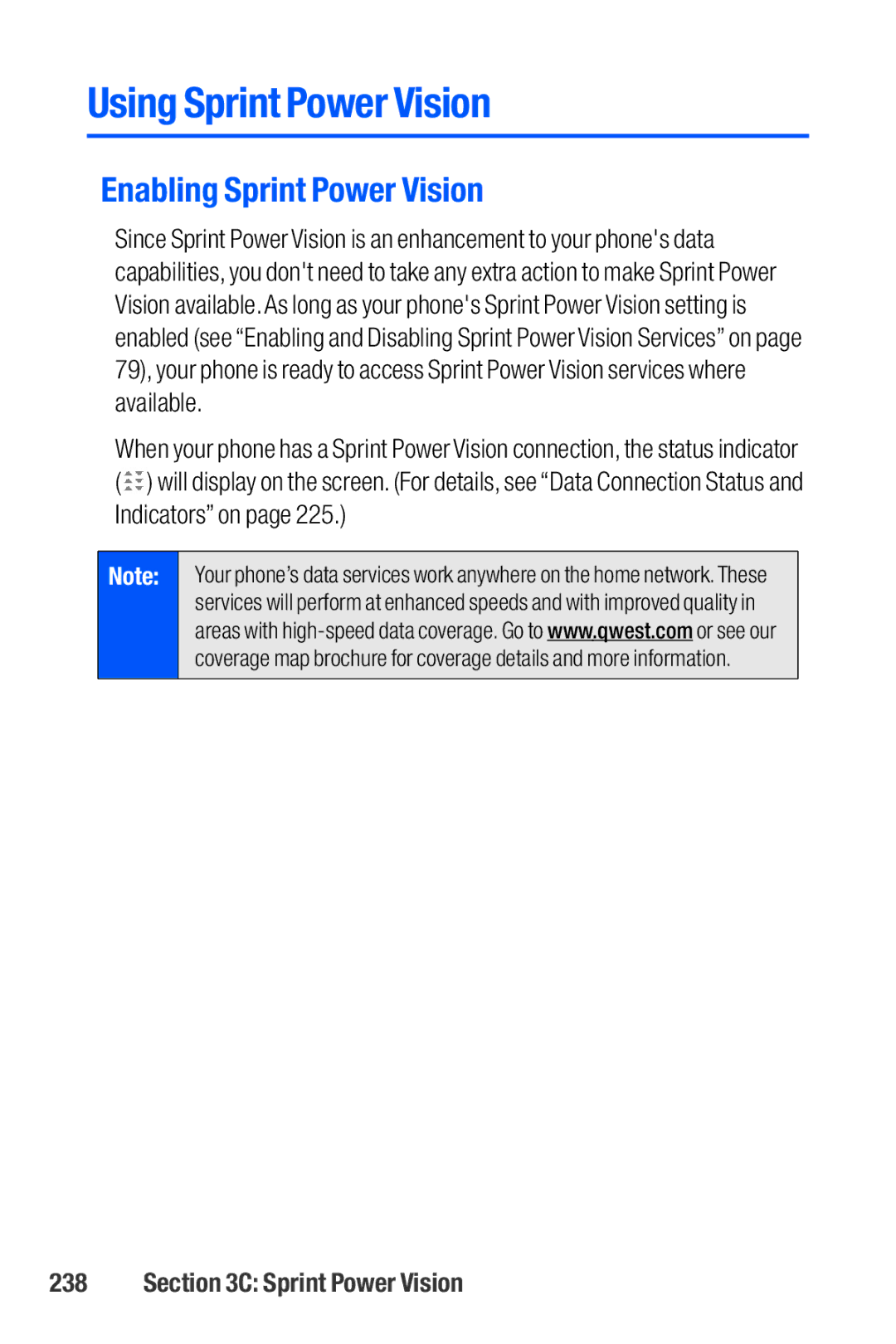Using Sprint Power Vision
Enabling Sprint Power Vision
Since Sprint Power Vision is an enhancement to your phone's data capabilities, you don't need to take any extra action to make Sprint Power Vision available.As long as your phone's Sprint Power Vision setting is enabled (see “Enabling and Disabling Sprint Power Vision Services” on page 79), your phone is ready to access Sprint Power Vision services where available.
When your phone has a Sprint Power Vision connection, the status indicator (![]() ) will display on the screen. (For details, see “Data Connection Status and Indicators” on page 225.)
) will display on the screen. (For details, see “Data Connection Status and Indicators” on page 225.)
Note:
Your phone’s data services work anywhere on the home network.These services will perform at enhanced speeds and with improved quality in areas with