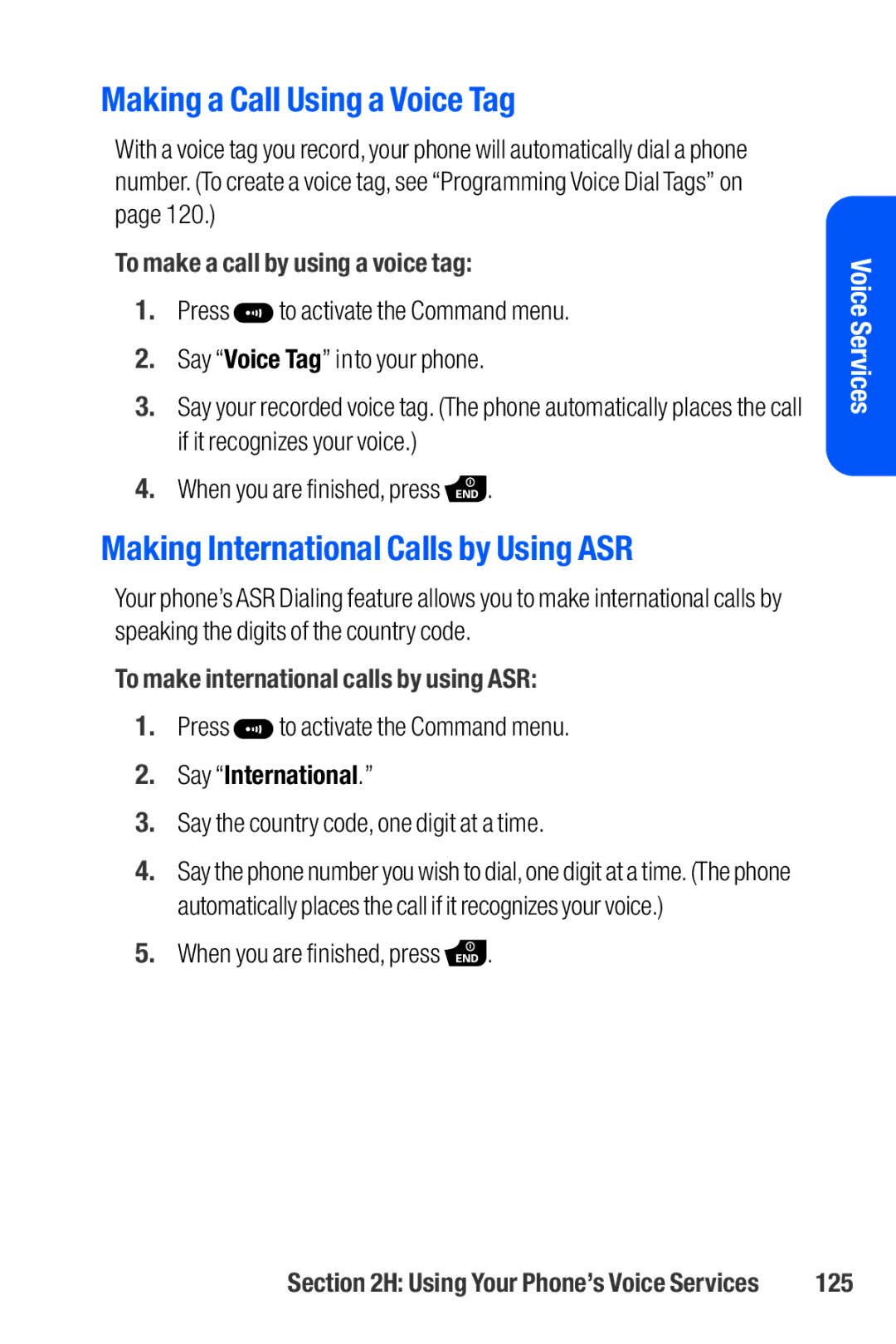Making a Call Using a Voice Tag
With a voice tag you record, your phone will automatically dial a phone number. (To create a voice tag, see “Programming Voice Dial Tags” on page 120.)
To make a call by using a voice tag:
1.Press ![]() to activate the Command menu.
to activate the Command menu.
2.Say “Voice Tag” into your phone.
3.Say your recorded voice tag. (The phone automatically places the call if it recognizes your voice.)
4.When you are finished, press  .
.
Making International Calls by Using ASR
Your phone’s ASR Dialing feature allows you to make international calls by speaking the digits of the country code.
To make international calls by using ASR:
1.Press ![]() to activate the Command menu.
to activate the Command menu.
2.Say “International.”
3.Say the country code, one digit at a time.
4.Say the phone number you wish to dial,one digit at a time. (The phone automatically places the call if it recognizes your voice.)
5.When you are finished, press  .
.
Voice Services
Section 2H: Using Your Phone’s Voice Services | 125 |