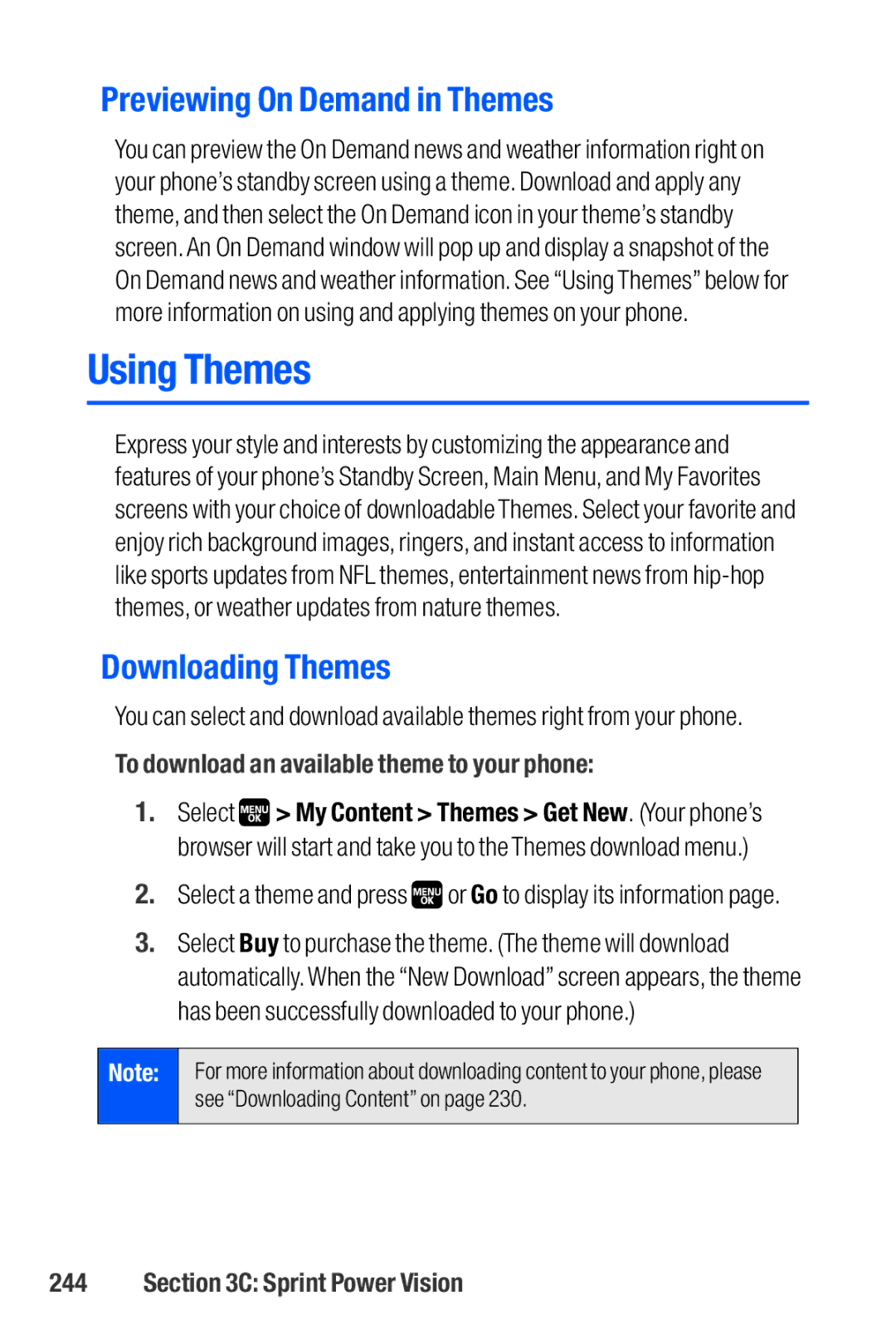Previewing On Demand in Themes
You can preview the On Demand news and weather information right on your phone’s standby screen using a theme. Download and apply any theme, and then select the On Demand icon in your theme’s standby screen.An On Demand window will pop up and display a snapshot of the On Demand news and weather information. See “Using Themes” below for more information on using and applying themes on your phone.
Using Themes
Express your style and interests by customizing the appearance and features of your phone’s Standby Screen, Main Menu, and My Favorites screens with your choice of downloadable Themes. Select your favorite and enjoy rich background images, ringers, and instant access to information like sports updates from NFL themes, entertainment news from
Downloading Themes
You can select and download available themes right from your phone.
To download an available theme to your phone:
1.Select ![]() > My Content > Themes > Get New. (Your phone’s browser will start and take you to the Themes download menu.)
> My Content > Themes > Get New. (Your phone’s browser will start and take you to the Themes download menu.)
2.Select a theme and press ![]() or Go to display its information page.
or Go to display its information page.
3.Select Buy to purchase the theme. (The theme will download automatically.When the “New Download” screen appears, the theme has been successfully downloaded to your phone.)
Note:
For more information about downloading content to your phone, please see “Downloading Content” on page 230.