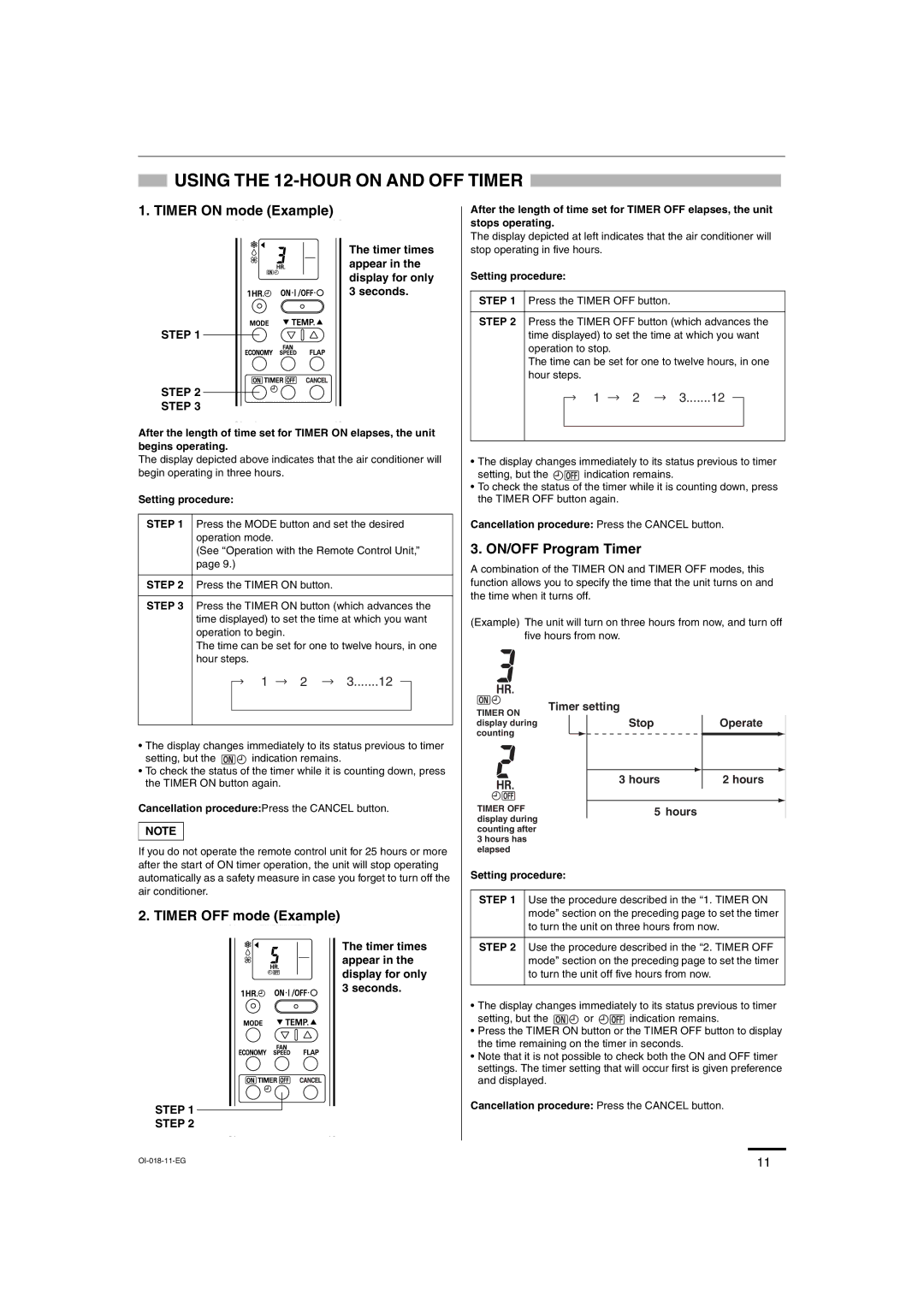USING THE
USING THE 12-HOUR ON AND OFF TIMER 
1. TIMER ON mode (Example)
The timer times appear in the display for only 3 seconds.
STEP 1
STEP 2
STEP 3
After the length of time set for TIMER ON elapses, the unit begins operating.
The display depicted above indicates that the air conditioner will begin operating in three hours.
Setting procedure:
STEP 1 | Press the MODE button and set the desired | ||
| operation mode. |
|
|
| (See ‘‘Operation with the Remote Control Unit,’’ | ||
| page 9.) |
|
|
|
|
| |
STEP 2 | Press the TIMER ON button. |
| |
|
| ||
STEP 3 | Press the TIMER ON button (which advances the | ||
| time displayed) to set the time at which you want | ||
| operation to begin. |
|
|
| The time can be set for one to twelve hours, in one | ||
| hour steps. |
|
|
| 1 | 2 | 3.......12 |
After the length of time set for TIMER OFF elapses, the unit stops operating.
The display depicted at left indicates that the air conditioner will stop operating in five hours.
Setting procedure:
STEP 1 | Press the TIMER OFF button. |
| |
|
| ||
STEP 2 | Press the TIMER OFF button (which advances the | ||
| time displayed) to set the time at which you want | ||
| operation to stop. |
|
|
| The time can be set for one to twelve hours, in one | ||
| hour steps. |
|
|
| 1 | 2 | 3.......12 |
|
|
|
|
•The display changes immediately to its status previous to timer
setting, but the ![]()
![]() indication remains.
indication remains.
•To check the status of the timer while it is counting down, press the TIMER OFF button again.
Cancellation procedure: Press the CANCEL button.
3. ON/OFF Program Timer
A combination of the TIMER ON and TIMER OFF modes, this function allows you to specify the time that the unit turns on and the time when it turns off.
(Example) The unit will turn on three hours from now, and turn off five hours from now.
TIMER ON
Timer setting
•The display changes immediately to its status previous to timer
setting, but the ![]()
![]() indication remains.
indication remains.
•To check the status of the timer while it is counting down, press the TIMER ON button again.
Cancellation procedure:Press the CANCEL button.
NOTE
If you do not operate the remote control unit for 25 hours or more after the start of ON timer operation, the unit will stop operating automatically as a safety measure in case you forget to turn off the air conditioner.
2. TIMER OFF mode (Example)
The timer times appear in the display for only 3 seconds.
STEP 1
STEP 2
display duringStopOperate counting
| 3 hours | 2 hours |
TIMER OFF |
|
|
5 hours |
| |
display during |
|
|
counting after |
|
|
3 hours has |
|
|
elapsed |
|
|
Setting procedure:
STEP 1 | Use the procedure described in the ‘‘1. TIMER ON |
| mode’’ section on the preceding page to set the timer |
| to turn the unit on three hours from now. |
|
|
STEP 2 | Use the procedure described in the ‘‘2. TIMER OFF |
| mode’’ section on the preceding page to set the timer |
| to turn the unit off five hours from now. |
|
|
•The display changes immediately to its status previous to timer
setting, but the ![]()
![]() or
or ![]()
![]()
![]() indication remains.
indication remains.
•Press the TIMER ON button or the TIMER OFF button to display the time remaining on the timer in seconds.
•Note that it is not possible to check both the ON and OFF timer settings. The timer setting that will occur first is given preference and displayed.
Cancellation procedure: Press the CANCEL button.
11 | |
|