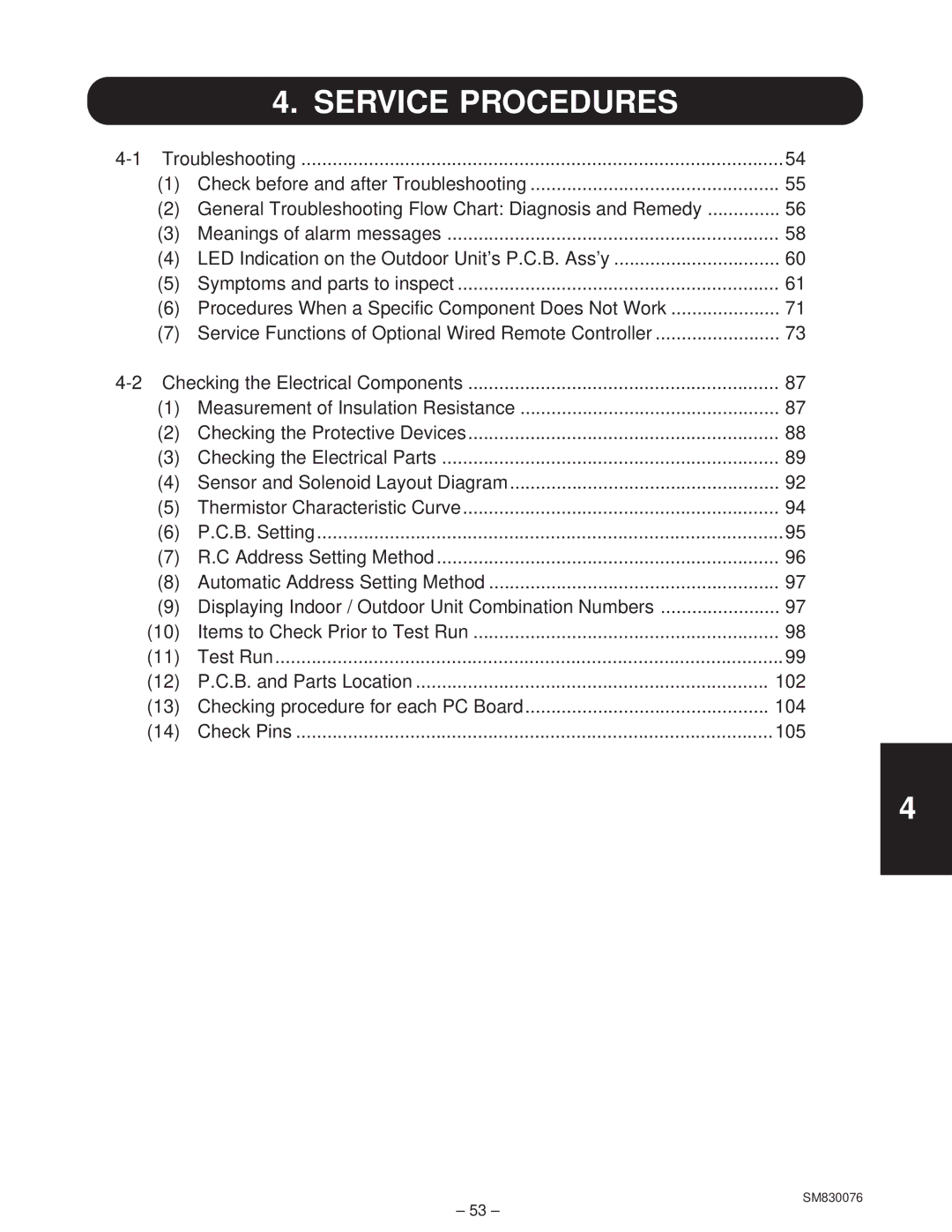XHS3632, XHS2432, CH3632, CH2432 specifications
The Sanyo CH3632 is a cutting-edge air conditioning unit that exemplifies efficiency and innovation in climate control technology. Designed primarily for residential use, this model has attracted attention due to its combination of powering performance and user-friendly features.One of the standout characteristics of the Sanyo CH3632 is its energy efficiency. With a high Seasonal Energy Efficiency Ratio (SEER), the unit consistently delivers cooling while minimizing energy consumption. This not only reduces monthly electricity bills but also contributes positively to environmental sustainability. Its environmentally friendly refrigerant further emphasizes Sanyo's commitment to eco-conscious designs.
The unit employs advanced inverter technology, which allows for variable-speed compressor operation. This means that instead of turning on and off, the compressor adjusts its speed based on the cooling needs of the space. This creates a more stable and comfortable indoor environment while ensuring quieter operation. The reduced noise levels make the CH3632 an excellent choice for bedrooms and living spaces where peace and tranquility are essential.
Another key feature of the Sanyo CH3632 is its dual filtration system, which combines a pre-filter with a HEPA filter. This system effectively captures dust, allergens, and other airborne particulates, ensuring that the air quality remains high. Homeowners can breathe easier knowing that their indoor air is cleaner and healthier.
Smart features are also integral to this model. The Sanyo CH3632 can be integrated with smart home systems, allowing users to control temperature settings via mobile apps or voice commands. This connectivity makes it convenient to manage cooling preferences from anywhere in the house, adding a layer of modern convenience to home comfort.
Installation of the Sanyo CH3632 is straightforward and can often be completed without extensive modifications to existing structures. Its sleek design allows it to blend seamlessly into various home aesthetics, making it an attractive addition to any space.
In summary, the Sanyo CH3632 is a highly efficient air conditioning unit that incorporates advanced technologies for optimal performance. With eco-friendly features, smart connectivity, and an emphasis on air quality, it sets a high standard for comfort in residential air conditioning solutions.