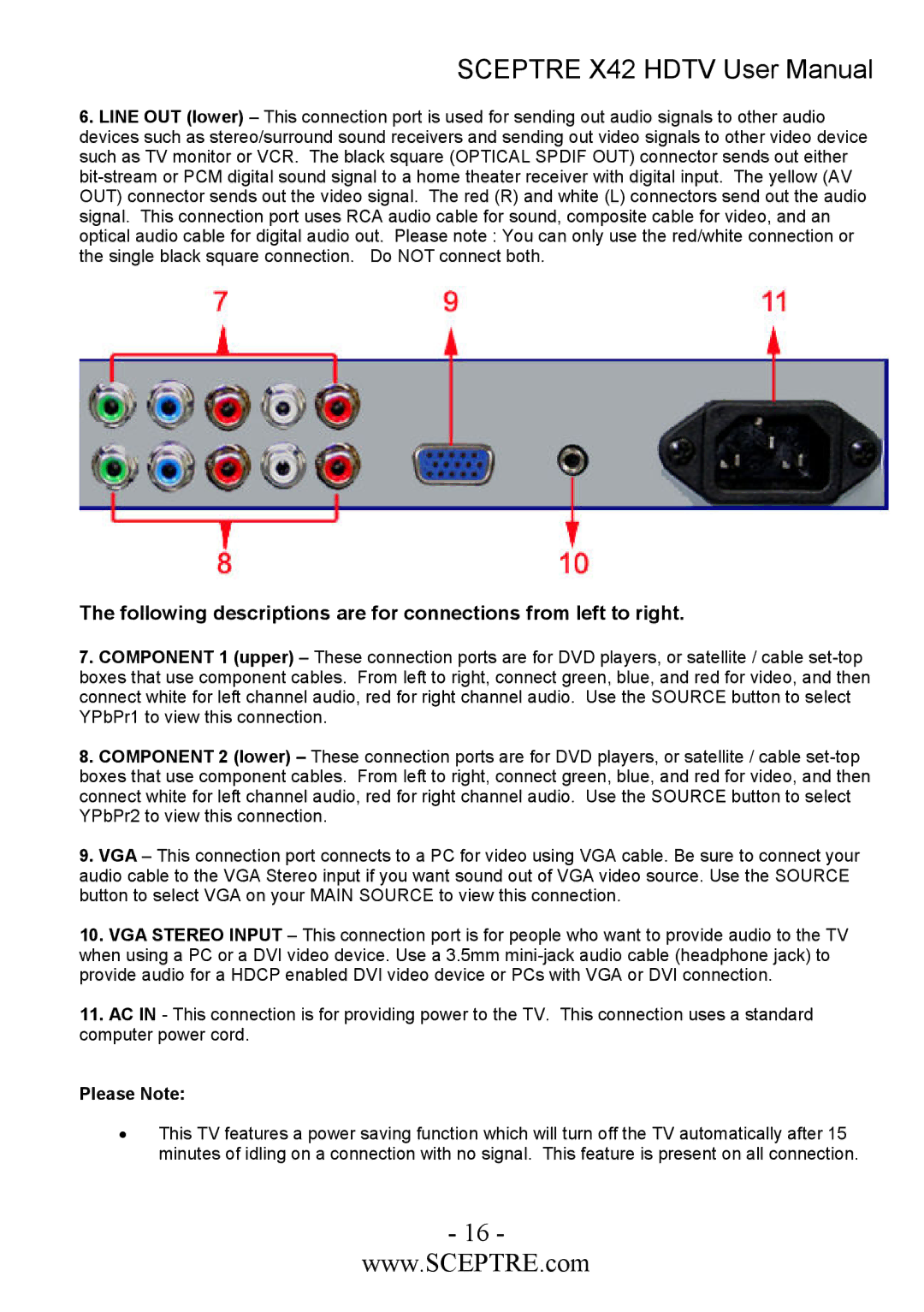SCEPTRE X42 HDTV User Manual
6.LINE OUT (lower) – This connection port is used for sending out audio signals to other audio devices such as stereo/surround sound receivers and sending out video signals to other video device such as TV monitor or VCR. The black square (OPTICAL SPDIF OUT) connector sends out either
The following descriptions are for connections from left to right.
7.COMPONENT 1 (upper) – These connection ports are for DVD players, or satellite / cable
8.COMPONENT 2 (lower) – These connection ports are for DVD players, or satellite / cable
9.VGA – This connection port connects to a PC for video using VGA cable. Be sure to connect your audio cable to the VGA Stereo input if you want sound out of VGA video source. Use the SOURCE button to select VGA on your MAIN SOURCE to view this connection.
10.VGA STEREO INPUT – This connection port is for people who want to provide audio to the TV when using a PC or a DVI video device. Use a 3.5mm
11.AC IN - This connection is for providing power to the TV. This connection uses a standard computer power cord.
Please Note:
•This TV features a power saving function which will turn off the TV automatically after 15 minutes of idling on a connection with no signal. This feature is present on all connection.
- 16 -
www.SCEPTRE.com