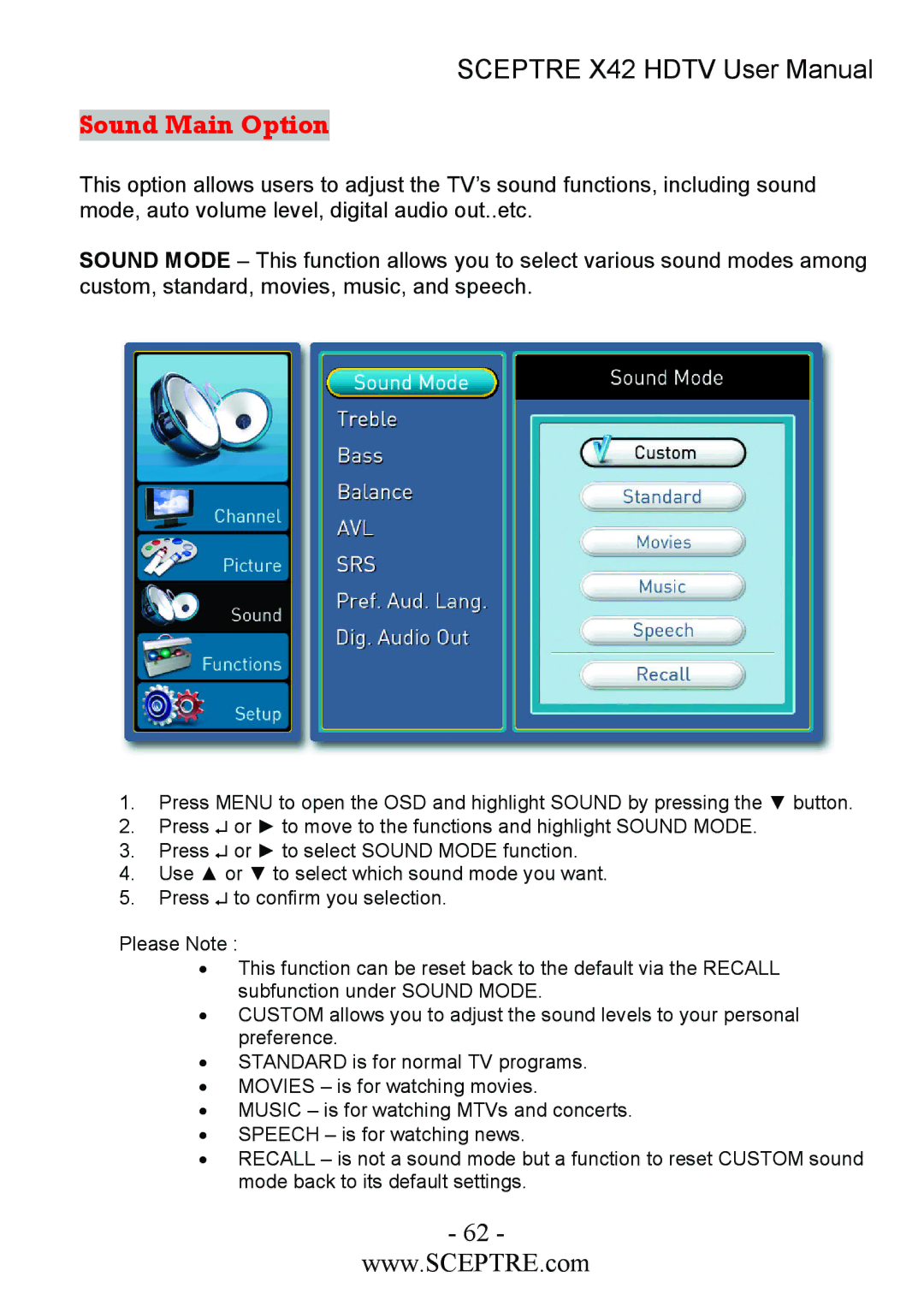SCEPTRE X42 HDTV User Manual
Sound Main Option
This option allows users to adjust the TV’s sound functions, including sound mode, auto volume level, digital audio out..etc.
SOUND MODE – This function allows you to select various sound modes among custom, standard, movies, music, and speech.
1.Press MENU to open the OSD and highlight SOUND by pressing the ▼ button.
2.Press ↵ or ► to move to the functions and highlight SOUND MODE.
3.Press ↵ or ► to select SOUND MODE function.
4.Use ▲ or ▼ to select which sound mode you want.
5.Press ↵ to confirm you selection.
Please Note :
•This function can be reset back to the default via the RECALL subfunction under SOUND MODE.
•CUSTOM allows you to adjust the sound levels to your personal preference.
•STANDARD is for normal TV programs.
•MOVIES – is for watching movies.
•MUSIC – is for watching MTVs and concerts.
•SPEECH – is for watching news.
•RECALL – is not a sound mode but a function to reset CUSTOM sound mode back to its default settings.
- 62 -
www.SCEPTRE.com