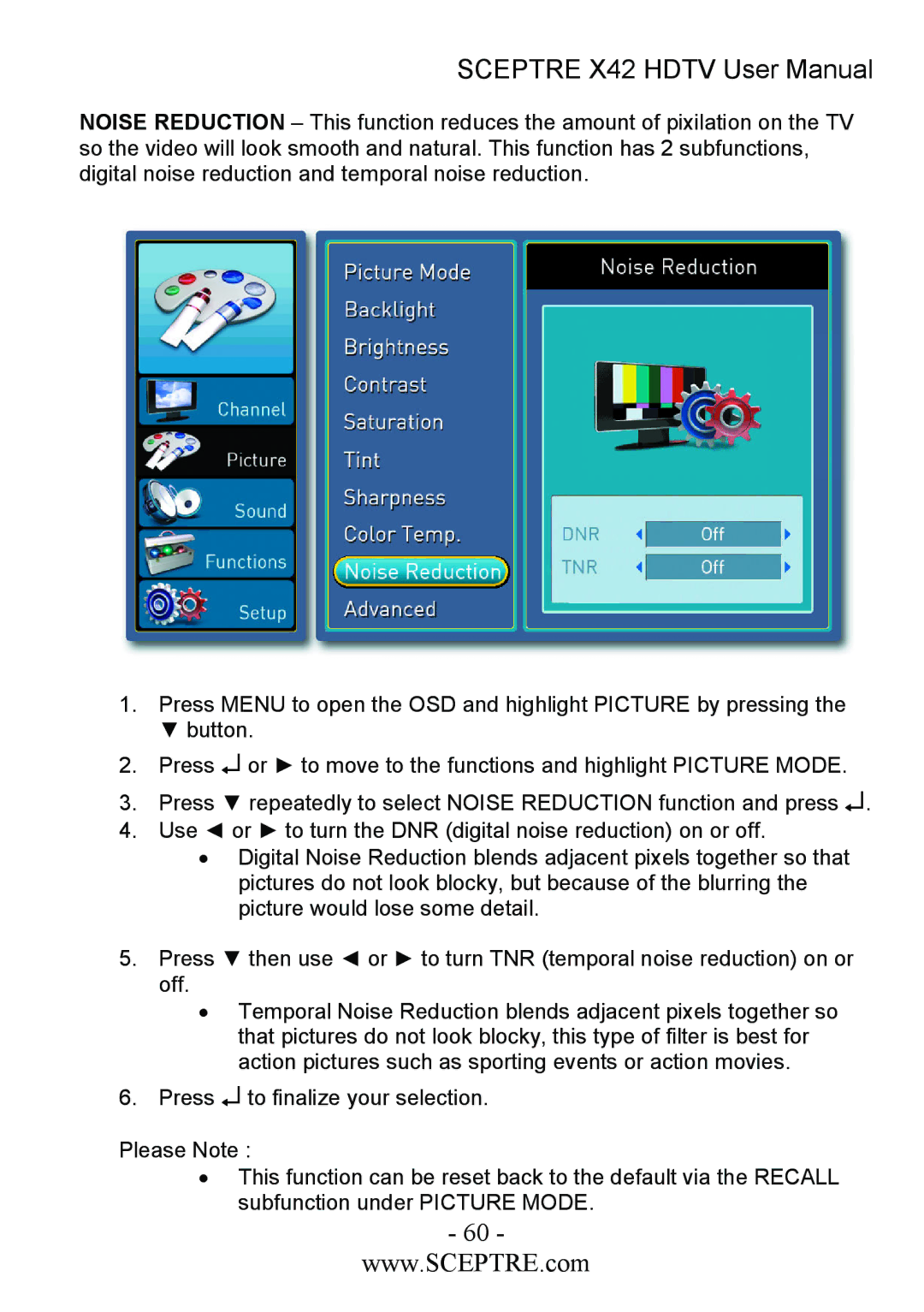SCEPTRE X42 HDTV User Manual
NOISE REDUCTION – This function reduces the amount of pixilation on the TV so the video will look smooth and natural. This function has 2 subfunctions, digital noise reduction and temporal noise reduction.
1.Press MENU to open the OSD and highlight PICTURE by pressing the
▼button.
2.Press ↵ or ► to move to the functions and highlight PICTURE MODE.
3.Press ▼ repeatedly to select NOISE REDUCTION function and press ↵.
4.Use ◄ or ► to turn the DNR (digital noise reduction) on or off.
•Digital Noise Reduction blends adjacent pixels together so that pictures do not look blocky, but because of the blurring the picture would lose some detail.
5.Press ▼ then use ◄ or ► to turn TNR (temporal noise reduction) on or off.
•Temporal Noise Reduction blends adjacent pixels together so that pictures do not look blocky, this type of filter is best for action pictures such as sporting events or action movies.
6.Press ↵ to finalize your selection.
Please Note :
•This function can be reset back to the default via the RECALL subfunction under PICTURE MODE.
- 60 -
www.SCEPTRE.com