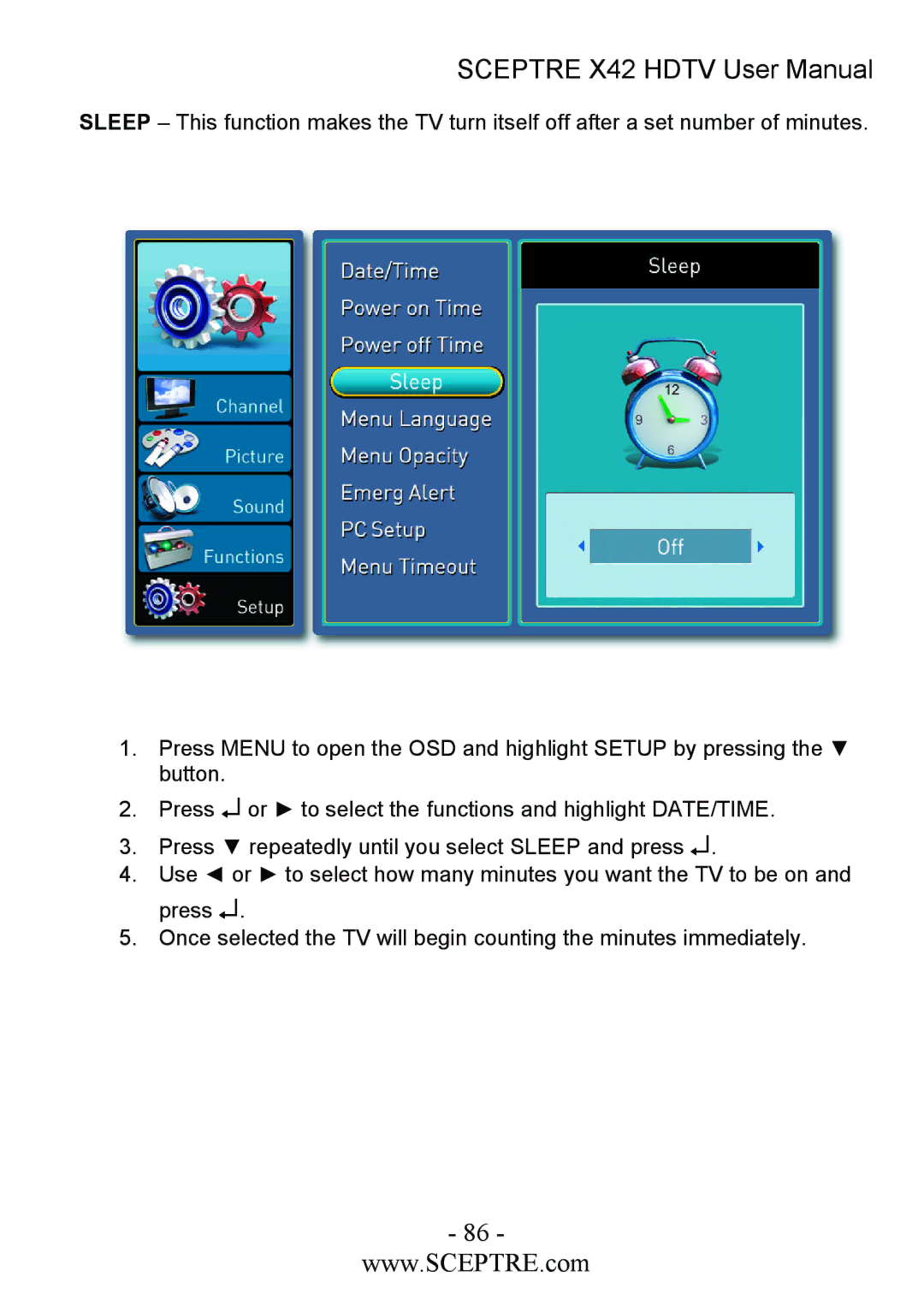SCEPTRE X42 HDTV User Manual
SLEEP – This function makes the TV turn itself off after a set number of minutes.
1.Press MENU to open the OSD and highlight SETUP by pressing the ▼ button.
2.Press ↵ or ► to select the functions and highlight DATE/TIME.
3.Press ▼ repeatedly until you select SLEEP and press ↵.
4.Use ◄ or ► to select how many minutes you want the TV to be on and press ↵.
5.Once selected the TV will begin counting the minutes immediately.
- 86 -
www.SCEPTRE.com