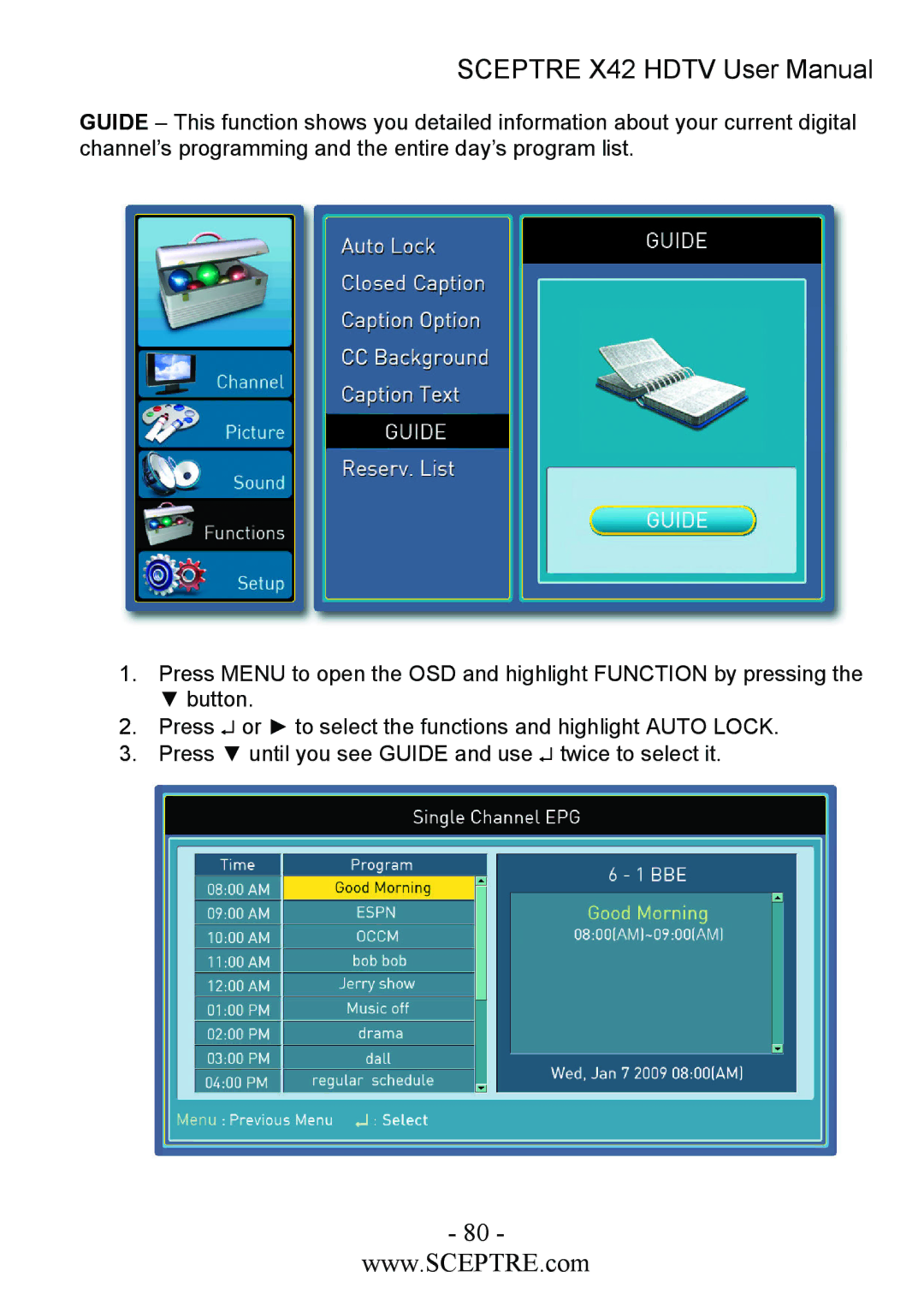SCEPTRE X42 HDTV User Manual
GUIDE – This function shows you detailed information about your current digital channel’s programming and the entire day’s program list.
1.Press MENU to open the OSD and highlight FUNCTION by pressing the ▼ button.
2.Press ↵ or ► to select the functions and highlight AUTO LOCK.
3.Press ▼ until you see GUIDE and use ↵ twice to select it.
- 80 -
www.SCEPTRE.com