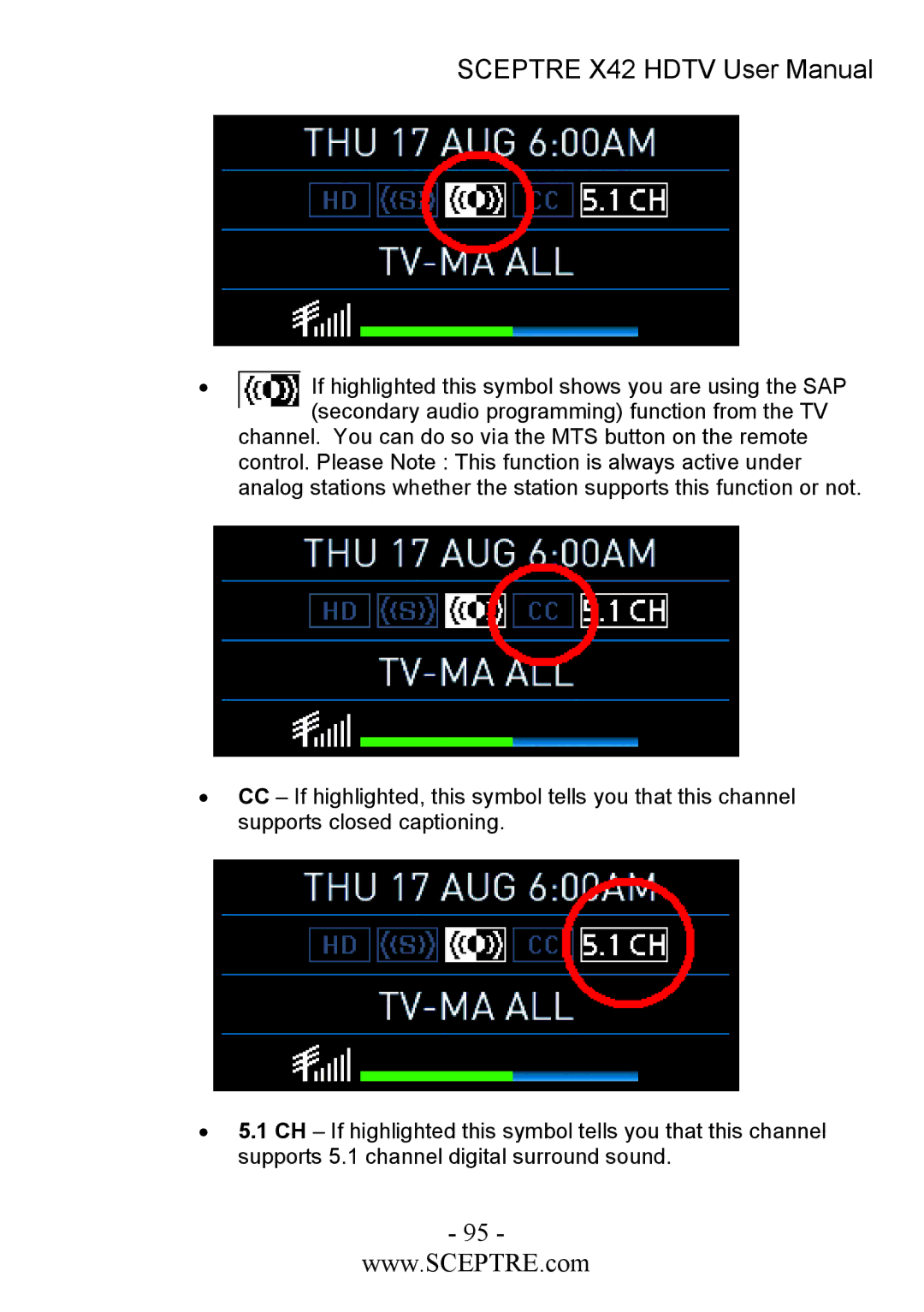SCEPTRE X42 HDTV User Manual
•If highlighted this symbol shows you are using the SAP (secondary audio programming) function from the TV
channel. You can do so via the MTS button on the remote control. Please Note : This function is always active under analog stations whether the station supports this function or not.
•CC – If highlighted, this symbol tells you that this channel supports closed captioning.
•5.1 CH – If highlighted this symbol tells you that this channel supports 5.1 channel digital surround sound.
- 95 -
www.SCEPTRE.com