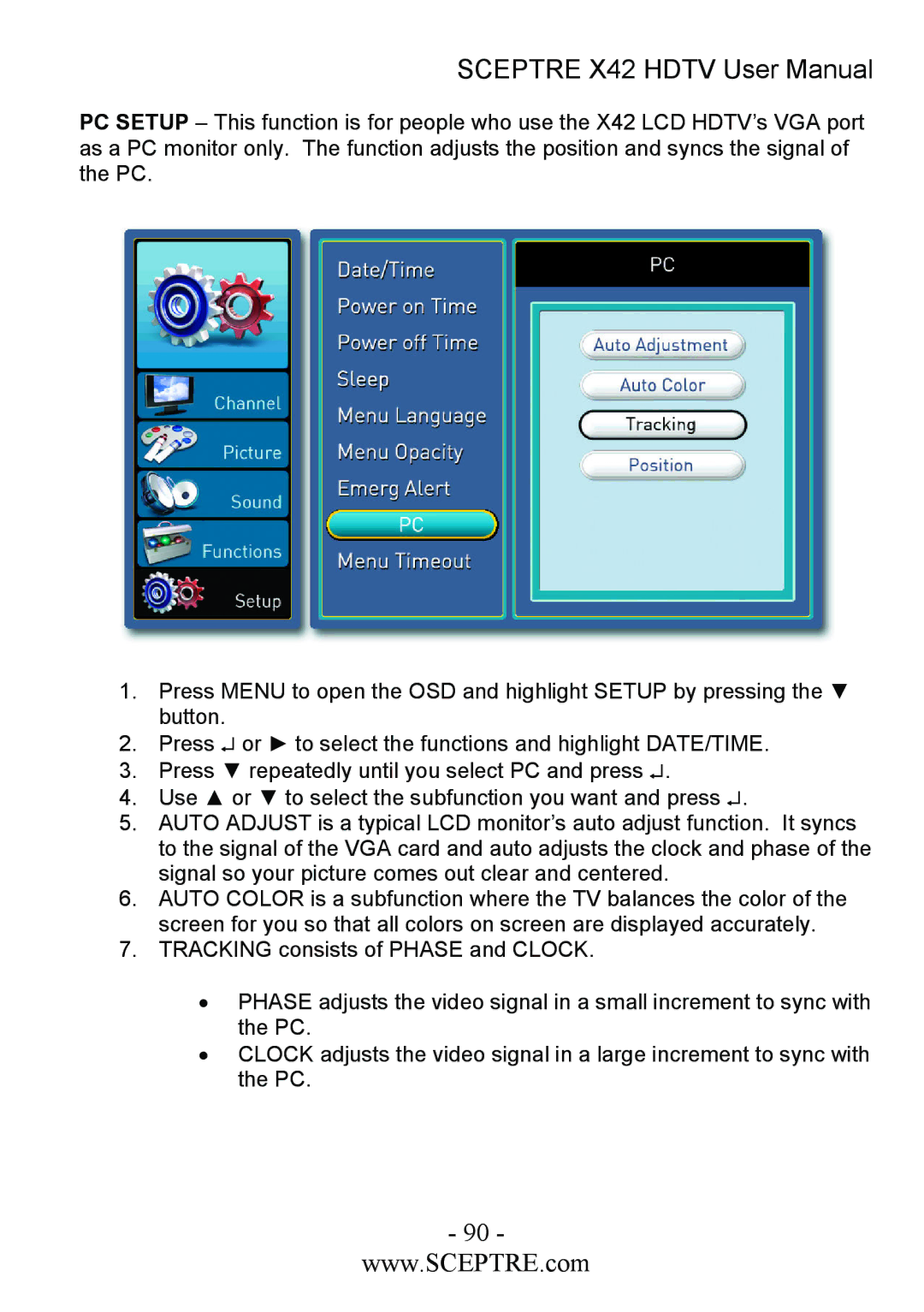SCEPTRE X42 HDTV User Manual
PC SETUP – This function is for people who use the X42 LCD HDTV’s VGA port as a PC monitor only. The function adjusts the position and syncs the signal of the PC.
1.Press MENU to open the OSD and highlight SETUP by pressing the ▼ button.
2.Press ↵ or ► to select the functions and highlight DATE/TIME.
3.Press ▼ repeatedly until you select PC and press ↵.
4.Use ▲ or ▼ to select the subfunction you want and press ↵.
5.AUTO ADJUST is a typical LCD monitor’s auto adjust function. It syncs to the signal of the VGA card and auto adjusts the clock and phase of the signal so your picture comes out clear and centered.
6.AUTO COLOR is a subfunction where the TV balances the color of the screen for you so that all colors on screen are displayed accurately.
7.TRACKING consists of PHASE and CLOCK.
•PHASE adjusts the video signal in a small increment to sync with the PC.
•CLOCK adjusts the video signal in a large increment to sync with the PC.
- 90 -
www.SCEPTRE.com