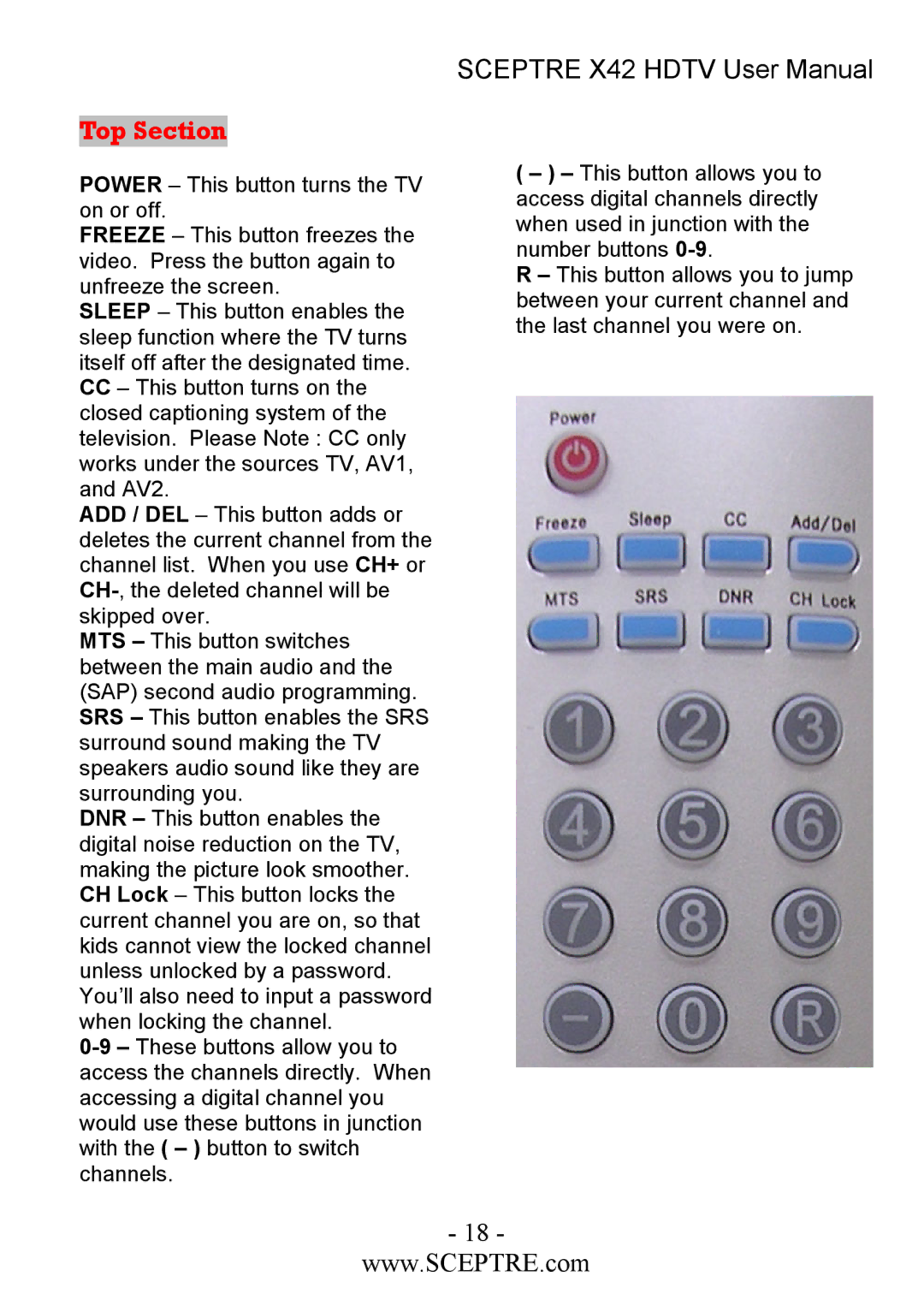SCEPTRE X42 HDTV User Manual
Top Section
POWER – This button turns the TV on or off.
FREEZE – This button freezes the video. Press the button again to unfreeze the screen.
SLEEP – This button enables the sleep function where the TV turns itself off after the designated time.
CC– This button turns on the closed captioning system of the television. Please Note : CC only works under the sources TV, AV1, and AV2.
ADD / DEL – This button adds or deletes the current channel from the channel list. When you use CH+ or
MTS – This button switches between the main audio and the (SAP) second audio programming. SRS – This button enables the SRS surround sound making the TV speakers audio sound like they are surrounding you.
DNR – This button enables the digital noise reduction on the TV, making the picture look smoother. CH Lock – This button locks the current channel you are on, so that kids cannot view the locked channel unless unlocked by a password. You’ll also need to input a password when locking the channel.
(– ) – This button allows you to access digital channels directly when used in junction with the number buttons
R – This button allows you to jump between your current channel and the last channel you were on.
- 18 -
www.SCEPTRE.com