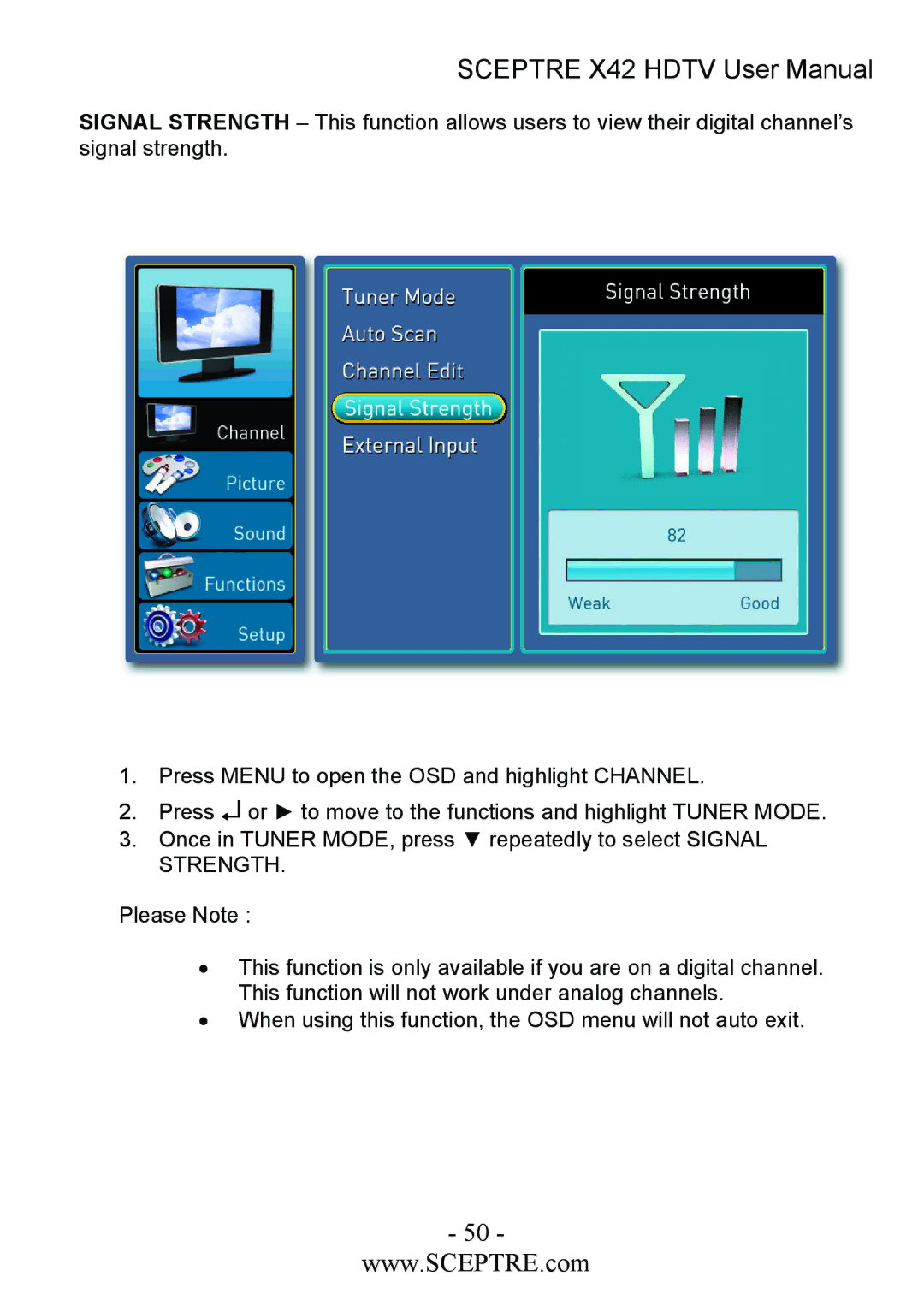SCEPTRE X42 HDTV User Manual
SIGNAL STRENGTH – This function allows users to view their digital channel’s signal strength.
1.Press MENU to open the OSD and highlight CHANNEL.
2.Press ↵ or ► to move to the functions and highlight TUNER MODE.
3.Once in TUNER MODE, press ▼ repeatedly to select SIGNAL STRENGTH.
Please Note :
•This function is only available if you are on a digital channel. This function will not work under analog channels.
•When using this function, the OSD menu will not auto exit.
- 50 -
www.SCEPTRE.com