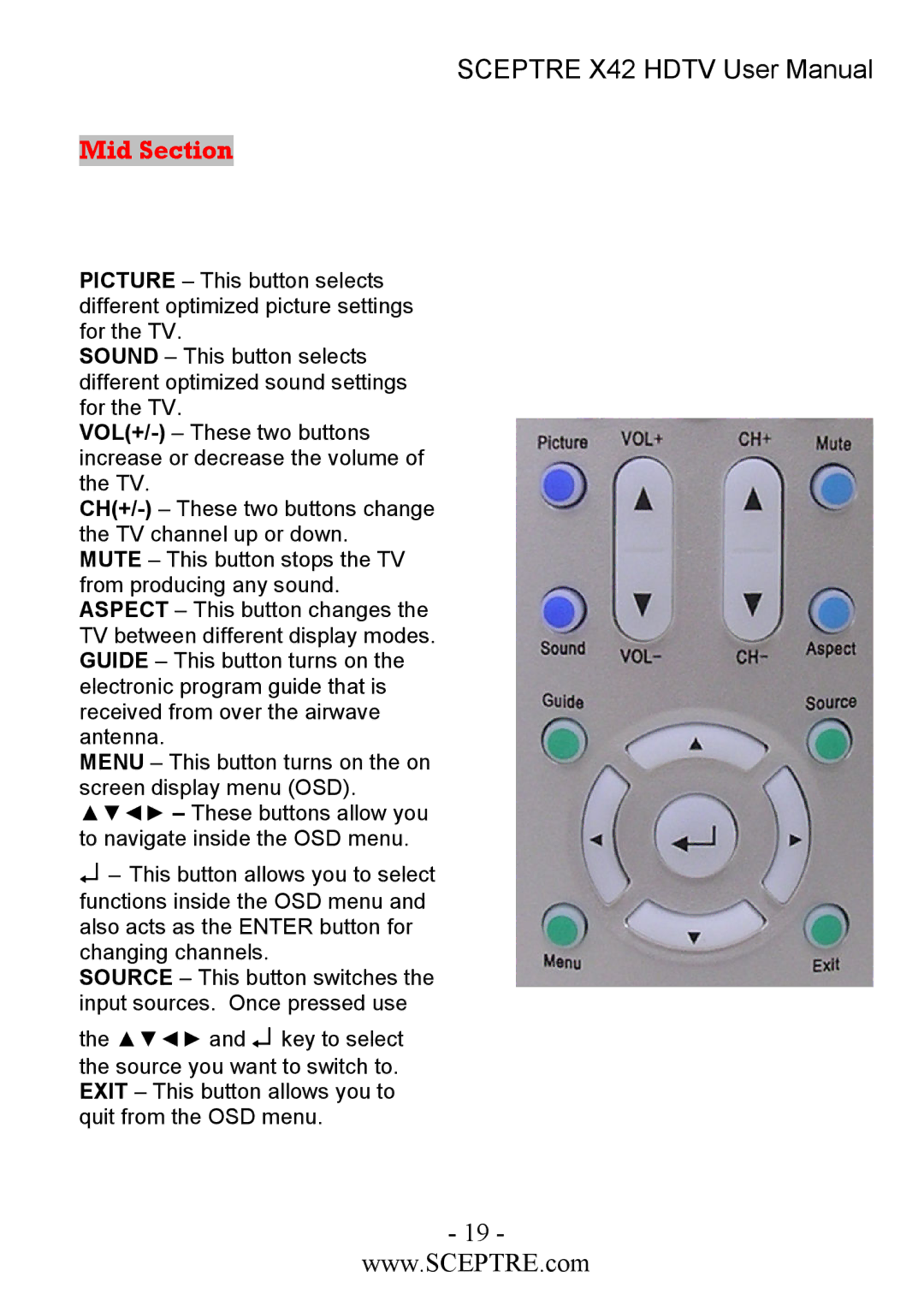SCEPTRE X42 HDTV User Manual
Mid Section
PICTURE – This button selects different optimized picture settings for the TV.
SOUND – This button selects different optimized sound settings for the TV.
MUTE – This button stops the TV from producing any sound. ASPECT – This button changes the TV between different display modes. GUIDE – This button turns on the electronic program guide that is received from over the airwave antenna.
MENU – This button turns on the on screen display menu (OSD). ▲▼◄► – These buttons allow you to navigate inside the OSD menu.
↵– This button allows you to select functions inside the OSD menu and also acts as the ENTER button for changing channels.
SOURCE – This button switches the input sources. Once pressed use
the ▲▼◄► and ↵ key to select the source you want to switch to. EXIT – This button allows you to quit from the OSD menu.
- 19 -
www.SCEPTRE.com