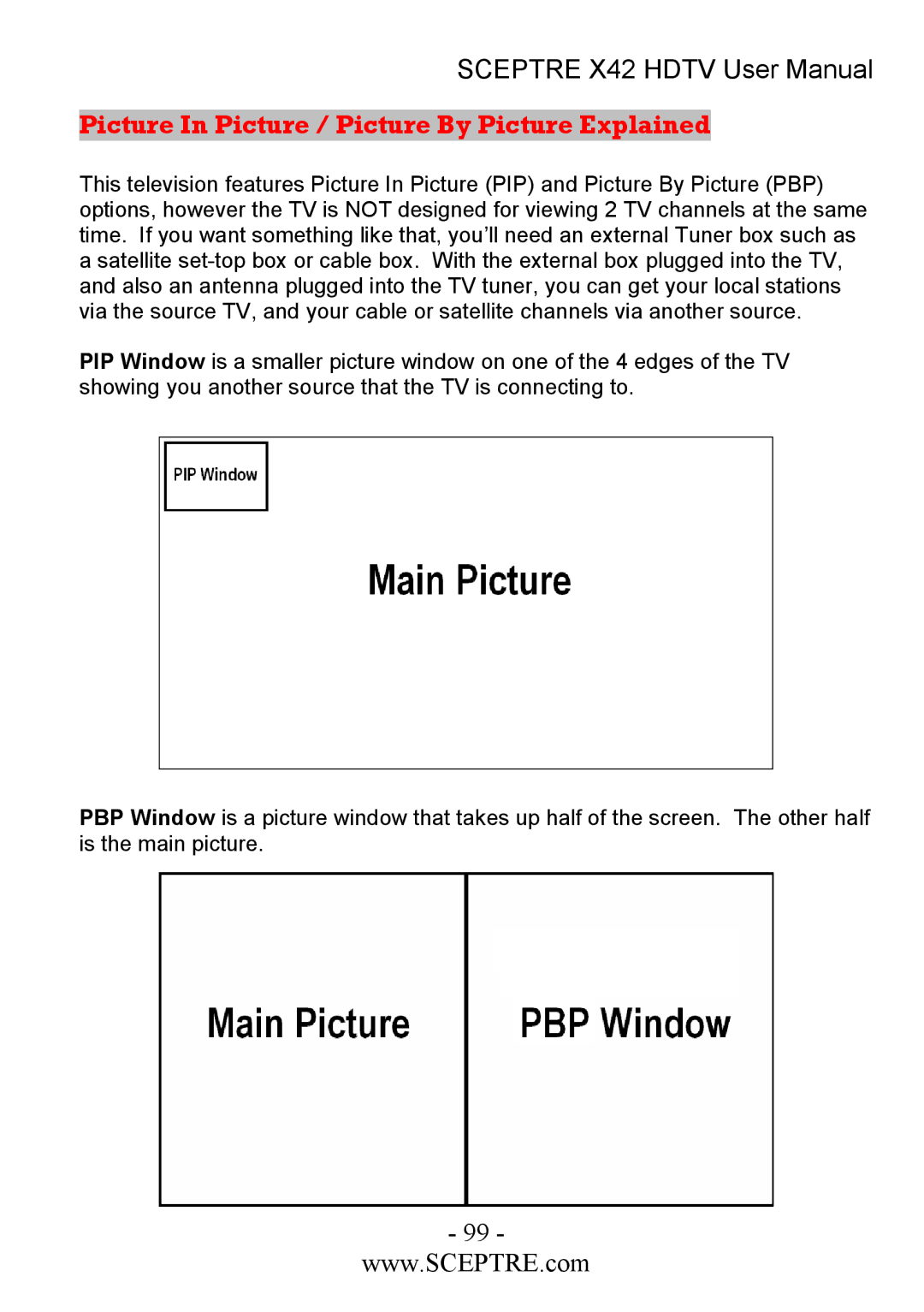SCEPTRE X42 HDTV User Manual
Picture In Picture / Picture By Picture Explained
This television features Picture In Picture (PIP) and Picture By Picture (PBP) options, however the TV is NOT designed for viewing 2 TV channels at the same time. If you want something like that, you’ll need an external Tuner box such as a satellite
PIP Window is a smaller picture window on one of the 4 edges of the TV showing you another source that the TV is connecting to.
PBP Window is a picture window that takes up half of the screen. The other half is the main picture.
- 99 -
www.SCEPTRE.com