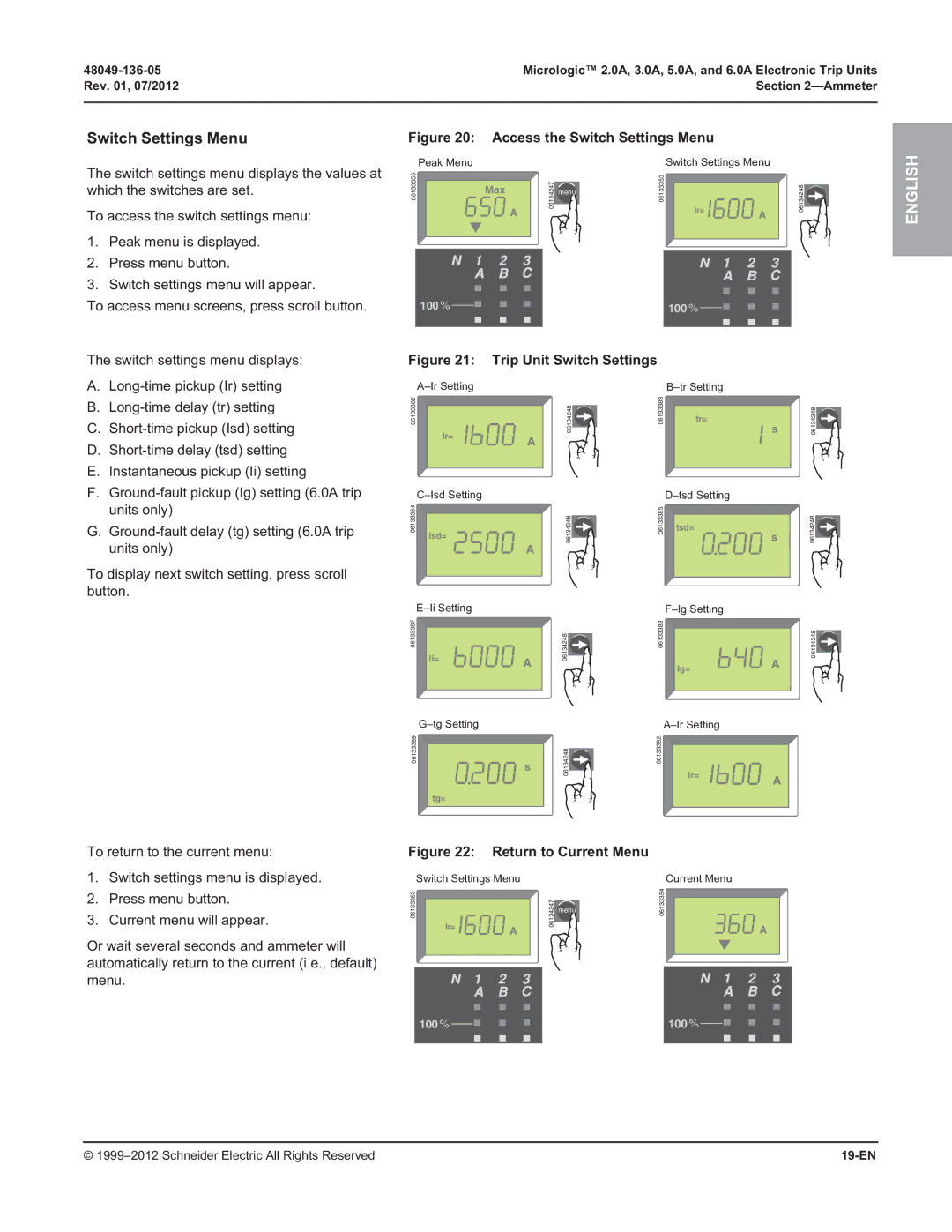Micrologic™ 2.0A, 3.0A, 5.0A, and 6.0A Electronic Trip Units | |
Rev. 01, 07/2012 | Section |
|
|
Switch Settings Menu
The switch settings menu displays the values at which the switches are set.
To access the switch settings menu:
1.Peak menu is displayed.
2.Press menu button.
3.Switch settings menu will appear.
To access menu screens, press scroll button.
Figure 20: Access the Switch Settings Menu
06133355 | Peak Menu | 06134247 |
| Switch Settings Menu | |
Max | menu | 06133353 |
| ||
| A |
|
| Ir= | A |
|
|
|
| ||
100 % |
|
|
|
|
|
|
| 100 % |
|
|
|
|
|
|
| ||
|
|
|
|
|
|
| ||
|
|
|
|
|
|
| ||
|
|
|
|
|
|
|
|
|
06134248![]()
ENGLISH
The switch settings menu displays:
Figure 21: Trip Unit Switch Settings
A.
B.
C.
D.
E.Instantaneous pickup (Ii) setting
F.
G.
To display next switch setting, press scroll button.
![]()
![]() Ir=
Ir=![]()
![]()
![]()
![]()
![]()
06133384 ![]() Isd=
Isd=
A
A
0613424806134248![]()
06133383 | tr= |
06133385 | tsd= |
s
s
0613424806134248![]()
|
|
|
| ||
06133387 | Ii= | A | 06134248 | 06133388 | A |
|
|
| Ig= | ||
|
|
|
|
| |
|
|
|
| ||
06133389 |
| s | 06134248 | 06133382 |
|
Ir= | A |
| |
tg= |
|
06134248![]()
To return to the current menu:
1.Switch settings menu is displayed.
2.Press menu button.
3.Current menu will appear.
Or wait several seconds and ammeter will automatically return to the current (i.e., default) menu.
Figure 22: Return to Current Menu
| Switch Settings Menu |
|
06133353 | 06134247 |
|
menu | ||
|
|
|
Ir= ![]()
![]()
![]()
![]()
![]()
![]()
![]() A
A
Current Menu
06133354![]()
A
100 % |
|
|
|
|
|
| 100 % |
|
|
|
|
|
| ||
|
|
|
|
|
|
|
|
|
|
|
|
|
|
|
|
© |
|