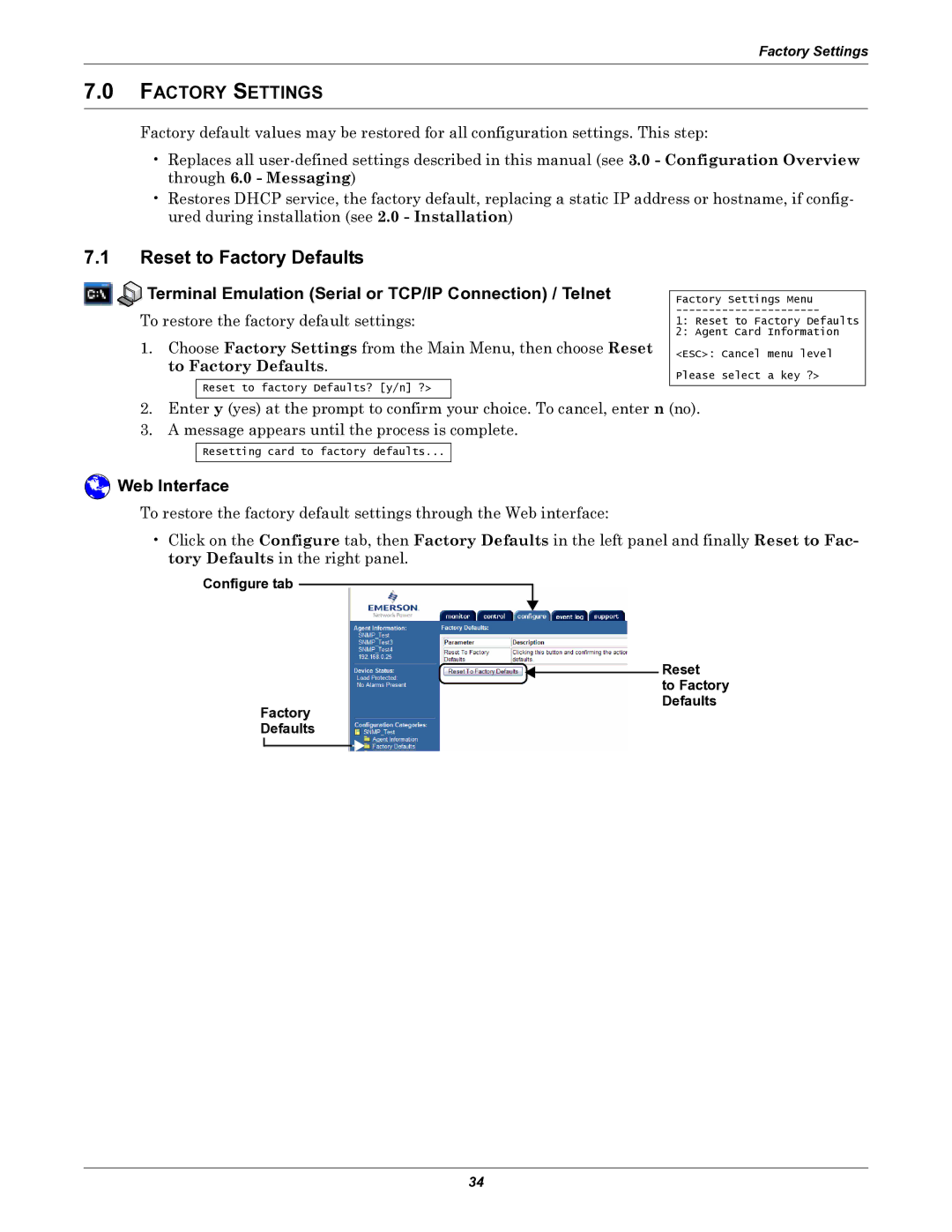Factory Settings
7.0FACTORY SETTINGS
Factory default values may be restored for all configuration settings. This step:
•Replaces all
•Restores DHCP service, the factory default, replacing a static IP address or hostname, if config- ured during installation (see 2.0 - Installation)
7.1Reset to Factory Defaults


 Terminal Emulation (Serial or TCP/IP Connection) / Telnet
Terminal Emulation (Serial or TCP/IP Connection) / Telnet
To restore the factory default settings:
1.Choose Factory Settings from the Main Menu, then choose Reset to Factory Defaults.
Reset to factory Defaults? [y/n] ?>
Factory Settings Menu
1:Reset to Factory Defaults
2:Agent Card Information
<ESC>: Cancel menu level
Please select a key ?>
2.Enter y (yes) at the prompt to confirm your choice. To cancel, enter n (no).
3.A message appears until the process is complete.
Resetting card to factory defaults...
 Web Interface
Web Interface
To restore the factory default settings through the Web interface:
•Click on the Configure tab, then Factory Defaults in the left panel and finally Reset to Fac- tory Defaults in the right panel.
Configure tab
Factory
Defaults
Reset
to Factory Defaults
34