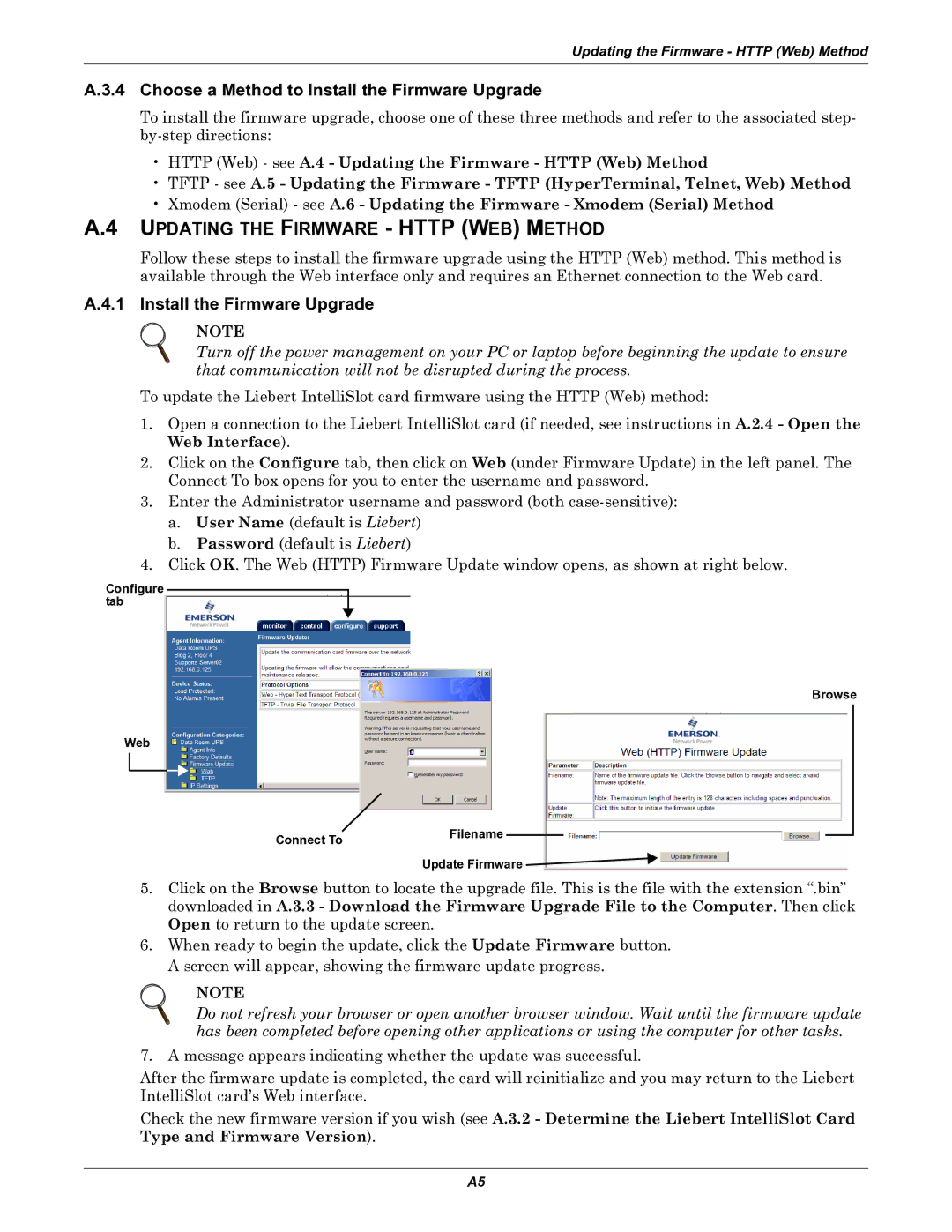Updating the Firmware - HTTP (Web) Method
A.3.4 Choose a Method to Install the Firmware Upgrade
To install the firmware upgrade, choose one of these three methods and refer to the associated step-
•HTTP (Web) - see A.4 - Updating the Firmware - HTTP (Web) Method
•TFTP - see A.5 - Updating the Firmware - TFTP (HyperTerminal, Telnet, Web) Method
•Xmodem (Serial) - see A.6 - Updating the Firmware - Xmodem (Serial) Method
A.4 UPDATING THE FIRMWARE - HTTP (WEB) METHOD
Follow these steps to install the firmware upgrade using the HTTP (Web) method. This method is available through the Web interface only and requires an Ethernet connection to the Web card.
A.4.1 Install the Firmware Upgrade
NOTE
Turn off the power management on your PC or laptop before beginning the update to ensure that communication will not be disrupted during the process.
To update the Liebert IntelliSlot card firmware using the HTTP (Web) method:
1.Open a connection to the Liebert IntelliSlot card (if needed, see instructions in A.2.4 - Open the Web Interface).
2.Click on the Configure tab, then click on Web (under Firmware Update) in the left panel. The Connect To box opens for you to enter the username and password.
3.Enter the Administrator username and password (both
a.User Name (default is Liebert)
b.Password (default is Liebert)
4.Click OK. The Web (HTTP) Firmware Update window opens, as shown at right below.
Configure tab
Browse
Web
Connect To | Filename |
|
Update Firmware ![]()
![]()
5.Click on the Browse button to locate the upgrade file. This is the file with the extension “.bin” downloaded in A.3.3 - Download the Firmware Upgrade File to the Computer. Then click Open to return to the update screen.
6.When ready to begin the update, click the Update Firmware button. A screen will appear, showing the firmware update progress.
NOTE
Do not refresh your browser or open another browser window. Wait until the firmware update has been completed before opening other applications or using the computer for other tasks.
7. A message appears indicating whether the update was successful.
After the firmware update is completed, the card will reinitialize and you may return to the Liebert IntelliSlot card’s Web interface.
Check the new firmware version if you wish (see A.3.2 - Determine the Liebert IntelliSlot Card Type and Firmware Version).
A5