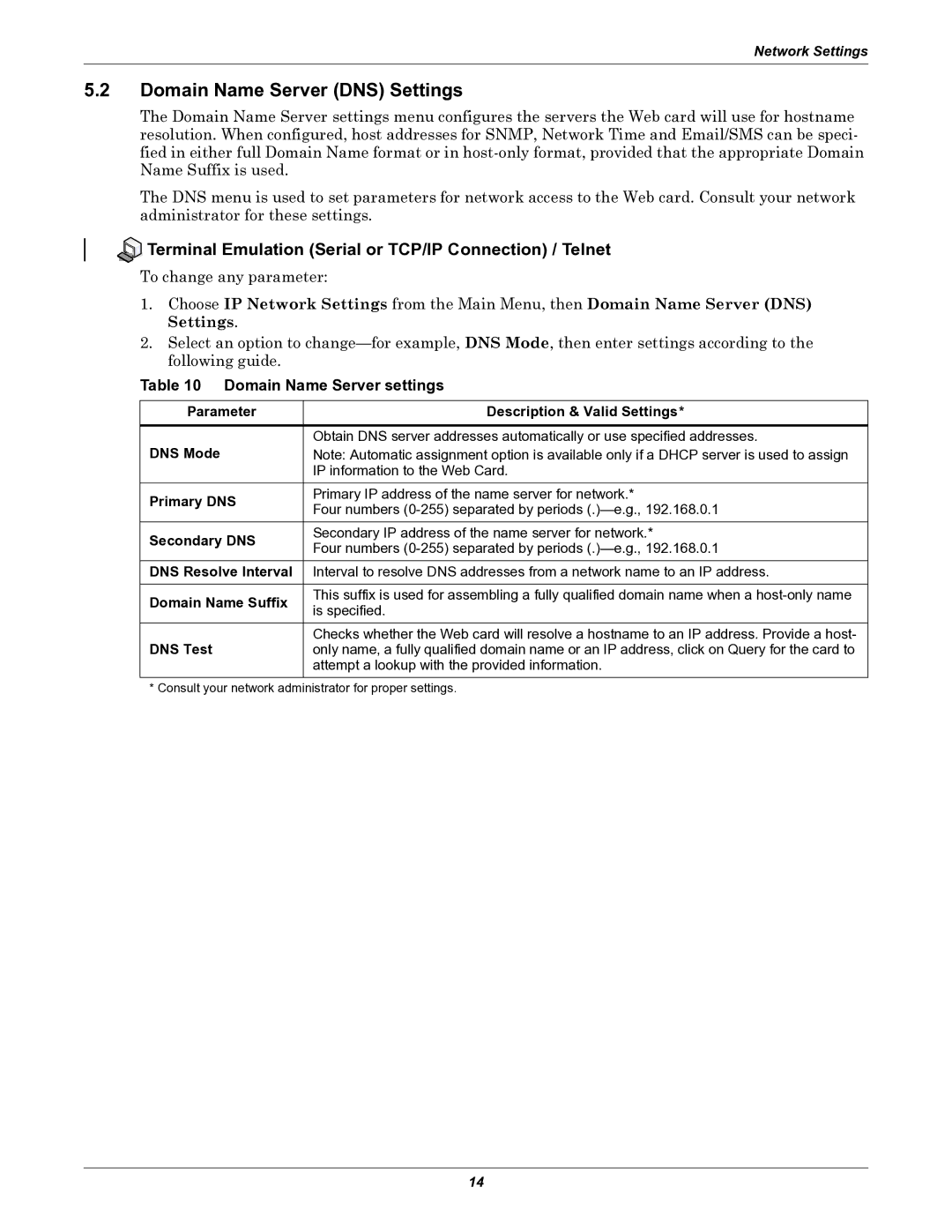Network Settings
5.2Domain Name Server (DNS) Settings
The Domain Name Server settings menu configures the servers the Web card will use for hostname resolution. When configured, host addresses for SNMP, Network Time and Email/SMS can be speci- fied in either full Domain Name format or in
The DNS menu is used to set parameters for network access to the Web card. Consult your network administrator for these settings.


 Terminal Emulation (Serial or TCP/IP Connection) / Telnet
Terminal Emulation (Serial or TCP/IP Connection) / Telnet
To change any parameter:
1.Choose IP Network Settings from the Main Menu, then Domain Name Server (DNS) Settings.
2.Select an option to
Table 10 Domain Name Server settings
Parameter | Description & Valid Settings* | |
|
| |
DNS Mode | Obtain DNS server addresses automatically or use specified addresses. | |
Note: Automatic assignment option is available only if a DHCP server is used to assign | ||
| IP information to the Web Card. | |
Primary DNS | Primary IP address of the name server for network.* | |
Four numbers | ||
| ||
Secondary DNS | Secondary IP address of the name server for network.* | |
Four numbers | ||
| ||
DNS Resolve Interval | Interval to resolve DNS addresses from a network name to an IP address. | |
|
| |
Domain Name Suffix | This suffix is used for assembling a fully qualified domain name when a | |
is specified. | ||
| ||
| Checks whether the Web card will resolve a hostname to an IP address. Provide a host- | |
DNS Test | only name, a fully qualified domain name or an IP address, click on Query for the card to | |
| attempt a lookup with the provided information. |
* Consult your network administrator for proper settings.
14