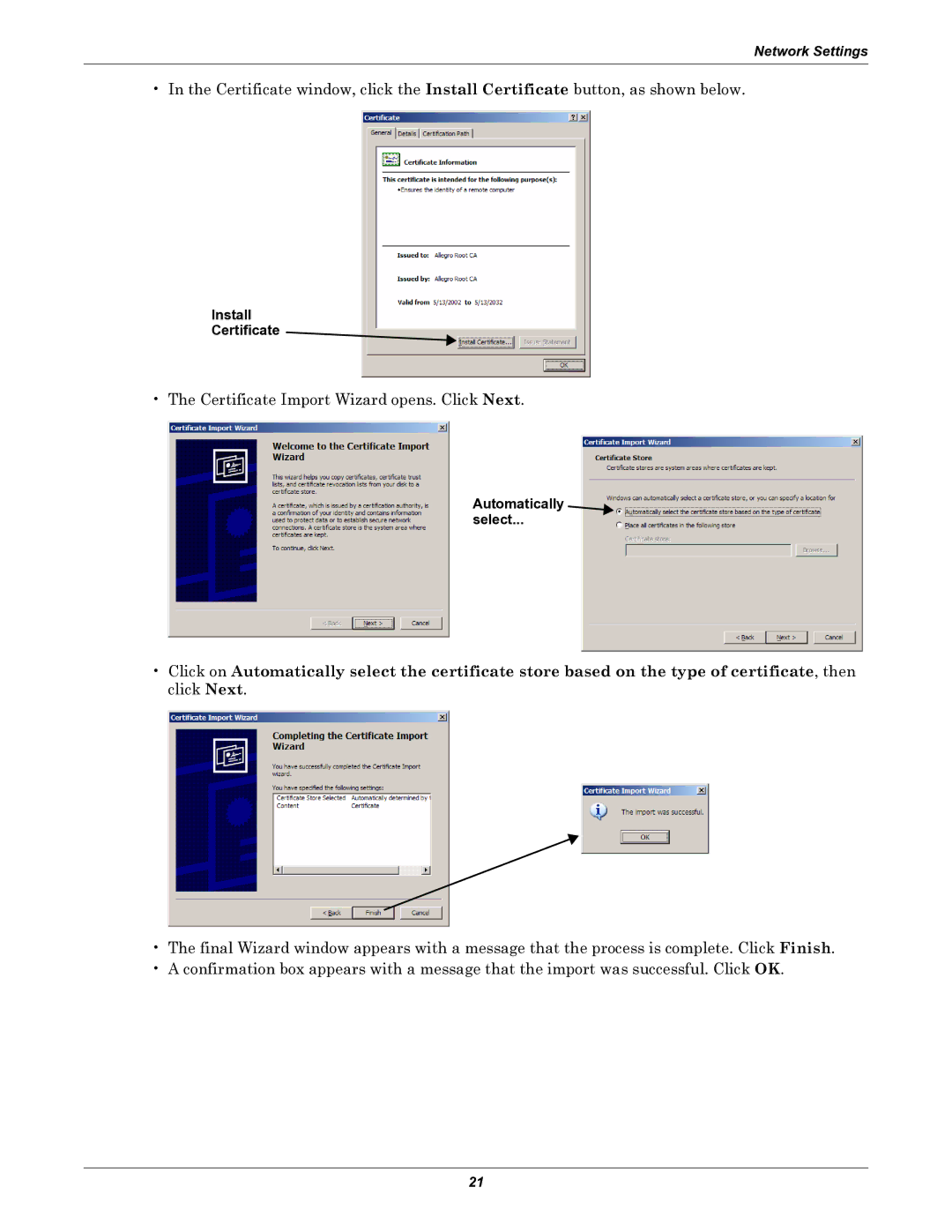Network Settings
• In the Certificate window, click the Install Certificate button, as shown below.
Install
Certificate
• The Certificate Import Wizard opens. Click Next.
Automatically  select...
select... 
•Click on Automatically select the certificate store based on the type of certificate, then click Next.
•The final Wizard window appears with a message that the process is complete. Click Finish.
•A confirmation box appears with a message that the import was successful. Click OK.
21