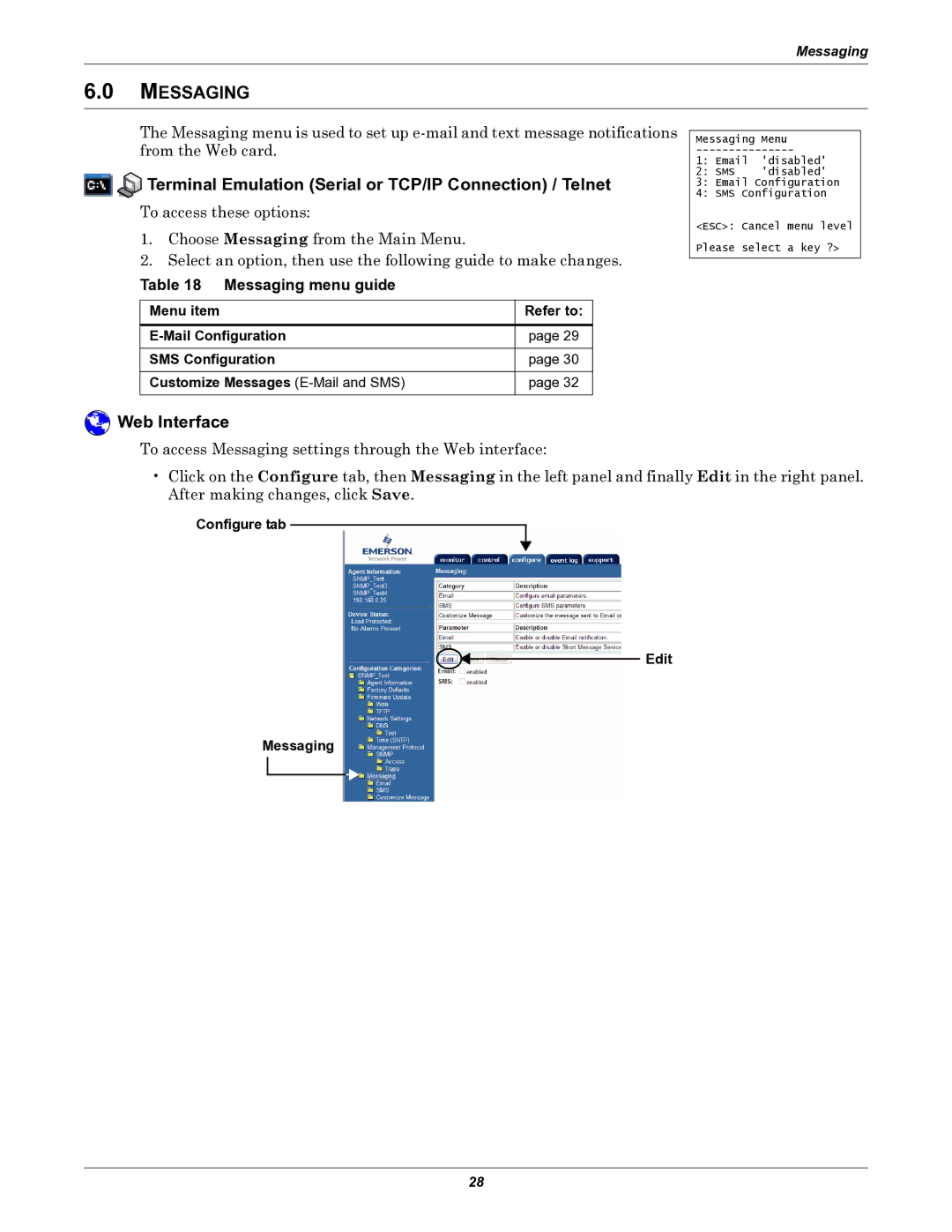Messaging
6.0MESSAGING
The Messaging menu is used to set up


 Terminal Emulation (Serial or TCP/IP Connection) / Telnet
Terminal Emulation (Serial or TCP/IP Connection) / Telnet
To access these options:
1.Choose Messaging from the Main Menu.
2.Select an option, then use the following guide to make changes.
Table 18 Messaging menu guide
Menu item | Refer to: |
|
|
page 29 | |
|
|
SMS Configuration | page 30 |
|
|
Customize Messages | page 32 |
|
|
Messaging Menu
1:Email 'disabled'
2:SMS 'disabled'
3:Email Configuration
4:SMS Configuration
<ESC>: Cancel menu level
Please select a key ?>
 Web Interface
Web Interface
To access Messaging settings through the Web interface:
•Click on the Configure tab, then Messaging in the left panel and finally Edit in the right panel. After making changes, click Save.
Configure tab
Edit
Messaging
28