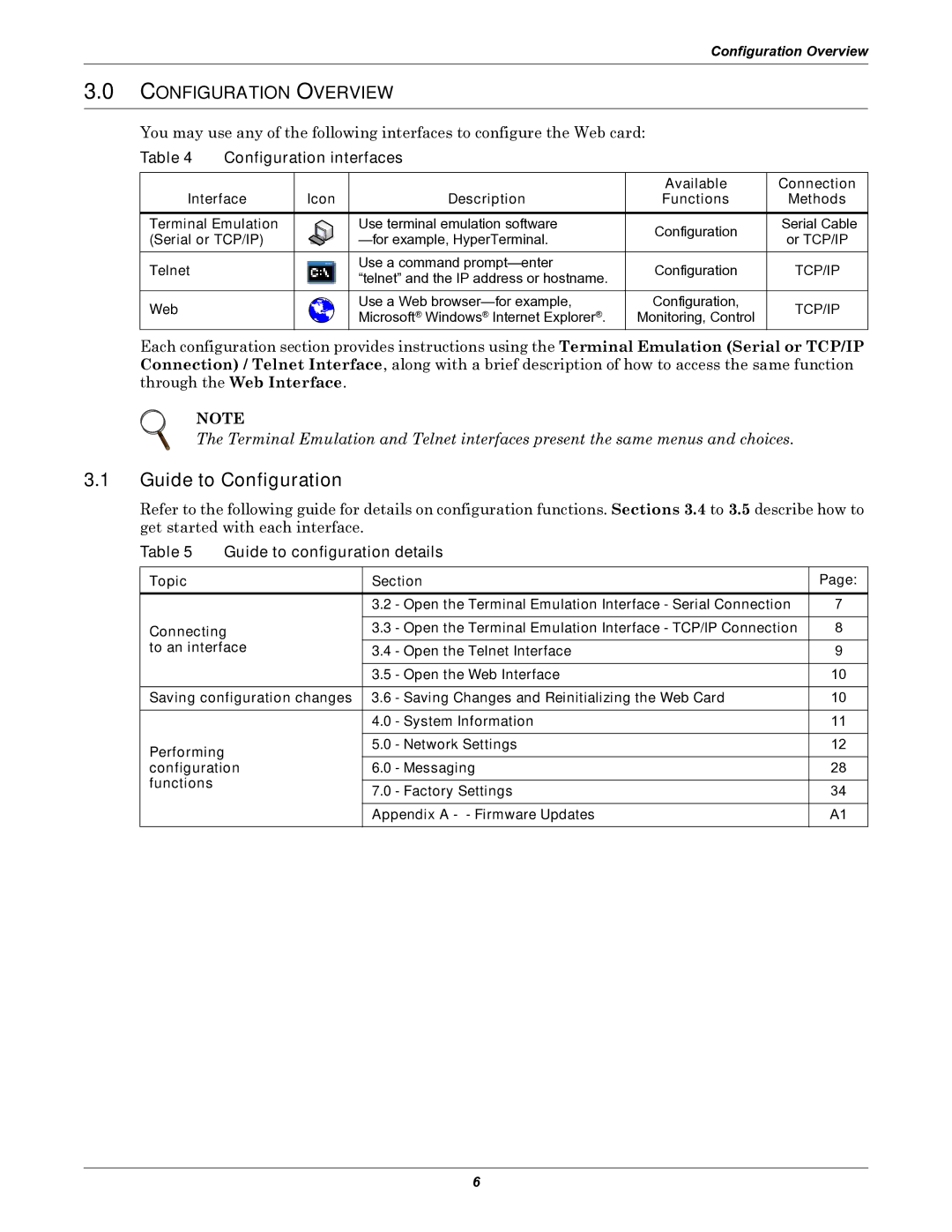Configuration Overview
3.0CONFIGURATION OVERVIEW
You may use any of the following interfaces to configure the Web card:
Table 4 Configuration interfaces
|
|
|
|
|
|
|
| Available | Connection |
Interface | Icon | Description | Functions | Methods | |||||
|
|
|
|
|
|
|
|
|
|
Terminal Emulation |
|
|
|
|
|
| Use terminal emulation software | Configuration | Serial Cable |
|
|
|
|
|
| ||||
(Serial or TCP/IP) |
|
|
|
|
|
| or TCP/IP | ||
|
|
|
|
|
|
| |||
|
|
|
|
|
|
| |||
|
|
|
|
|
|
|
|
|
|
Telnet |
|
|
|
|
|
| Use a command | Configuration | TCP/IP |
|
|
|
|
|
| “telnet” and the IP address or hostname. | |||
|
|
|
|
|
|
|
|
| |
Web |
|
|
|
|
|
| Use a Web | Configuration, | TCP/IP |
|
|
|
|
|
| Microsoft® Windows® Internet Explorer®. | Monitoring, Control | ||
Each configuration section provides instructions using the Terminal Emulation (Serial or TCP/IP Connection) / Telnet Interface, along with a brief description of how to access the same function through the Web Interface.
NOTE
The Terminal Emulation and Telnet interfaces present the same menus and choices.
3.1Guide to Configuration
Refer to the following guide for details on configuration functions. Sections 3.4 to 3.5 describe how to get started with each interface.
Table 5 | Guide to configuration details |
| ||
|
|
|
| |
Topic |
| Section | Page: | |
|
|
|
|
|
|
| 3.2 | - Open the Terminal Emulation Interface - Serial Connection | 7 |
|
|
|
| |
Connecting | 3.3 | - Open the Terminal Emulation Interface - TCP/IP Connection | 8 | |
to an interface | 3.4 | - Open the Telnet Interface | 9 | |
|
|
|
|
|
|
| 3.5 | - Open the Web Interface | 10 |
|
|
| ||
Saving configuration changes | 3.6 - Saving Changes and Reinitializing the Web Card | 10 | ||
|
|
|
|
|
|
| 4.0 | - System Information | 11 |
|
|
|
|
|
Performing | 5.0 | - Network Settings | 12 | |
|
|
| ||
configuration | 6.0 | - Messaging | 28 | |
functions |
|
|
|
|
| 7.0 | - Factory Settings | 34 | |
|
| |||
|
|
|
| |
|
| Appendix A - - Firmware Updates | A1 | |
|
|
|
|
|
6