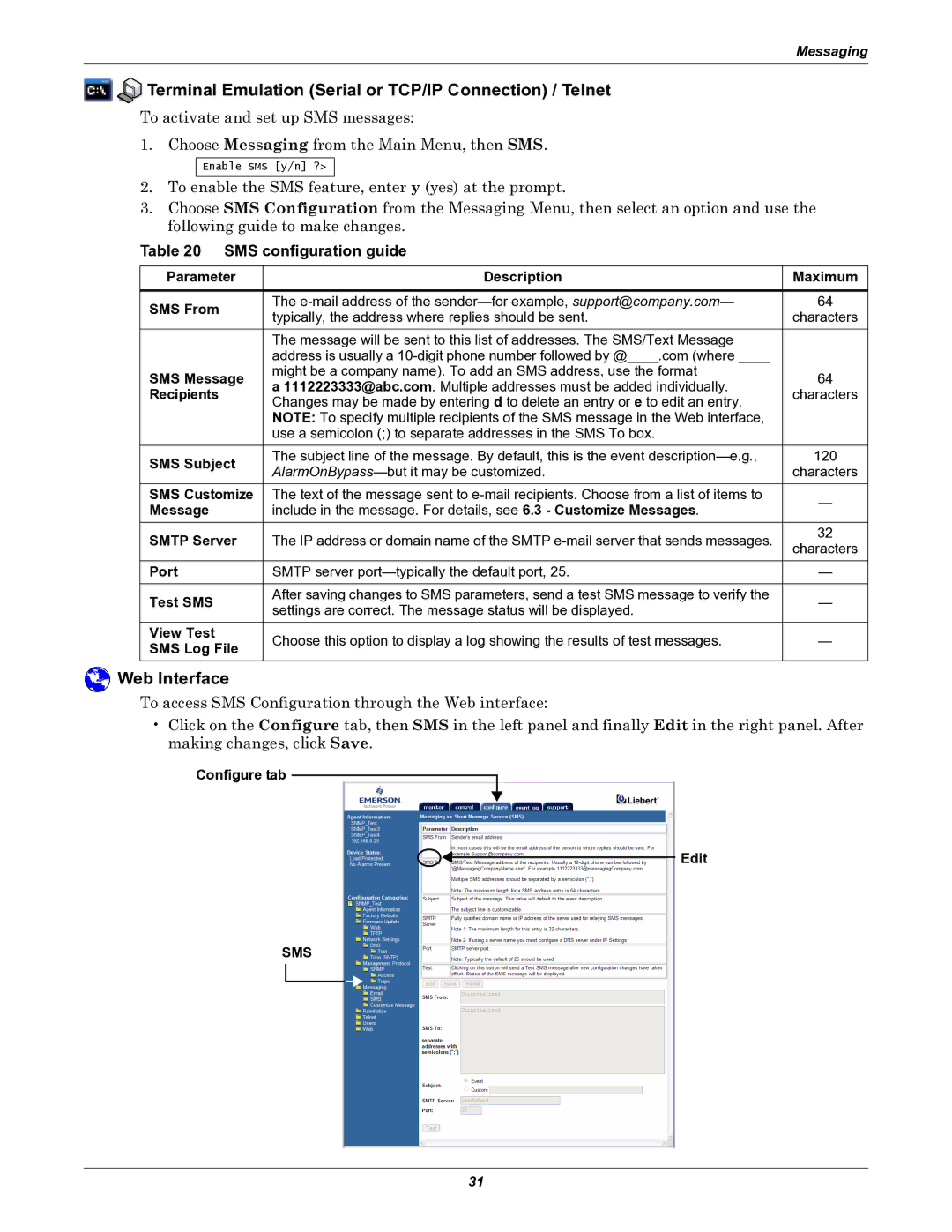Messaging


 Terminal Emulation (Serial or TCP/IP Connection) / Telnet
Terminal Emulation (Serial or TCP/IP Connection) / Telnet
To activate and set up SMS messages:
1. Choose Messaging from the Main Menu, then SMS.
Enable SMS [y/n] ?>
2.To enable the SMS feature, enter y (yes) at the prompt.
3.Choose SMS Configuration from the Messaging Menu, then select an option and use the following guide to make changes.
Table 20 SMS configuration guide
Parameter | Description | Maximum | |
|
|
| |
SMS From | The | 64 | |
typically, the address where replies should be sent. | characters | ||
| |||
| The message will be sent to this list of addresses. The SMS/Text Message |
| |
| address is usually a |
| |
SMS Message | might be a company name). To add an SMS address, use the format | 64 | |
a 1112223333@abc.com. Multiple addresses must be added individually. | |||
Recipients | characters | ||
Changes may be made by entering d to delete an entry or e to edit an entry. | |||
|
| ||
| NOTE: To specify multiple recipients of the SMS message in the Web interface, |
| |
| use a semicolon (;) to separate addresses in the SMS To box. |
| |
SMS Subject | The subject line of the message. By default, this is the event | 120 | |
characters | |||
| |||
SMS Customize | The text of the message sent to | — | |
Message | include in the message. For details, see 6.3 - Customize Messages. | ||
| |||
SMTP Server | The IP address or domain name of the SMTP | 32 | |
characters | |||
|
| ||
Port | SMTP server | — | |
|
|
| |
Test SMS | After saving changes to SMS parameters, send a test SMS message to verify the | — | |
settings are correct. The message status will be displayed. | |||
|
| ||
View Test | Choose this option to display a log showing the results of test messages. | — | |
SMS Log File | |||
|
|
 Web Interface
Web Interface
To access SMS Configuration through the Web interface:
•Click on the Configure tab, then SMS in the left panel and finally Edit in the right panel. After making changes, click Save.
Configure tab
Edit
SMS
31