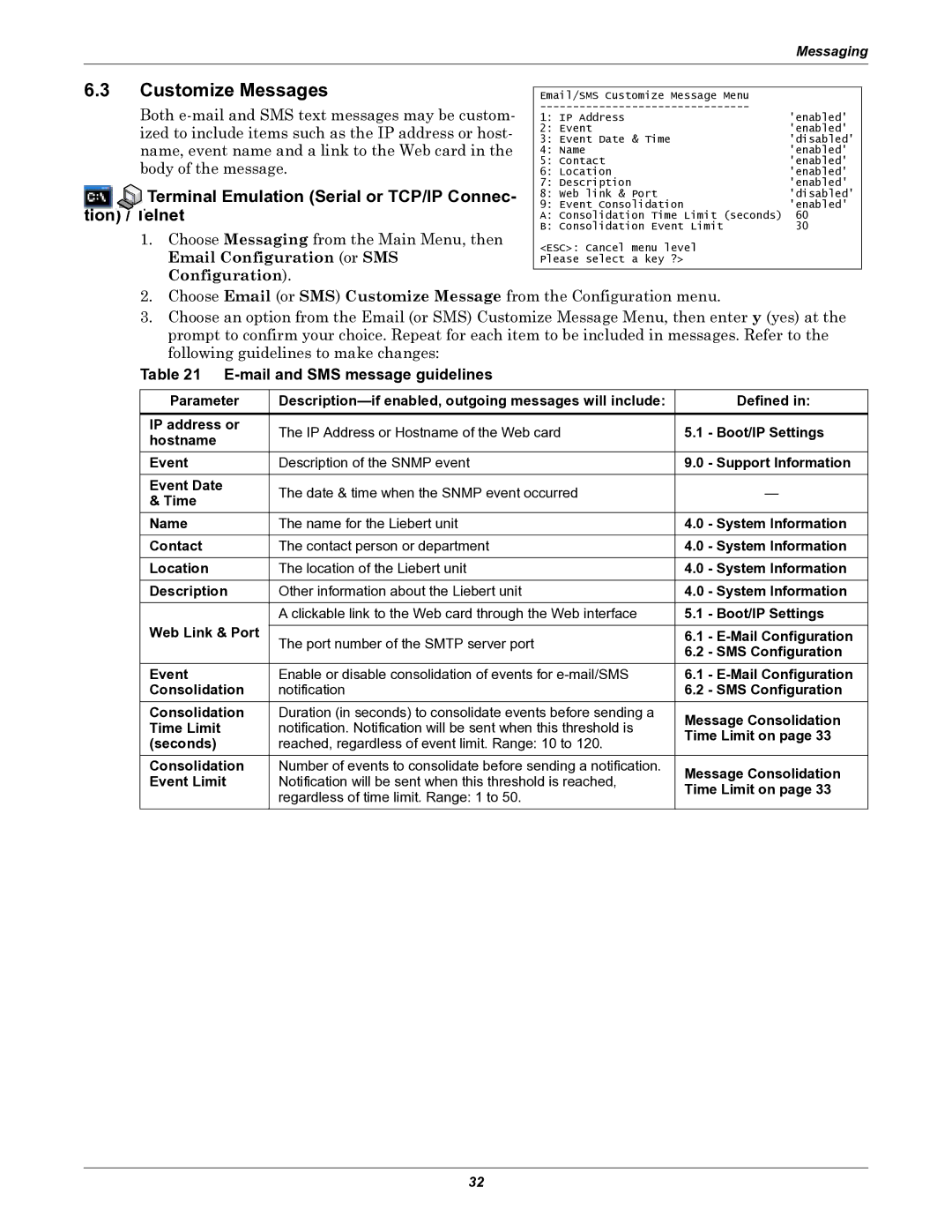Messaging
6.3Customize Messages
Both

 Terminal Emulation (Serial or TCP/IP Connec- tion) /
Terminal Emulation (Serial or TCP/IP Connec- tion) / Telnet
Telnet
1.Choose Messaging from the Main Menu, then Email Configuration (or SMS Configuration).
Email/SMS Customize Message Menu |
|
| |
1: IP Address | 'enabled' |
2: Event | 'enabled' |
3: Event Date & Time | 'disabled' |
4: Name | 'enabled' |
5: Contact | 'enabled' |
6: Location | 'enabled' |
7: Description | 'enabled' |
8: Web link & Port | 'disabled' |
9: Event Consolidation | 'enabled' |
A: Consolidation Time Limit (seconds) | 60 |
B: Consolidation Event Limit | 30 |
<ESC>: Cancel menu level |
|
Please select a key ?> |
|
|
|
2.Choose Email (or SMS) Customize Message from the Configuration menu.
3.Choose an option from the Email (or SMS) Customize Message Menu, then enter y (yes) at the prompt to confirm your choice. Repeat for each item to be included in messages. Refer to the following guidelines to make changes:
Table 21 E-mail and SMS message guidelines
Parameter |
| Defined in: | ||
|
|
|
| |
IP address or | The IP Address or Hostname of the Web card | 5.1 | - Boot/IP Settings | |
hostname | ||||
|
|
| ||
Event | Description of the SNMP event | 9.0 | - Support Information | |
Event Date | The date & time when the SNMP event occurred |
| — | |
& Time |
| |||
|
|
| ||
Name | The name for the Liebert unit | 4.0 | - System Information | |
Contact | The contact person or department | 4.0 | - System Information | |
Location | The location of the Liebert unit | 4.0 | - System Information | |
Description | Other information about the Liebert unit | 4.0 | - System Information | |
Web Link & Port | A clickable link to the Web card through the Web interface | 5.1 | - Boot/IP Settings | |
The port number of the SMTP server port | 6.1 | - | ||
| 6.2 | - SMS Configuration | ||
|
| |||
Event | Enable or disable consolidation of events for | 6.1 | - | |
Consolidation | notification | 6.2 | - SMS Configuration | |
Consolidation | Duration (in seconds) to consolidate events before sending a | Message Consolidation | ||
Time Limit | notification. Notification will be sent when this threshold is | |||
Time Limit on page 33 | ||||
(seconds) | reached, regardless of event limit. Range: 10 to 120. | |||
|
| |||
Consolidation | Number of events to consolidate before sending a notification. | Message Consolidation | ||
Event Limit | Notification will be sent when this threshold is reached, | |||
Time Limit on page 33 | ||||
| regardless of time limit. Range: 1 to 50. | |||
|
|
| ||
|
|
|
| |
32