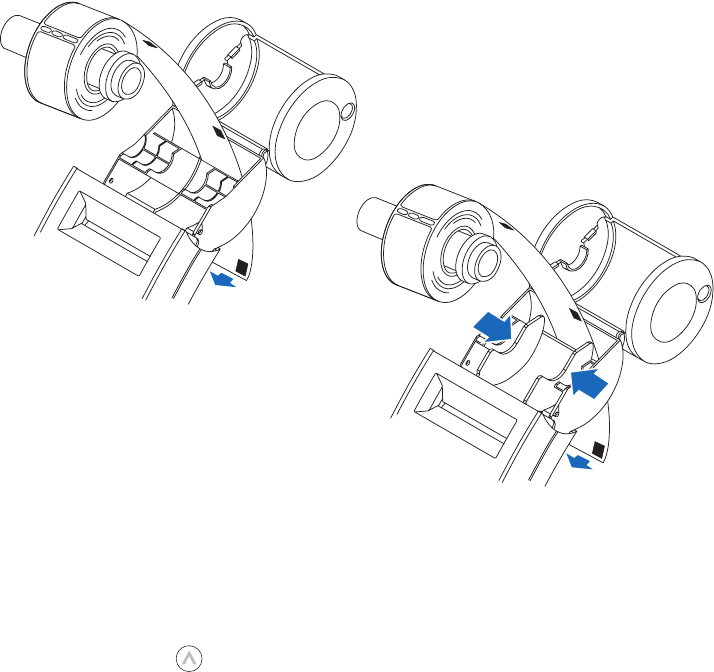
8
3 Remove t he spindle fro m the SLP and i nsert the lab el roll on the s pindle.
4 Inse rt the label s and spindle into the SLP. If using an SLP 420, 4 30, 440 or 4 50, adjust the
guides to fit the l abels as shown below.
5 Insert the free end of the labe l roll, label s ide down, into the slot on the back of the
printer. Push the lab el stock into the s lot until you feel a slight resis tance. Continue
pushing gently. The SLP automatical ly feeds the la bels through an d aligns the e nd
in the exit slot.
If the label end d oesn’t appear thro ugh the slot:
Press and release the fo rm feed button to advance the labe ls.
SLP 410
SLP 420/430/4 40/450
Label guides