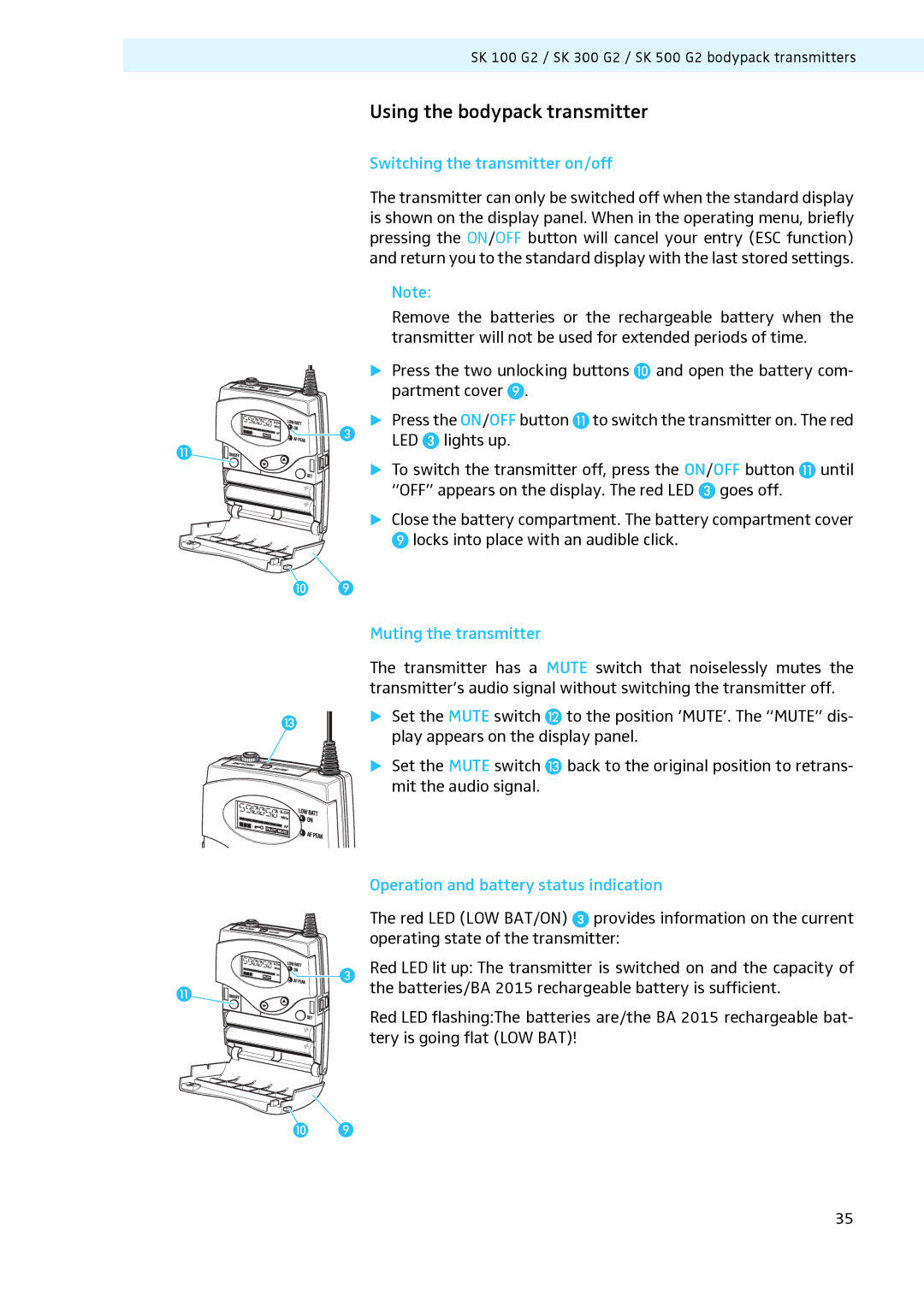SK 100 G2 / SK 300 G2 / SK 500 G2 bodypack transmitters
Using the bodypack transmitter
Switching the transmitter on/off
The transmitter can only be switched off when the standard display is shown on the display panel. When in the operating menu, briefly pressing the ON/OFF button will cancel your entry (ESC function) and return you to the standard display with the last stored settings.
Note:
Remove the batteries or the rechargeable battery when the transmitter will not be used for extended periods of time.
Press the two unlocking buttons and open the battery com- partment cover .
Press the ON/OFF button to switch the transmitter on. The red LED lights up.
To switch the transmitter off, press the ON/OFF button until “OFF” appears on the display. The red LED goes off.
Close the battery compartment. The battery compartment cover locks into place with an audible click.
Muting the transmitter
The transmitter has a MUTE switch that noiselessly mutes the transmitter’s audio signal without switching the transmitter off.
Set the MUTE switch | to the position ’MUTE’. The “MUTE” dis- |
play appears on the display panel. | |
Set the MUTE switch | back to the original position to retrans- |
mit the audio signal. |
|
Operation and battery status indication
The red LED (LOW BAT/ON) provides information on the current operating state of the transmitter:
Red LED lit up: The transmitter is switched on and the capacity of the batteries/BA 2015 rechargeable battery is sufficient.
Red LED flashing:The batteries are/the BA 2015 rechargeable bat- tery is going flat (LOW BAT)!
35