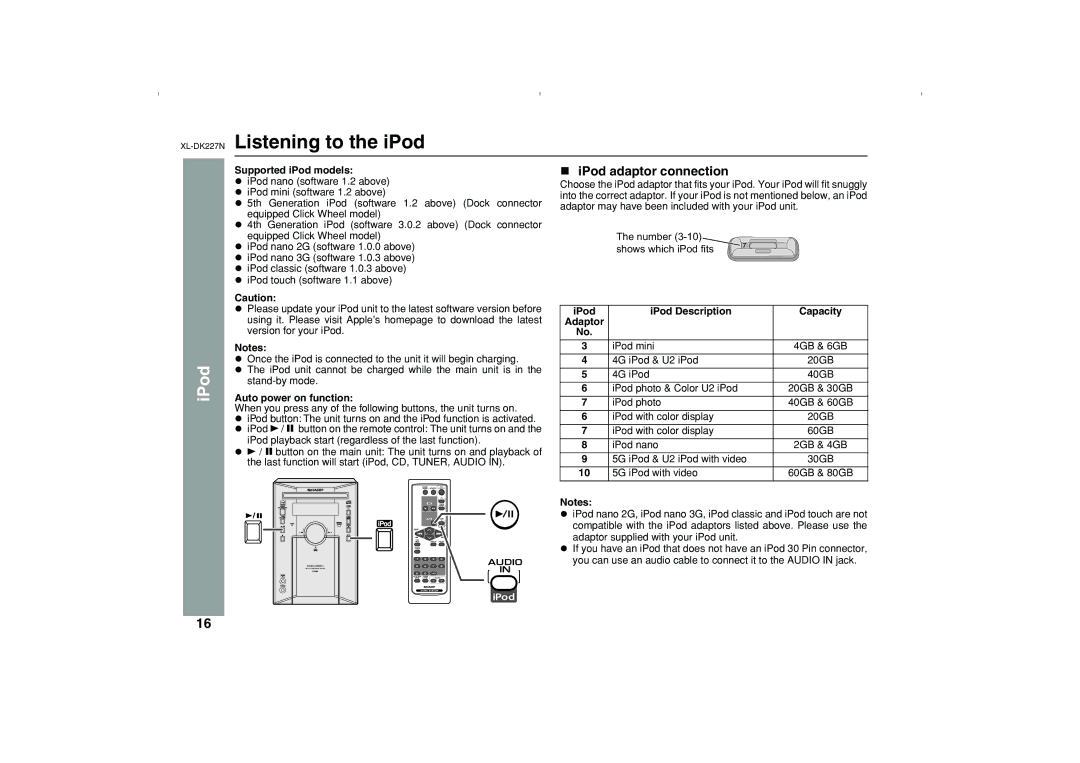Listening to the iPod
iPod
Supported iPod models:
iPod nano (software 1.2 above) iPod mini (software 1.2 above)
5th Generation iPod (software 1.2 above) (Dock connector equipped Click Wheel model)
4th Generation iPod (software 3.0.2 above) (Dock connector equipped Click Wheel model)
iPod nano 2G (software 1.0.0 above) iPod nano 3G (software 1.0.3 above) iPod classic (software 1.0.3 above) iPod touch (software 1.1 above)
Caution:
Please update your iPod unit to the latest software version before using it. Please visit Apple’s homepage to download the latest version for your iPod.
Notes:
Once the iPod is connected to the unit it will begin charging.
The iPod unit cannot be charged while the main unit is in the
Auto power on function:
When you press any of the following buttons, the unit turns on. iPod button: The unit turns on and the iPod function is activated. iPod ![]() /
/ ![]() button on the remote control: The unit turns on and the iPod playback start (regardless of the last function).
button on the remote control: The unit turns on and the iPod playback start (regardless of the last function).
![]() /
/ ![]() button on the main unit: The unit turns on and playback of the last function will start (iPod, CD, TUNER, AUDIO IN).
button on the main unit: The unit turns on and playback of the last function will start (iPod, CD, TUNER, AUDIO IN).
Docking Station
MICRO COMPONENT SYSTEM
iPod adaptor connection
Choose the iPod adaptor that fits your iPod. Your iPod will fit snuggly into the correct adaptor. If your iPod is not mentioned below, an iPod adaptor may have been included with your iPod unit.
The number |
|
shows which iPod fits | 7 |
|
iPod | iPod Description | Capacity |
Adaptor |
|
|
No. |
|
|
3 | iPod mini | 4GB & 6GB |
4 | 4G iPod & U2 iPod | 20GB |
5 | 4G iPod | 40GB |
|
|
|
6 | iPod photo & Color U2 iPod | 20GB & 30GB |
7 | iPod photo | 40GB & 60GB |
6 | iPod with color display | 20GB |
|
|
|
7 | iPod with color display | 60GB |
8 | iPod nano | 2GB & 4GB |
9 | 5G iPod & U2 iPod with video | 30GB |
|
|
|
10 | 5G iPod with video | 60GB & 80GB |
Notes:
iPod nano 2G, iPod nano 3G, iPod classic and iPod touch are not compatible with the iPod adaptors listed above. Please use the adaptor supplied with your iPod unit.
If you have an iPod that does not have an iPod 30 Pin connector, you can use an audio cable to connect it to the AUDIO IN jack.
16