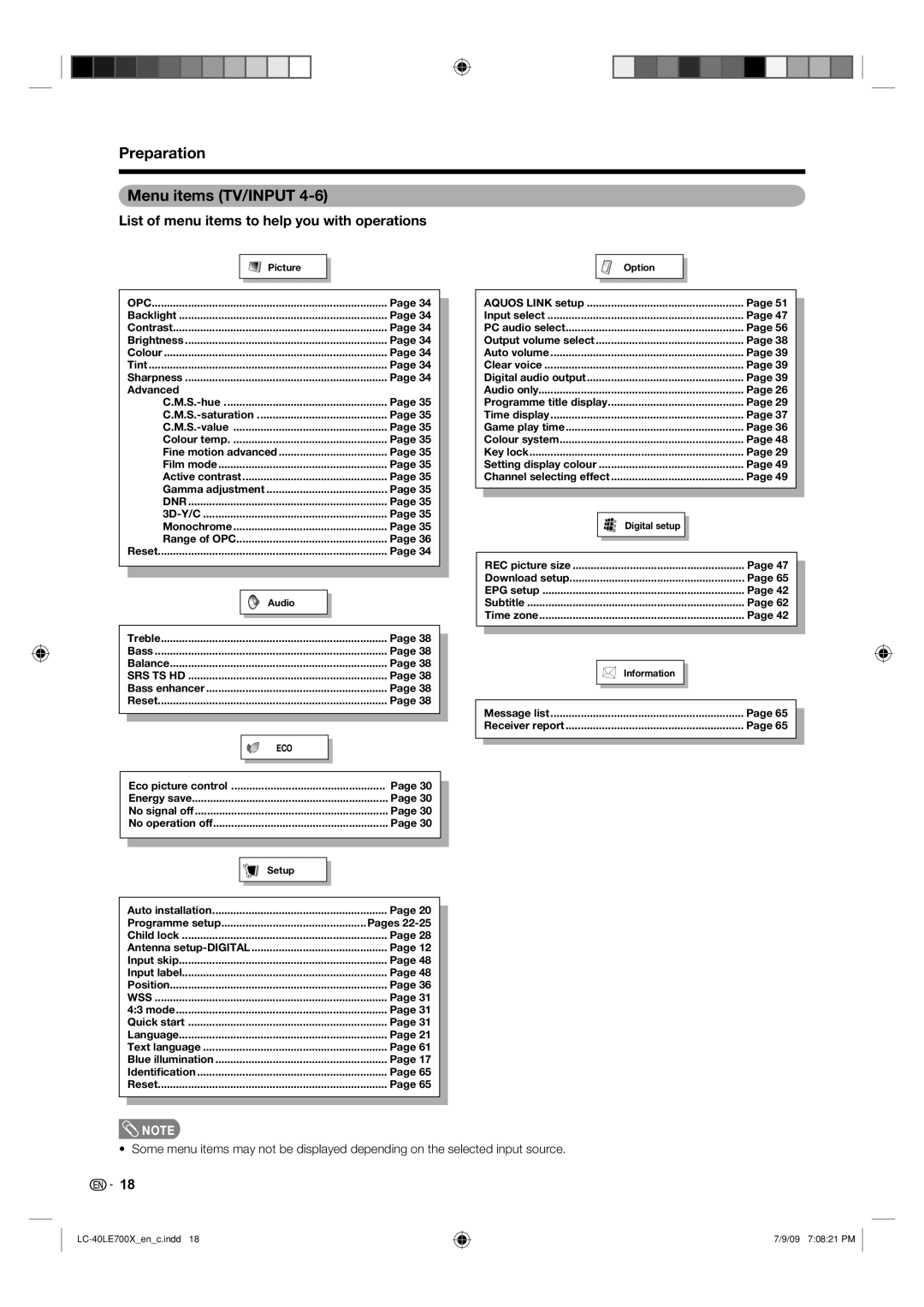Preparation
Menu items (TV/INPUT 4-6)
List of menu items to help you with operations
![]() Picture
Picture
Option
| OPC | Page 34 |
| ||
|
| ||||
| Backlight | Page 34 |
| ||
| Contrast | Page 34 |
| ||
| Brightness | Page 34 |
| ||
| Colour | Page 34 |
| ||
| Tint | Page 34 |
| ||
| Sharpness | Page 34 |
| ||
| Advanced |
|
| ||
|
| Page 35 |
| ||
|
| Page 35 |
| ||
| Page 35 |
| |||
| Colour temp | Page 35 |
| ||
| Fine motion advanced | Page 35 |
| ||
| Film mode | Page 35 |
| ||
| Active contrast | Page 35 |
| ||
| Gamma adjustment | Page 35 |
| ||
| DNR | Page 35 |
| ||
| Page 35 |
| |||
| Monochrome | Page 35 |
| ||
| Range of OPC | Page 36 |
| ||
| Reset | Page 34 |
| ||
|
|
|
|
|
|
|
|
|
|
|
|
|
|
|
|
|
|
|
|
| Audio |
|
|
|
|
|
|
|
|
|
|
|
|
|
|
| Treble | Page 38 |
| ||
|
| ||||
| Bass | Page 38 |
| ||
| Balance | Page 38 |
| ||
| SRS TS HD | Page 38 |
| ||
| Bass enhancer | Page 38 |
| ||
| Reset | Page 38 |
| ||
|
|
|
|
|
|
|
|
|
|
|
|
| AQUOS LINK setup |
| Page 51 |
| ||
|
| |||||
| Input select | Page 47 |
| |||
| PC audio select | Page 56 |
| |||
| Output volume select | Page 38 |
| |||
| Auto volume | Page 39 |
| |||
| Clear voice | Page 39 |
| |||
| Digital audio output | Page 39 |
| |||
| Audio only | Page 26 |
| |||
| Programme title display | Page 29 |
| |||
| Time display | Page 37 |
| |||
| Game play time | Page 36 |
| |||
| Colour system | Page 48 |
| |||
| Key lock | Page 29 |
| |||
| Setting display colour | Page 49 |
| |||
| Channel selecting effect | Page 49 |
| |||
|
|
|
|
|
|
|
|
|
|
|
|
|
|
|
|
|
|
|
|
|
|
|
|
| Digital setup |
|
|
|
|
|
|
|
|
|
|
|
|
|
|
|
|
| REC picture size |
| Page 47 |
| ||
|
| |||||
| Download setup | Page 65 |
| |||
| EPG setup | Page 42 |
| |||
| Subtitle | Page 62 |
| |||
| Time zone | Page 42 |
| |||
|
|
|
|
|
|
|
|
|
|
|
|
|
|
|
|
|
|
|
|
|
|
|
|
| Information |
|
|
|
|
|
|
|
| |
|
|
|
|
|
|
|
| Message list |
| Page 65 |
| ||
|
| |||||
| Receiver report | Page 65 |
| |||
|
|
|
|
|
|
|
| ECO |
Eco picture control | Page 30 |
Energy save | Page 30 |
No signal off | Page 30 |
No operation off | Page 30 |
| Setup |
Auto installation | Page 20 |
Programme setup | Pages |
Child lock | Page 28 |
Antenna | Page 12 |
Input skip | Page 48 |
Input label | Page 48 |
Position | Page 36 |
WSS | Page 31 |
4:3 mode | Page 31 |
Quick start | Page 31 |
Language | Page 21 |
Text language | Page 61 |
Blue illumination | Page 17 |
Identification | Page 65 |
Reset | Page 65 |
![]() NOTE
NOTE
• Some menu items may not be displayed depending on the selected input source.
18
7/9/09 7:08:21 PM