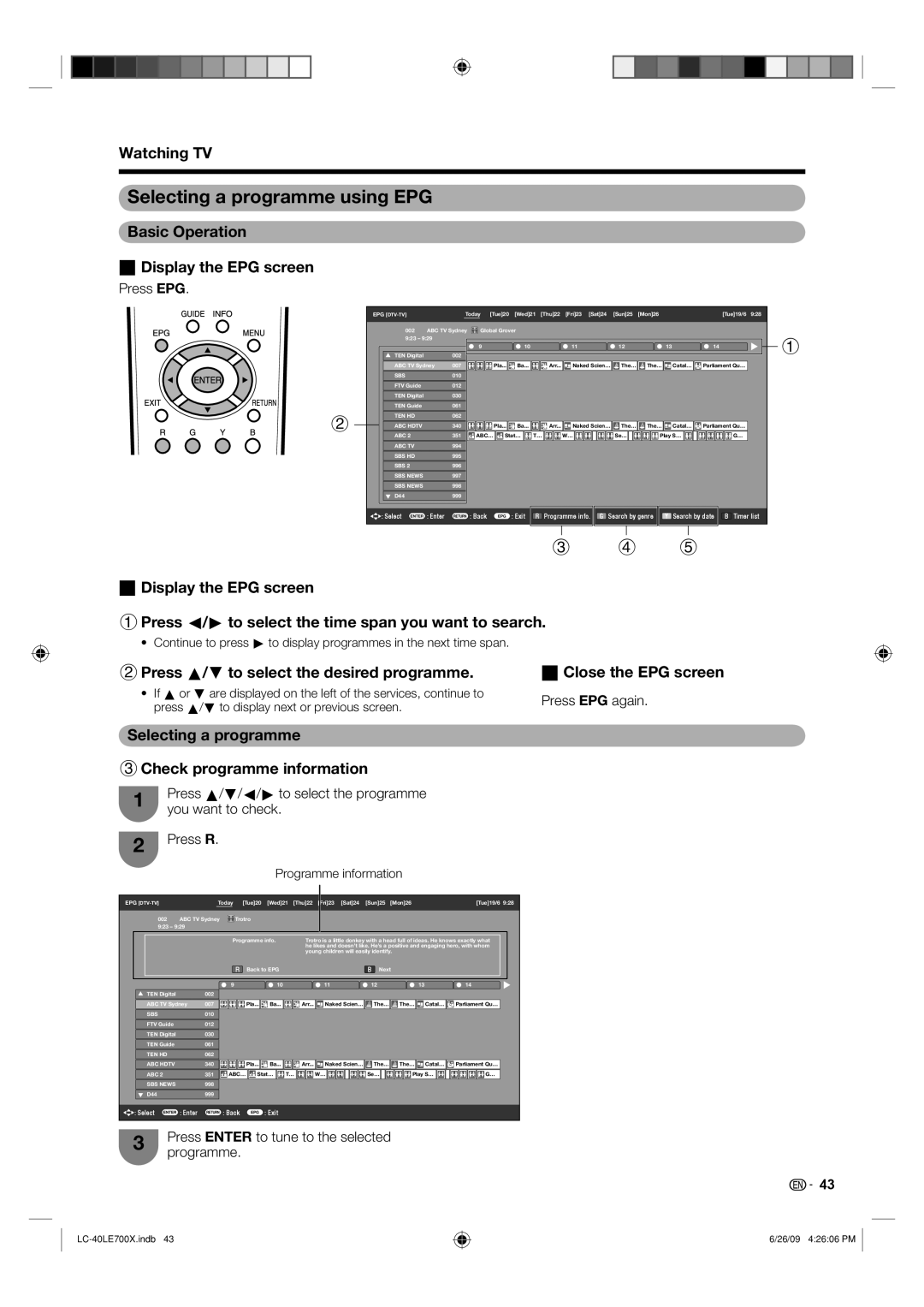Watching TV
Selecting a programme using EPG
Basic Operation
H Display the EPG screen
Press EPG.
| EPG |
| Today | [Tue]20 | [Wed]21 | [Thu]22 | [Fri]23 | [Sat]24 |
| [Sun]25 | [Mon]26 |
|
|
| [Tue]19/6 | 9:28 | |||||
|
| 002 | ABC TV Sydney | Global Grover |
|
|
|
|
|
|
|
|
|
|
|
|
| ||||
|
| 9:23 – 9:29 |
|
|
|
|
|
|
|
|
|
|
|
|
|
|
|
|
| 1 | |
|
|
|
|
| 9 |
|
| 10 |
|
| 11 |
|
|
| 12 |
| 13 |
| 14 |
| |
| TEN Digital |
| 002 |
|
|
|
|
|
|
|
|
|
|
|
|
|
|
|
| ||
|
|
|
|
|
|
|
|
|
|
|
|
|
|
|
|
|
|
| |||
| ABC TV Sydney | 007 |
|
| Pla... | Ba... |
| Arr... | Naked Scien… | The… | The… |
| Catal… | Parliament Qu… |
| ||||||
| SBS |
|
| 010 |
|
|
|
|
|
|
|
|
|
|
|
|
|
|
|
|
|
| FTV Guide |
| 012 |
|
|
|
|
|
|
|
|
|
|
|
|
|
|
|
|
| |
| TEN Digital |
| 030 |
|
|
|
|
|
|
|
|
|
|
|
|
|
|
|
|
| |
| TEN Guide |
| 061 |
|
|
|
|
|
|
|
|
|
|
|
|
|
|
|
|
| |
2 | TEN HD |
| 062 |
|
|
|
|
|
|
|
|
|
|
|
|
|
|
|
|
| |
ABC HDTV |
| 340 |
|
| Pla... | Ba... |
| Arr... | Naked Scien… | The… | The… |
| Catal… | Parliament Qu… |
| ||||||
ABC 2 |
| 351 | ABC… | Stat… | T… | W… |
|
|
| Se… | Play S… |
| G… |
| |||||||
|
|
|
|
|
|
| |||||||||||||||
| ABC TV |
| 994 |
|
|
|
|
|
|
|
|
|
|
|
|
|
|
|
|
| |
| SBS HD |
| 995 |
|
|
|
|
|
|
|
|
|
|
|
|
|
|
|
|
| |
| SBS 2 |
| 996 |
|
|
|
|
|
|
|
|
|
|
|
|
|
|
|
|
| |
| SBS NEWS |
| 997 |
|
|
|
|
|
|
|
|
|
|
|
|
|
|
|
|
| |
| SBS NEWS |
| 998 |
|
|
|
|
|
|
|
|
|
|
|
|
|
|
|
|
| |
| D44 |
|
| 999 |
|
|
|
|
|
|
|
|
|
|
|
|
|
|
|
|
|
| : Select | ENTER | : Enter | RETURN | : Back |
| EPG | : Exit | R | Programme info. | G | Search by genre | Y | Search by date | B Timer list | ||||||
|
|
|
|
|
|
|
|
|
| 3 |
|
|
| 4 |
|
| 5 |
|
|
| |
H Display the EPG screen
1Press c/d to select the time span you want to search.
• Continue to press d to display programmes in the next time span.
2Press a/b to select the desired programme. |
| H Close the EPG screen | ||||
• If a or b are displayed on the left of the services, continue to | Press EPG again. | |||||
press a/b to display next or previous screen. |
| |||||
|
| |||||
Selecting a programme |
|
| ||||
3Check programme information |
|
| ||||
1 | Press a/b/c/d to select the programme |
|
| |||
| you want to check. |
|
| |||
2 | Press R. |
|
|
| ||
|
|
|
|
|
| |
|
|
|
| Programme information |
|
|
|
|
|
|
|
| |
EPG |
| Today | [Tue]20 [Wed]21 [Thu]22 [Fri]23 [Sat]24 [Sun]25 [Mon]26 | [Tue]19/6 9:28 |
| |
|
|
|
|
|
|
|
002 | ABC TV Sydney | Trotro |
|
| ||
9:23 – 9:29 |
|
|
| |||
Programme info.
RBack to EPG
Trotro is a little donkey with a head full of ideas. He knows exactly what he likes and doesn’t like. He’s a positive and engaging hero, with whom young children will easily identify.
BNext
|
| 9 |
|
| 10 |
|
|
|
| 11 |
| 12 |
|
|
|
| 13 |
| 14 |
| ||||
TEN Digital | 002 |
|
|
|
|
|
|
|
|
|
|
|
|
|
|
|
|
|
|
|
|
|
|
|
ABC TV Sydney | 007 |
|
|
| Pla... | Ba... |
|
| Arr... | Naked Scien… | The… |
| The… | Catal… |
| Parliament Qu… | ||||||||
SBS | 010 |
|
|
|
|
|
|
|
|
|
|
|
|
|
|
|
|
|
|
|
|
|
|
|
FTV Guide | 012 |
|
|
|
|
|
|
|
|
|
|
|
|
|
|
|
|
|
|
|
|
|
|
|
TEN Digital | 030 |
|
|
|
|
|
|
|
|
|
|
|
|
|
|
|
|
|
|
|
|
|
|
|
TEN Guide | 061 |
|
|
|
|
|
|
|
|
|
|
|
|
|
|
|
|
|
|
|
|
|
|
|
TEN HD | 062 |
|
|
|
|
|
|
|
|
|
|
|
|
|
|
|
|
|
|
|
|
|
|
|
ABC HDTV | 340 |
|
|
| Pla... | Ba... |
|
| Arr... | Naked Scien… | The… |
| The… | Catal… |
| Parliament Qu… | ||||||||
ABC 2 | 351 |
| ABC… | Stat… |
| T… |
|
| W… |
|
| Se… |
|
|
| Play S… |
|
|
| G… | ||||
SBS NEWS | 998 |
|
|
|
|
|
|
|
|
|
|
|
|
|
|
|
|
|
|
|
|
|
|
|
D44 | 999 |
|
|
|
|
|
|
|
|
|
|
|
|
|
|
|
|
|
|
|
|
|
|
|
: Select ENTER : Enter | RETURN | : Back | EPG | : Exit |
|
|
|
|
|
|
|
|
|
|
|
|
|
|
|
|
| |||
3 | Press ENTER to tune to the selected | |
programme. | ||
|
![]() 43
43
6/26/09 4:26:06 PM