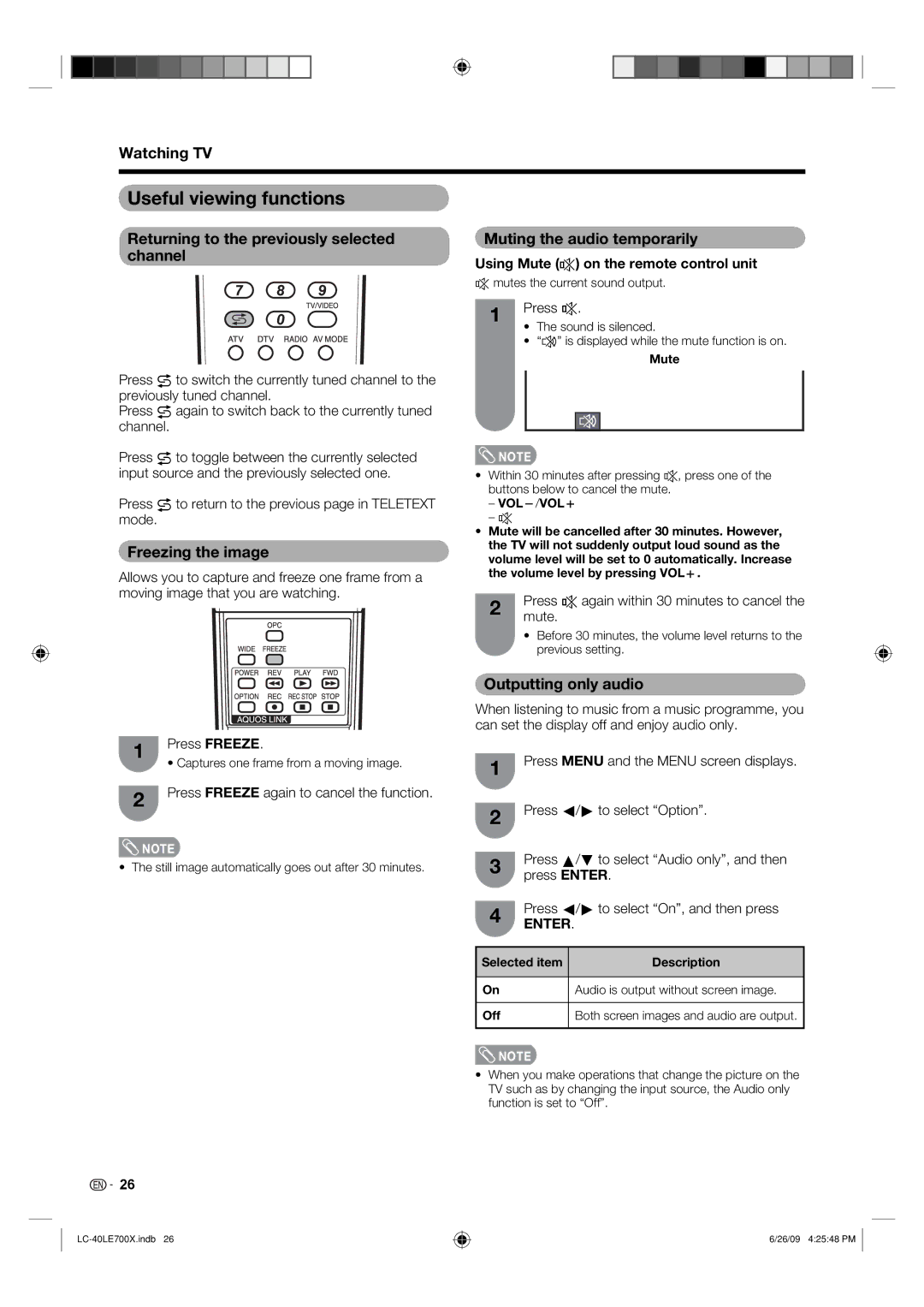Watching TV
Useful viewing functions
Returning to the previously selected channel
Press A to switch the currently tuned channel to the previously tuned channel.
Press A again to switch back to the currently tuned channel.
Press A to toggle between the currently selected input source and the previously selected one.
Press A to return to the previous page in TELETEXT mode.
Freezing the image
Allows you to capture and freeze one frame from a moving image that you are watching.
Muting the audio temporarily
Using Mute (e) on the remote control unit
e mutes the current sound output.
1 | Press e. | ||
• | The sound is silenced. | ||
| |||
| • | “M” is displayed while the mute function is on. | |
Mute
![]() NOTE
NOTE
•Within 30 minutes after pressing e, press one of the buttons below to cancel the mute.
–VOLl/VOLk
–e
•Mute will be cancelled after 30 minutes. However, the TV will not suddenly output loud sound as the
volume level will be set to 0 automatically. Increase the volume level by pressing VOLk.
2 | Press e again within 30 minutes to cancel the | |
mute. | ||
| ||
| • Before 30 minutes, the volume level returns to the | |
| previous setting. |
Outputting only audio
When listening to music from a music programme, you can set the display off and enjoy audio only.
1
2
Press FREEZE.
• Captures one frame from a moving image.
Press FREEZE again to cancel the function.
1
2
Press MENU and the MENU screen displays.
Press c/d to select “Option”.
![]() NOTE
NOTE
• The still image automatically goes out after 30 minutes.
3 | Press a/b to select “Audio only”, and then | |
press ENTER. | ||
| ||
4 | Press c/d to select “On”, and then press | |
ENTER. | ||
|
Selected item | Description |
|
|
On | Audio is output without screen image. |
|
|
Off | Both screen images and audio are output. |
|
|
![]() NOTE
NOTE
• When you make operations that change the picture on the TV such as by changing the input source, the Audio only function is set to “Off”.
![]() 26
26
6/26/09 4:25:48 PM