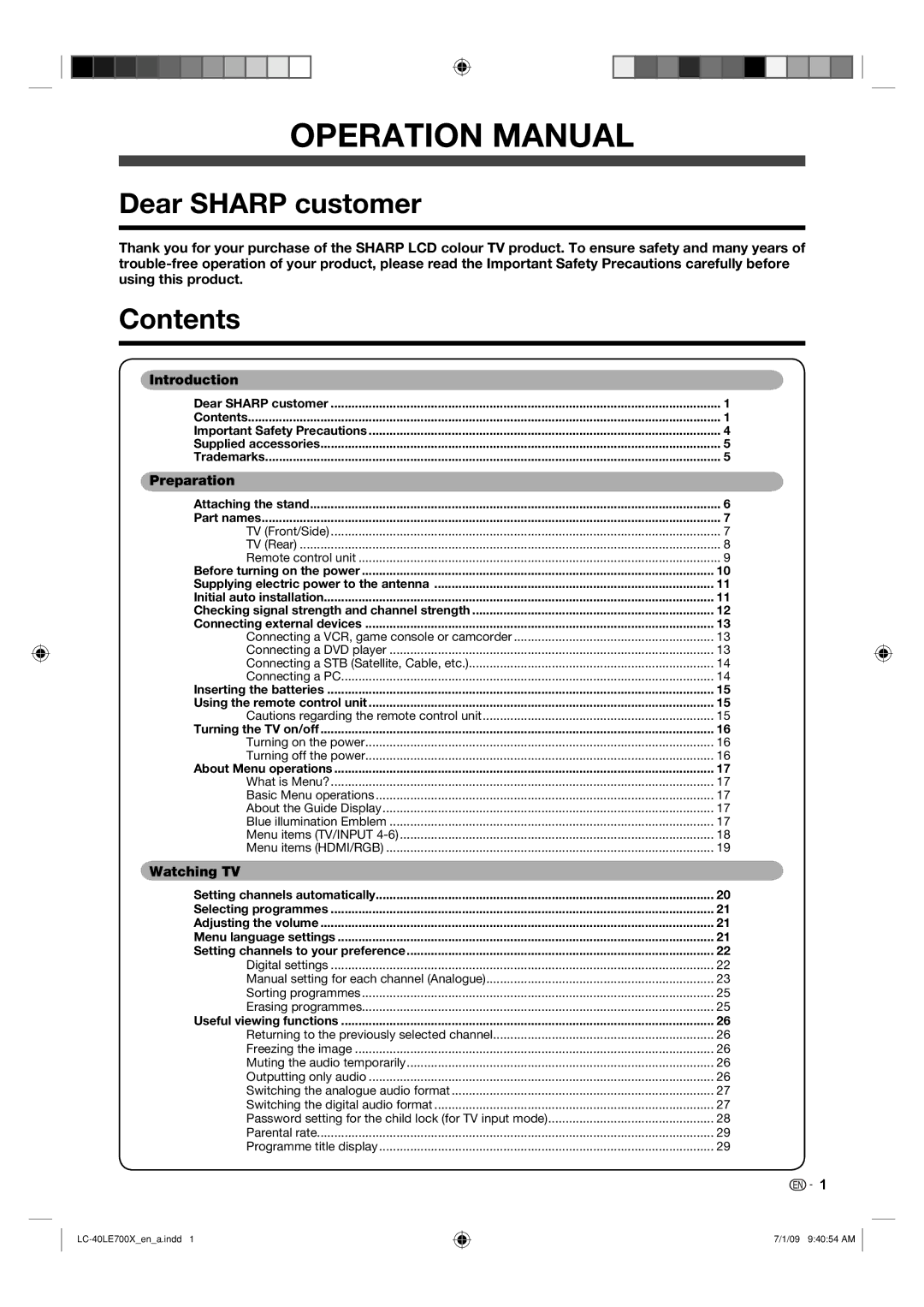OPERATION MANUAL
Dear SHARP customer
Thank you for your purchase of the SHARP LCD colour TV product. To ensure safety and many years of
Contents
Introduction |
|
Dear SHARP customer | 1 |
Contents | 1 |
Important Safety Precautions | 4 |
Supplied accessories | 5 |
Trademarks | 5 |
Preparation |
|
Attaching the stand | 6 |
Part names | 7 |
TV (Front/Side) | 7 |
TV (Rear) | 8 |
Remote control unit | 9 |
Before turning on the power | 10 |
Supplying electric power to the antenna | 11 |
Initial auto installation | 11 |
Checking signal strength and channel strength | 12 |
Connecting external devices | 13 |
Connecting a VCR, game console or camcorder | 13 |
Connecting a DVD player | 13 |
Connecting a STB (Satellite, Cable, etc.) | 14 |
Connecting a PC | 14 |
Inserting the batteries | 15 |
Using the remote control unit | 15 |
Cautions regarding the remote control unit | 15 |
Turning the TV on/off | 16 |
Turning on the power | 16 |
Turning off the power | 16 |
About Menu operations | 17 |
What is Menu? | 17 |
Basic Menu operations | 17 |
About the Guide Display | 17 |
Blue illumination Emblem | 17 |
Menu items (TV/INPUT | 18 |
Menu items (HDMI/RGB) | 19 |
Watching TV |
|
Setting channels automatically | 20 |
Selecting programmes | 21 |
Adjusting the volume | 21 |
Menu language settings | 21 |
Setting channels to your preference | 22 |
Digital settings | 22 |
Manual setting for each channel (Analogue) | 23 |
Sorting programmes | 25 |
Erasing programmes | 25 |
Useful viewing functions | 26 |
Returning to the previously selected channel | 26 |
Freezing the image | 26 |
Muting the audio temporarily | 26 |
Outputting only audio | 26 |
Switching the analogue audio format | 27 |
Switching the digital audio format | 27 |
Password setting for the child lock (for TV input mode) | 28 |
Parental rate | 29 |
Programme title display | 29 |
![]() 1
1
7/1/09 9:40:54 AM