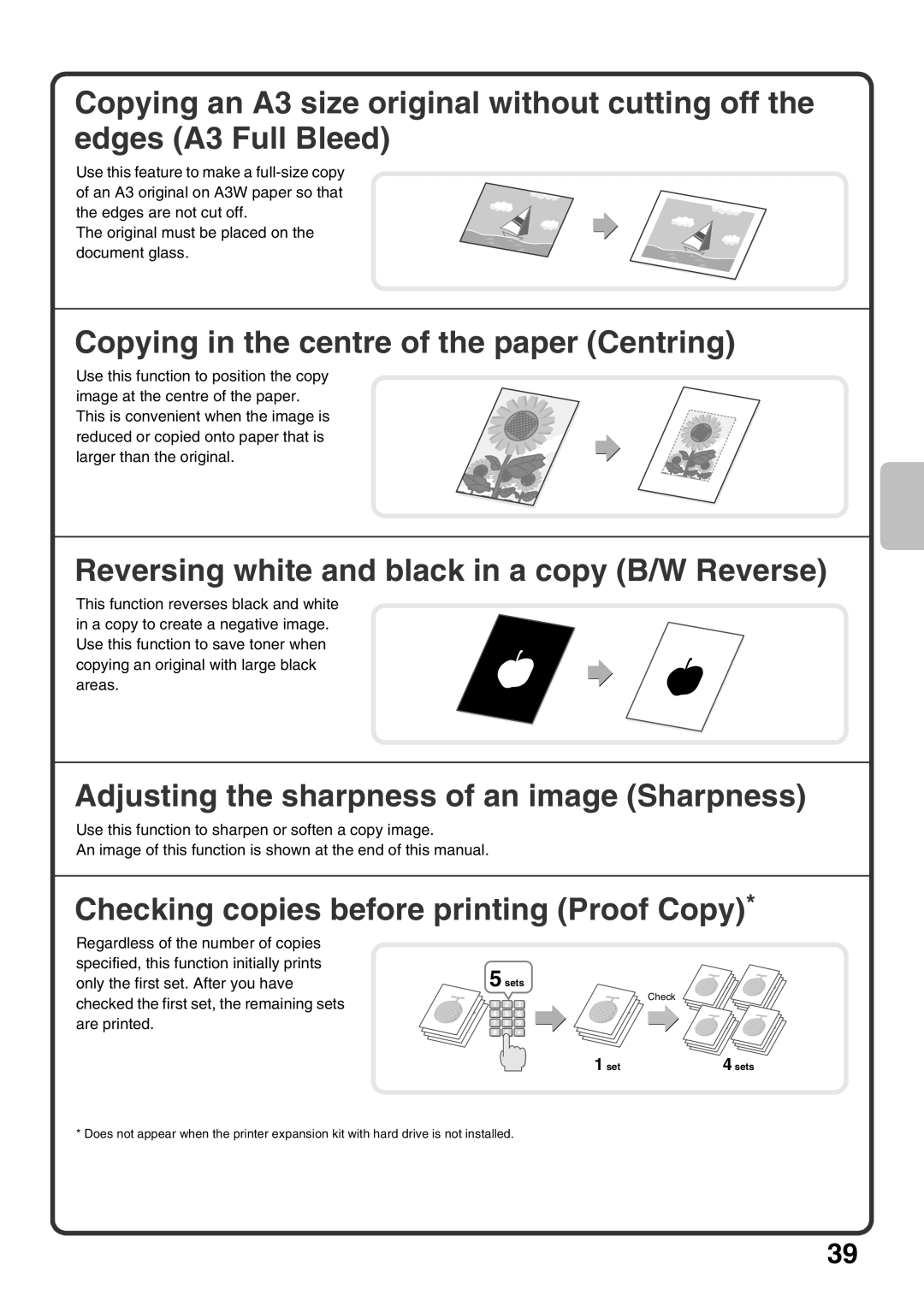Copying an A3 size original without cutting off the edges (A3 Full Bleed)
Use this feature to make a
The original must be placed on the document glass.
Copying in the centre of the paper (Centring)
Use this function to position the copy image at the centre of the paper. This is convenient when the image is reduced or copied onto paper that is larger than the original.
Reversing white and black in a copy (B/W Reverse)
This function reverses black and white in a copy to create a negative image. Use this function to save toner when copying an original with large black areas.
Adjusting the sharpness of an image (Sharpness)
Use this function to sharpen or soften a copy image.
An image of this function is shown at the end of this manual.
Checking copies before printing (Proof Copy)*
Regardless of the number of copies |
|
|
specified, this function initially prints | 5 sets |
|
only the first set. After you have | Check | |
checked the first set, the remaining sets |
| |
|
| |
are printed. |
|
|
| 1 set | 4 sets |
* Does not appear when the printer expansion kit with hard drive is not installed.
39