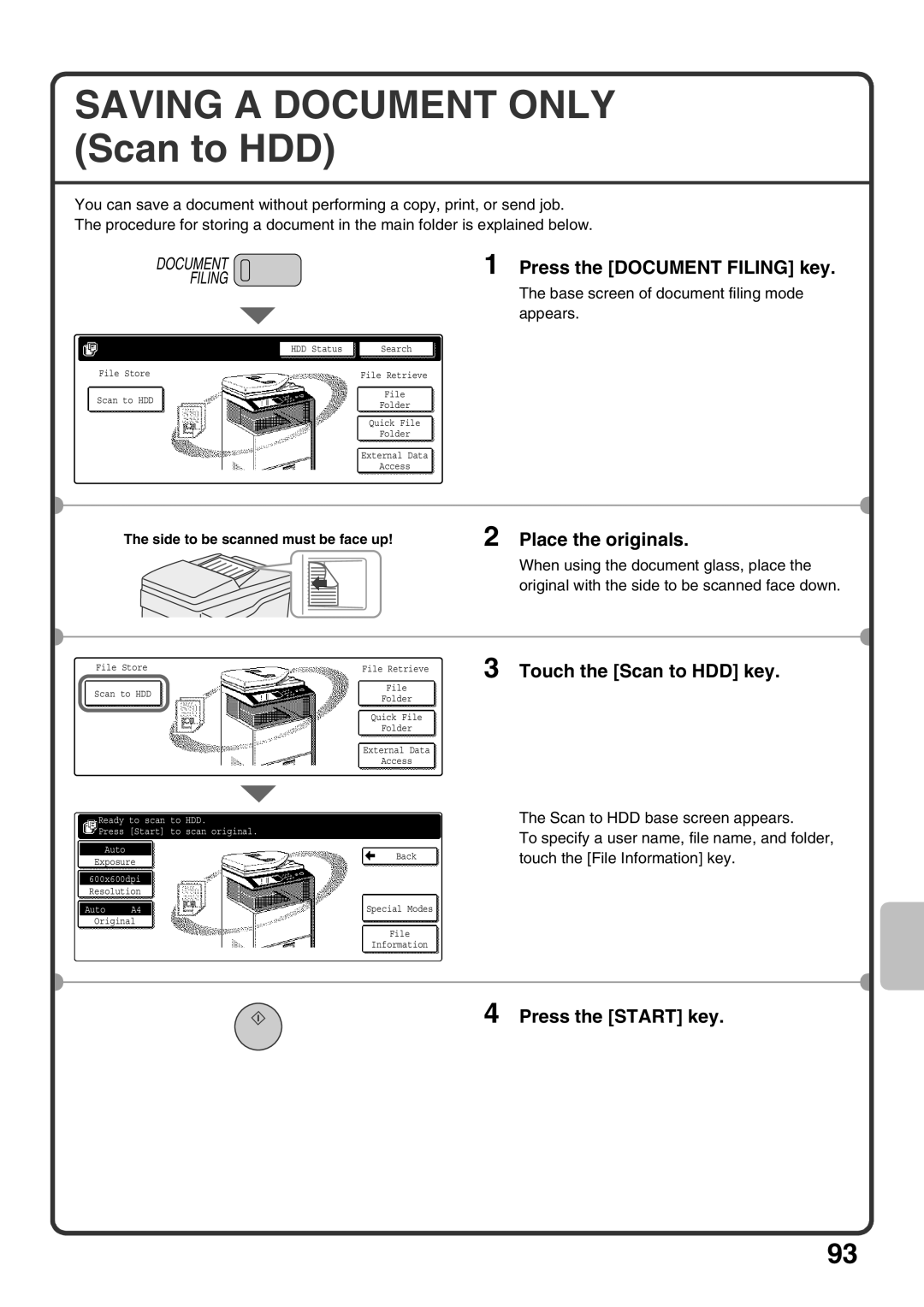SAVING A DOCUMENT ONLY (Scan to HDD)
You can save a document without performing a copy, print, or send job.
The procedure for storing a document in the main folder is explained below.
DOCUMENT |
|
|
|
| 1 Press the [DOCUMENT FILING] key. | |||
| FILING |
|
|
|
| The base screen of document filing mode | ||
|
|
|
|
|
|
|
| |
|
|
|
|
|
|
|
| appears. |
|
|
|
|
|
|
|
| |
|
| HDD Status |
|
| Search |
| ||
|
|
|
|
|
|
|
|
|
File Store |
|
|
| File Retrieve |
|
|
| |
|
|
|
|
|
|
|
|
|
Scan to HDD |
|
|
|
| File |
|
| |
|
|
|
| Folder |
|
|
| |
|
|
|
|
|
|
| ||
|
|
|
|
|
| |||
|
|
|
|
| Quick File |
| ||
|
|
|
|
| Folder |
| ||
|
|
|
|
|
|
|
|
|
|
|
|
|
| External Data |
| ||
|
|
|
|
| Access |
| ||
The side to be scanned must be face up!
2 Place the originals.
When using the document glass, place the original with the side to be scanned face down.
File Store
Scan to HDD
Ready to scan to HDD.
Press [Start] to scan original.
Auto
Exposure
600x600dpi Resolution
Auto A4
Original
| 3 Touch the [Scan to HDD] key. | |
File Retrieve | ||
|
File
Folder
Quick File
Folder
External Data
Access
|
| The Scan to HDD base screen appears. |
|
| To specify a user name, file name, and folder, |
|
| touch the [File Information] key. |
| Back | |
|
| |
|
| |
Special Modes |
| |
|
|
|
|
|
|
| File |
|
Information |
| |
4 Press the [START] key.
93