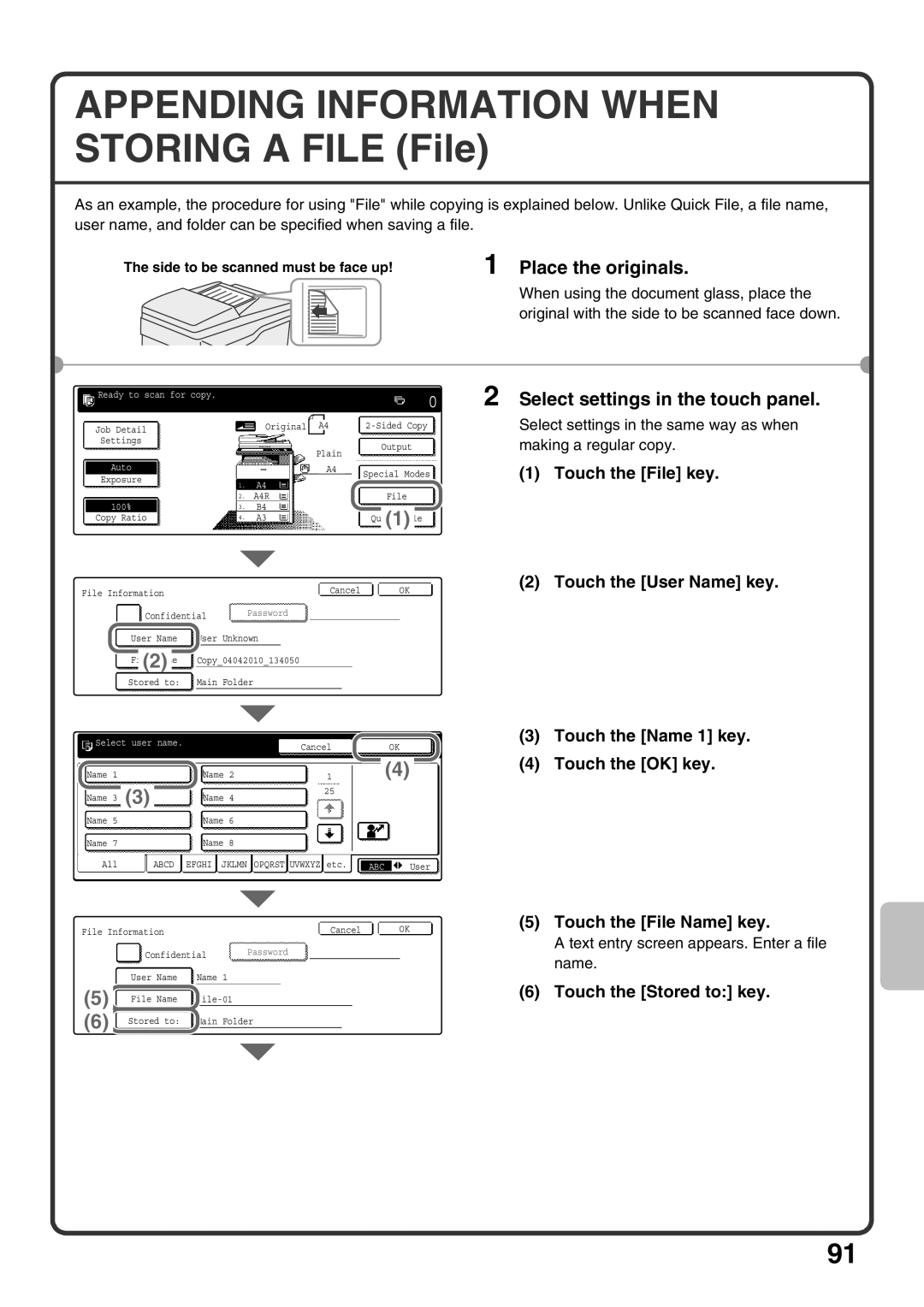APPENDING INFORMATION WHEN STORING A FILE (File)
As an example, the procedure for using "File" while copying is explained below. Unlike Quick File, a file name, user name, and folder can be specified when saving a file.
The side to be scanned must be face up!
1 Place the originals.
When using the document glass, place the original with the side to be scanned face down.
Ready to scan for copy.
Job Detail
Settings
Auto
Exposure
100%
Copy Ratio
|
|
|
|
|
|
|
|
|
|
|
|
| 2 Select settings in the touch panel. | |
|
|
|
|
|
|
|
|
|
|
|
| 0 | ||
|
|
|
|
|
|
|
|
|
|
|
|
|
| Select settings in the same way as when |
|
|
|
|
|
|
|
|
|
|
| ||||
|
|
| Original |
|
| A4 |
|
|
| |||||
|
|
|
|
|
|
|
|
|
|
|
|
| making a regular copy. | |
|
|
|
|
|
|
|
|
|
|
|
|
| ||
|
|
|
|
|
|
|
|
|
|
| Output |
| ||
|
|
|
|
|
| Plain |
|
| ||||||
|
|
|
|
|
|
|
|
|
| (1) Touch the [File] key. | ||||
|
|
|
|
|
|
|
|
|
|
| ||||
|
|
|
|
|
|
| A4 |
|
|
|
| |||
|
|
|
|
| Special Modes |
| ||||||||
|
|
|
|
|
|
|
|
|
|
|
| |||
1. |
| A4 |
|
|
|
|
|
|
|
|
| |||
|
|
|
|
|
|
|
|
|
|
|
|
|
|
|
2. |
| A4R |
| File |
|
| ||||||||
|
|
|
|
|
|
|
|
|
|
|
|
|
|
|
3. |
| B4 |
|
|
|
|
| |||||||
|
|
|
|
|
|
|
|
|
|
|
| |||
|
|
|
|
|
|
|
|
|
|
| (1) |
|
|
|
|
|
|
|
|
|
|
|
|
|
|
|
|
| |
4. |
| A3 |
|
|
|
|
| Quick File |
|
| ||||
|
|
|
|
|
|
|
|
|
|
|
|
|
|
|
|
|
|
|
|
|
|
|
|
|
|
|
|
|
|
File Information
Confidential
Cancel OK
Password
(2) Touch the [User Name] key.
User Name |
| User Unknown |
File(2)Name Copy_04042010_134050
Stored to: Main Folder
|
| Select user name. |
|
|
|
|
|
|
|
|
|
|
|
|
|
|
|
|
| |||||
|
|
|
|
|
|
|
|
|
|
|
| Cancel |
| |||||||||||
|
|
|
|
|
|
|
|
|
|
|
|
|
|
|
|
|
|
|
|
|
| |||
Name 1 |
|
|
|
|
|
|
| Name 2 |
|
|
|
|
|
|
|
|
|
|
|
| ||||
|
|
|
|
|
|
|
|
|
|
| 1 |
|
| |||||||||||
|
|
|
|
|
|
|
|
|
|
|
|
|
|
|
|
|
|
|
|
|
|
|
|
|
|
|
|
|
|
|
|
|
|
|
|
|
|
|
|
|
|
|
|
|
|
|
|
|
|
|
|
| (3) |
|
|
|
|
|
|
|
|
|
|
|
|
| 25 |
|
| |||||
Name 3 |
|
|
|
| Name 4 |
|
|
|
|
|
|
|
|
| ||||||||||
|
|
|
|
|
|
|
|
|
|
|
|
|
|
|
| |||||||||
|
|
|
|
|
|
|
|
|
|
|
|
|
|
|
|
|
|
|
|
|
|
|
| |
|
|
|
|
|
|
|
|
|
|
|
|
|
|
|
|
|
|
|
|
|
|
|
|
|
Name 5 |
|
|
|
|
|
|
| Name 6 |
|
|
|
|
|
|
|
|
|
|
|
| ||||
|
|
|
|
|
|
|
|
|
|
|
|
|
|
|
|
|
|
|
|
|
|
|
| |
Name 7 |
|
|
|
|
|
|
| Name 8 |
|
|
|
|
|
|
|
|
|
|
|
| ||||
|
|
|
|
|
|
|
|
|
|
|
|
|
|
|
|
|
|
|
|
| ||||
|
| All |
|
| ABCD |
| EFGHI |
| JKLMN |
| OPQRST |
| UVWXYZ |
| etc. |
| ||||||||
|
|
| (3) | Touch the [Name 1] key. |
| OK | |||
|
|
| ||
|
|
| (4) | Touch the [OK] key. |
(4) |
| |||
ABC User
| File Information |
|
|
|
|
|
|
| Cancel |
| OK | ||||
|
|
|
|
|
|
|
|
| |||||||
|
|
|
|
|
|
|
| ||||||||
|
|
|
|
|
|
|
|
|
|
|
|
|
| ||
|
|
|
|
|
|
|
|
|
|
|
|
| |||
|
|
|
|
|
|
|
|
| Password |
|
|
|
| ||
|
|
|
| Confidential |
|
|
| ||||||||
|
|
|
|
|
|
|
|
|
|
|
|
|
|
|
|
|
|
|
|
|
|
|
|
|
|
|
|
|
|
|
|
|
|
| User Name |
| Name 1 |
|
|
|
|
|
|
| |||
|
|
|
|
|
|
|
|
|
|
|
|
|
|
|
|
|
|
|
|
|
|
|
|
|
|
|
|
|
|
| |
(5) |
|
|
|
|
|
|
|
|
|
|
|
|
|
| |
File Name |
|
|
|
|
|
|
|
| |||||||
|
|
|
|
|
|
|
|
|
|
|
|
|
|
| |
(6) |
|
|
|
|
|
|
|
|
|
|
|
|
|
| |
Stored to: |
| Main Folder |
|
|
| ||||||||||
|
|
|
|
|
|
|
|
|
|
|
|
| |||
(5)Touch the [File Name] key.
A text entry screen appears. Enter a file name.
(6)Touch the [Stored to:] key.
91