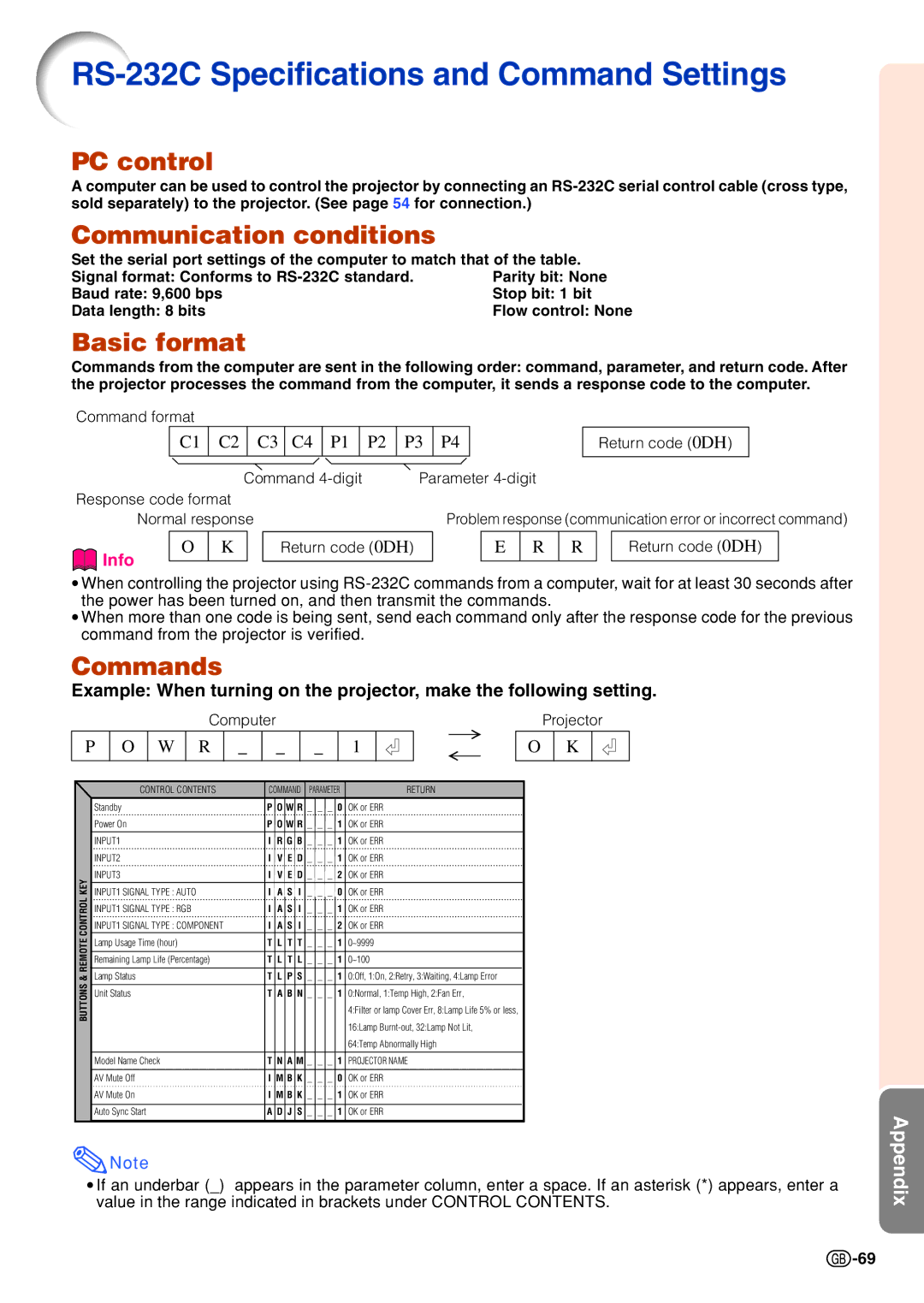RS-232C Specifications and Command Settings
PC control
A computer can be used to control the projector by connecting an
Communication conditions
Set the serial port settings of the computer to match that of the table.
Signal format: Conforms to | Parity bit: None |
Baud rate: 9,600 bps | Stop bit: 1 bit |
Data length: 8 bits | Flow control: None |
Basic format
Commands from the computer are sent in the following order: command, parameter, and return code. After the projector processes the command from the computer, it sends a response code to the computer.
Command format |
|
|
|
|
|
|
|
|
|
|
|
|
|
|
|
|
|
| ||
| C1 C2 | C3 | C4 | P1 | P2 | P3 | P4 |
|
|
|
|
| Return code (0DH) |
|
| |||||
|
|
|
|
|
|
|
|
|
|
|
|
|
|
|
|
|
|
|
|
|
|
|
| Command | Parameter |
|
|
|
| ||||||||||||
Response code format |
|
|
|
|
|
|
|
|
|
|
|
|
|
|
|
|
|
| ||
Normal response |
| Problem response (communication error or incorrect command) | ||||||||||||||||||
|
|
|
|
|
|
|
|
|
|
|
|
|
|
| ||||||
Info | O | K |
|
| Return code (0DH) |
|
|
| E | R | R |
| Return code (0DH) |
| ||||||
|
|
|
|
|
|
|
|
|
|
|
|
|
|
|
|
|
|
|
| |
|
|
|
|
|
|
|
|
|
|
|
|
|
|
|
|
|
|
|
| |
•When controlling the projector using
•When more than one code is being sent, send each command only after the response code for the previous command from the projector is verified.
Commands
Example: When turning on the projector, make the following setting.
|
|
|
|
| Computer |
|
|
|
|
| → |
| Projector | ||||||
| P | O | W | R | _ |
| _ |
| _ | 1 |
|
|
| O | K |
| |||
|
|
|
|
| ← |
|
| ||||||||||||
|
|
|
|
|
|
|
|
|
|
|
|
|
|
|
|
|
|
|
|
|
|
| CONTROL CONTENTS | COMMAND | PARAMETER |
| RETURN |
|
|
|
|
| |||||||
|
| Standby | P O W R _ _ _ 0 | OK or ERR |
|
|
|
|
| ||||||||||
|
| Power On | P O W R _ _ _ 1 | OK or ERR |
|
|
|
|
| ||||||||||
|
| INPUT1 | I | R G B _ _ _ 1 | OK or ERR |
|
|
|
|
| |||||||||
|
| INPUT2 | I | V E D _ _ _ 1 | OK or ERR |
|
|
|
|
| |||||||||
| KEY | INPUT3 | I | V E D _ _ _ 2 | OK or ERR |
|
|
|
|
| |||||||||
| INPUT1 SIGNAL TYPE : AUTO | I | A S I | _ _ _ 0 | OK or ERR |
|
|
|
|
| |||||||||
| CONTROL | INPUT1 SIGNAL TYPE : RGB | I | A S I _ _ _ 1 | OK or ERR |
|
|
|
|
| |||||||||
|
|
|
|
|
|
| |||||||||||||
|
| INPUT1 SIGNAL TYPE : COMPONENT | I | A S I _ _ _ 2 | OK or ERR |
|
|
|
|
| |||||||||
| REMOTE& | Lamp Status | T L P S _ _ _ 1 | 0:Off, 1:On, 2:Retry, 3:Waiting, 4:Lamp Error |
|
|
| ||||||||||||
|
| Lamp Usage Time (hour) | T L T T _ _ _ 1 | 0~9999 |
|
|
|
|
|
|
| ||||||||
|
| Remaining Lamp Life (Percentage) | T L T L _ _ _ 1 | 0~100 |
|
|
|
|
|
|
| ||||||||
| BUTTONS | Unit Status | T A B N _ _ _ 1 | 0:Normal, 1:Temp High, 2:Fan Err, |
|
|
| ||||||||||||
|
|
|
|
| |||||||||||||||
|
|
|
|
|
|
|
|
|
|
|
| 4:Filter or lamp Cover Err, 8:Lamp Life 5% or less, |
|
|
| ||||
|
|
|
|
|
|
|
|
|
|
|
| 16:Lamp |
|
|
| ||||
|
|
|
|
|
|
|
|
|
|
|
| 64:Temp Abnormally High |
|
|
|
|
| ||
|
|
|
|
|
|
|
|
|
|
|
|
|
|
|
|
|
| ||
|
| Model Name Check | T N A M _ _ _ 1 | PROJECTOR NAME |
|
|
|
|
| ||||||||||
|
|
|
|
|
|
|
|
|
|
|
|
|
|
|
|
|
| ||
|
| AV Mute Off | I M B K _ _ _ 0 | OK or ERR |
|
|
|
|
| ||||||||||
|
| AV Mute On | I M B K _ _ _ 1 | OK or ERR |
|
|
|
|
| ||||||||||
|
|
|
|
|
|
|
|
|
|
|
|
|
|
|
|
|
| ||
|
| Auto Sync Start | A D J S _ _ _ 1 | OK or ERR |
|
|
|
|
| ||||||||||
|
|
|
|
|
|
|
|
|
|
|
|
|
|
|
|
|
|
|
|
![]() Note
Note
•If an underbar (_) appears in the parameter column, enter a space. If an asterisk (*) appears, enter a
value in the range indicated in brackets under CONTROL CONTENTS.
Appendix
![]() -69
-69